- Help
- Subscription
- 2.Credit card payment
How to Change Your Credit Card
How to change your credit card here.
You can change your credit card in the settings page "Team > Payment Methods & History".
Only "Team Owners" have access to this setting. For more details, please check Team Member Management.
If you wish to change your credit card, click on "Change Credit Card" under "Change Payment Method" in the "Payment Methods" section, and enter the new credit card information.
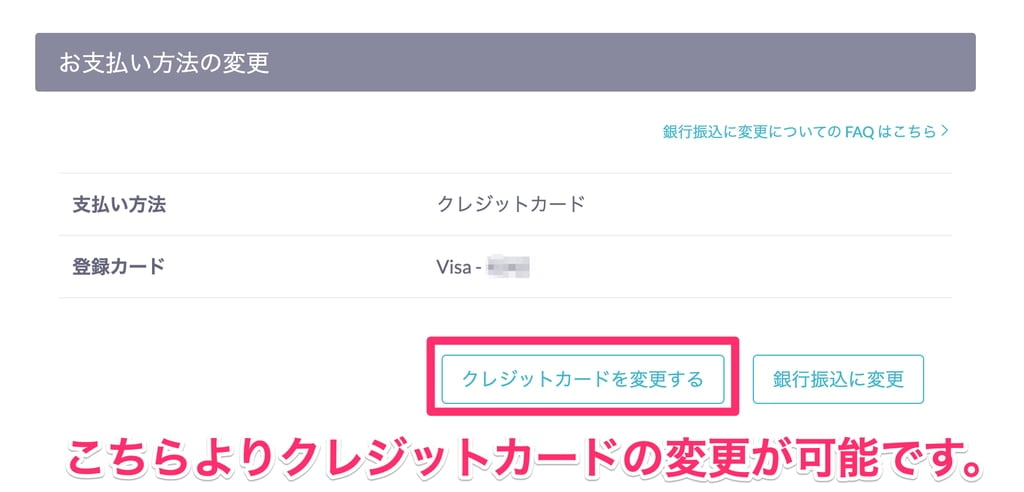
-1.png?height=120&name=formrun_logo%20(3)-1.png)