What can I do on the "Bulk email" page other than create and send emails (check report results, edit currently created emails, schedule emails for delivery, and search for filters by delivery status).
- What can you do with the "Sent" status?
- What can you do with the "Draft" status?
- What can you do with the "Scheduled" status?
- Filter Search by Delivery Status

On the bulk email distribution page, for emails with the "Sent" status, you can do the following:
- Review the content of the sent email
- Access detailed report results of the sent email

For detailed information about report results, please check here.
On the bulk email distribution page, for emails with the "Draft" status, you can edit them again.

If you want to edit an email with the "Scheduled" status on the bulk email distribution page, you need to first stop the scheduled send by clicking the "Stop Reservation" button. Then, change it to the "Draft" status and proceed with editing the email content and rescheduling the delivery time.
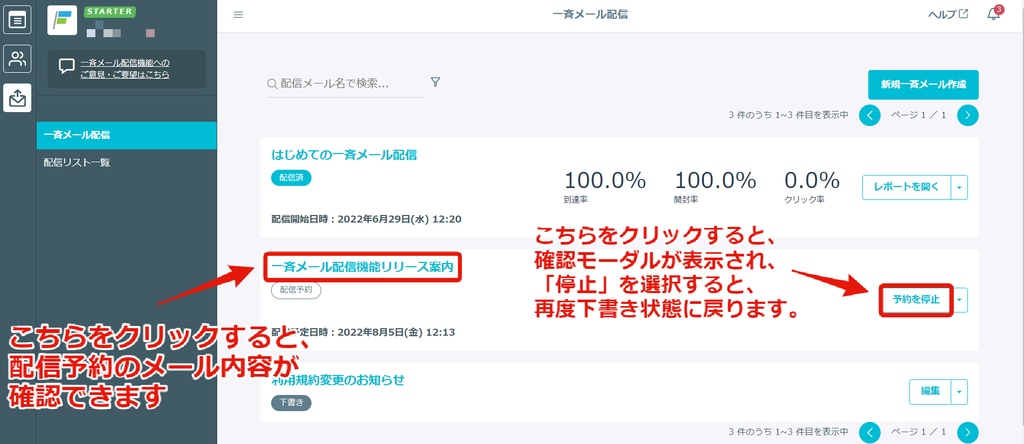
Please note that you cannot edit an email 5 minutes before the scheduled send time, and the "Stop Reservation" button changes to "Open Report Results."
Filter Search by Delivery Status
Click on the detailed search icon in the upper left corner of the page.
In the pop-up window, you can select the delivery status you want to filter.

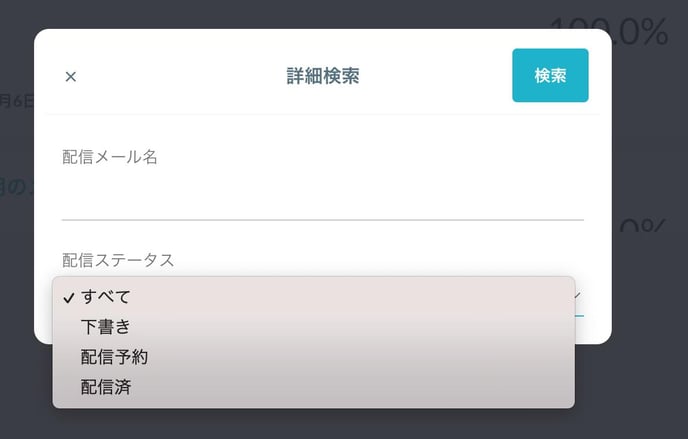
-1.png?height=120&name=formrun_logo%20(3)-1.png)