How to delete distribution lists
How to delete a distribution list you have created.
There are two methods to delete a mailing list:
- On the Mailing List Overview page, click "Delete" from the "▼" menu on the right side of the mailing list.
- On the Mailing List Details page within the Mailing List Overview, click the "..." on the upper right side of the page to expand the menu and select "Delete."
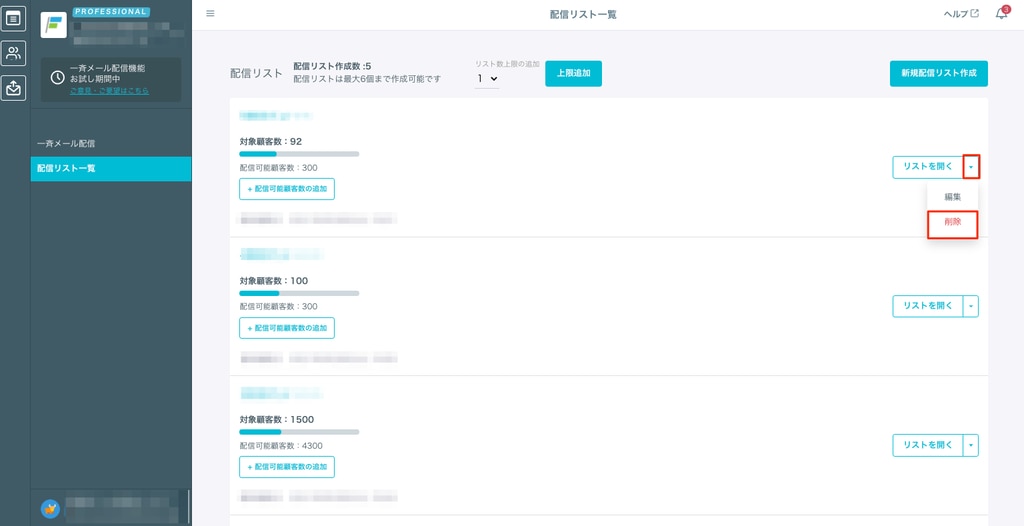

-1.png?height=120&name=formrun_logo%20(3)-1.png)