How to Edit Delivery List Criteria
How to edit the delivery conditions of a list you have already created.
You can modify the conditions of the distribution list using the following steps:
- On the distribution list page, select the distribution list you want to modify and navigate to the details page of the distribution list.
- From the menu in the upper right corner of the distribution list details page, click "Edit Conditions."
- After editing the conditions in the modal, click the "Create" button.
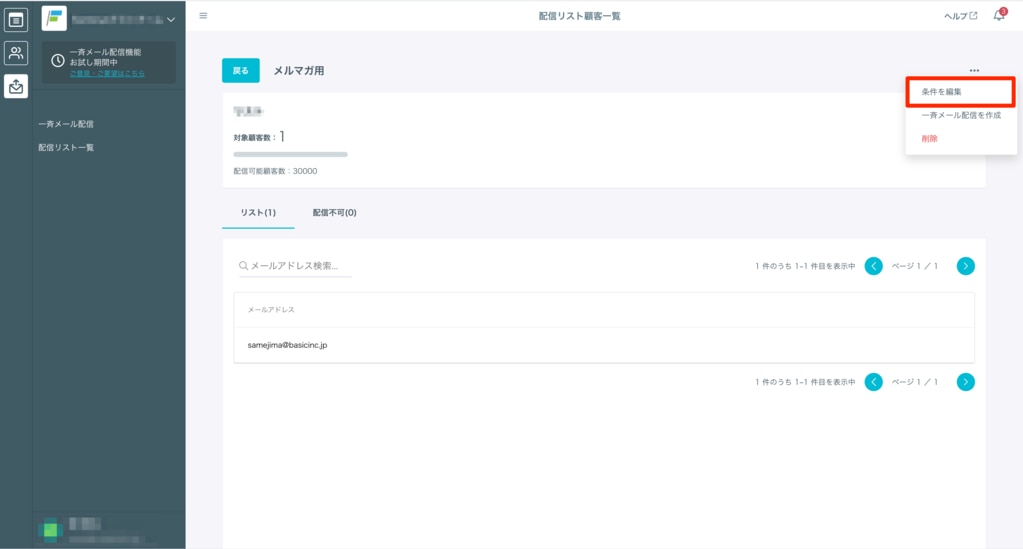
-1.png?height=120&name=formrun_logo%20(3)-1.png)