- Help
- Board page
- 1.Cards
How to Archive Cards
How to archive cards from the board and list screens. The list page allows you to archive multiple cards at once.
- How to Archive Cards on the Board Page
- How to Archive Cards on the List Page
- How to Archive Multiple Cards at Once
Let's explain each of them.
How to Archive Cards on the Board Page
-
① Click on the "..." in the upper right corner of the card on the board page.
② Click on the "..." in the upper right corner of the opened card and select "Archive Card."
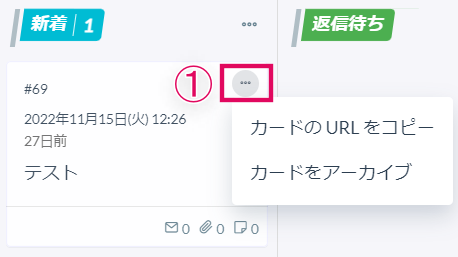

2. A modal asking "Archive this card?" will appear. Click "Archive" to confirm.
If you want to restore an archived card, please see this FAQ.
Archiving multiple cards at once on the board page is not supported. You can archive multiple cards on the list page. For more details, please see here.
How to Archive Cards on the List Page
Click the checkbox on the left side of the list page, then click the "Archive" button.

A modal asking "Archive these cards?" will appear. Click "Archive" to confirm.
How to Archive Multiple Cards at Once
1. To archive multiple cards at once, check the checkboxes for all relevant cards on the list page, then click the "Archive" button.

2. A modal asking "Archive these cards?" will appear. Click "Archive" to confirm.
-1.png?height=120&name=formrun_logo%20(3)-1.png)