- Help
- Customer Database
- 3.Import/Export customers
How to export customer information
How to export customer information existing on the customer screen.
Method to Export Customer Information
1. In the customer page, narrow down to only the customers you want to export either by keyword search or detailed search. (Note: If you want to export all customer information, there's no need to search.)
2. Click on 'Customer Data' in the upper right of the customer page.
3. Click on 'Export Customer'.
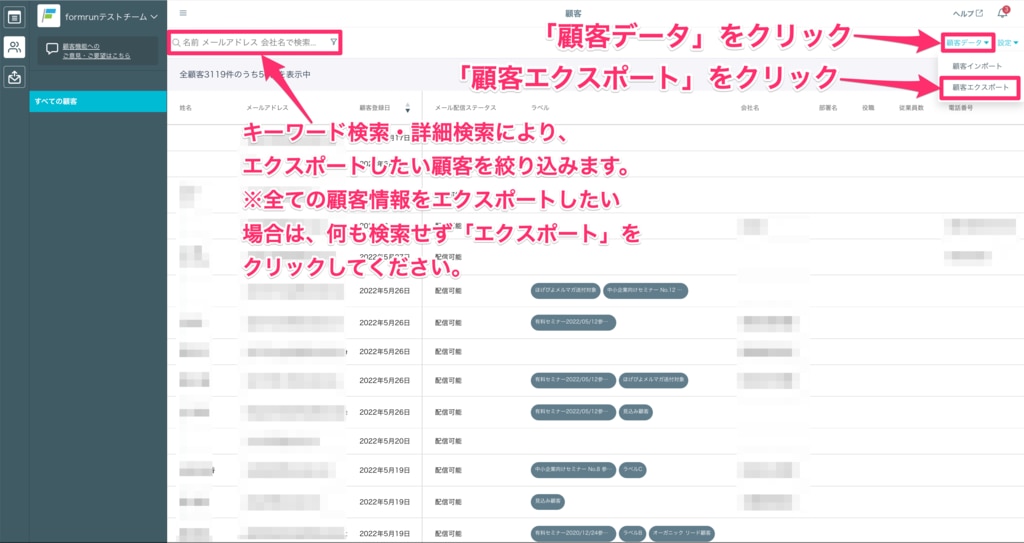
4. Select the file format you want to download.
5. Click 'Execute'.
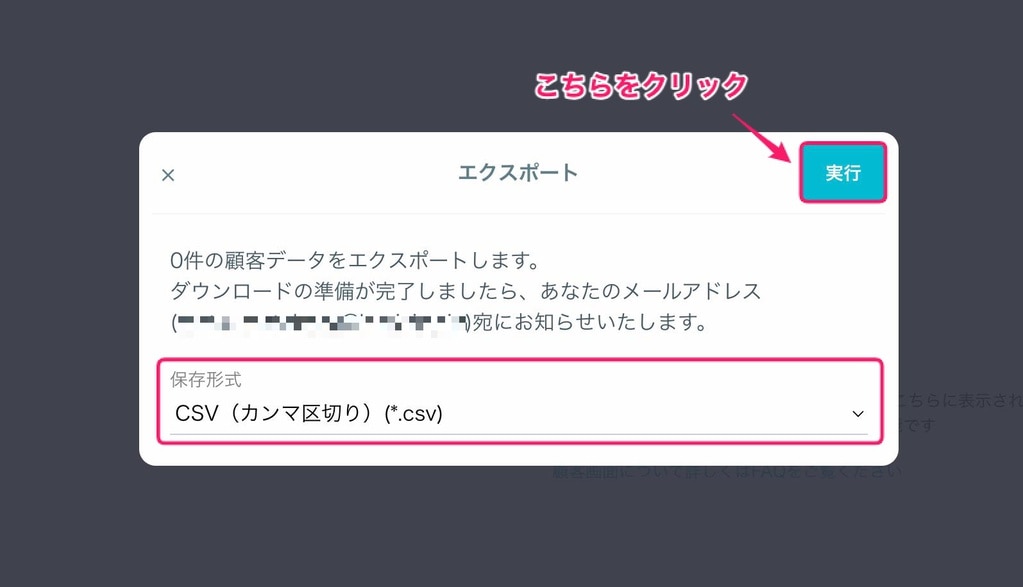
6. The customer information will be sent to your account's email address, so please download it.
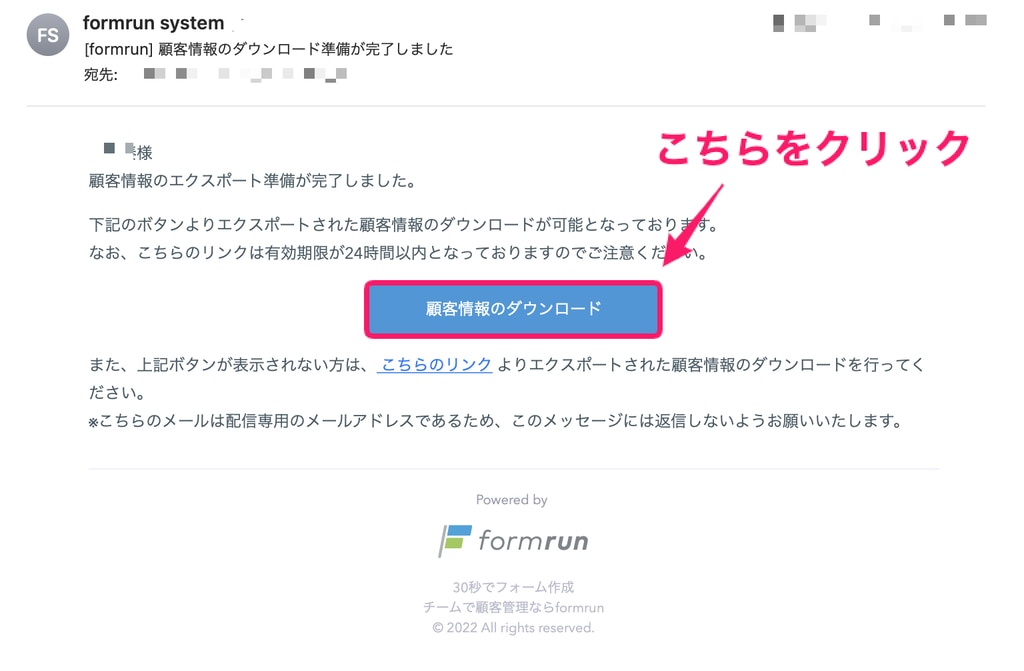
-1.png?height=120&name=formrun_logo%20(3)-1.png)