- Help
- Customer Database
- 5.Customer fileds
How to reorder basic customer features
How to change the order of basic items displayed on the customer screen.
How to rearrange customer basic fields
1. From the fields settings page, hover over the dots on the left side of the customer basic field you want to move, then drag & drop.
2. Click the "Save" button.
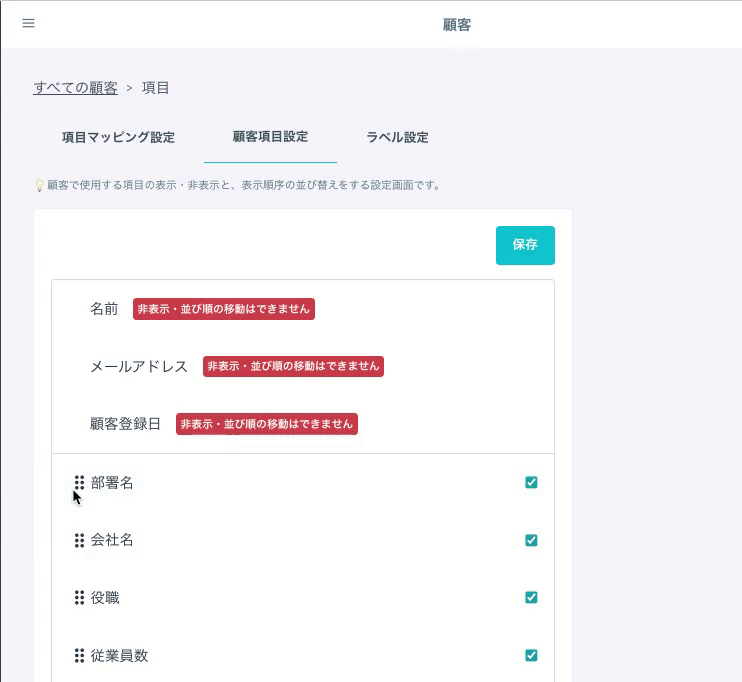
With that, rearranging the customer basic fields in the fields settings is complete.
-1.png?height=120&name=formrun_logo%20(3)-1.png)