- Help
- Customer Database
- 1.About
Keyword search and detailed search for customers
Conditions and methods for searching for customers.

What you can do with advanced search
In the advanced search, customer information meeting all the conditions shown below will be displayed.
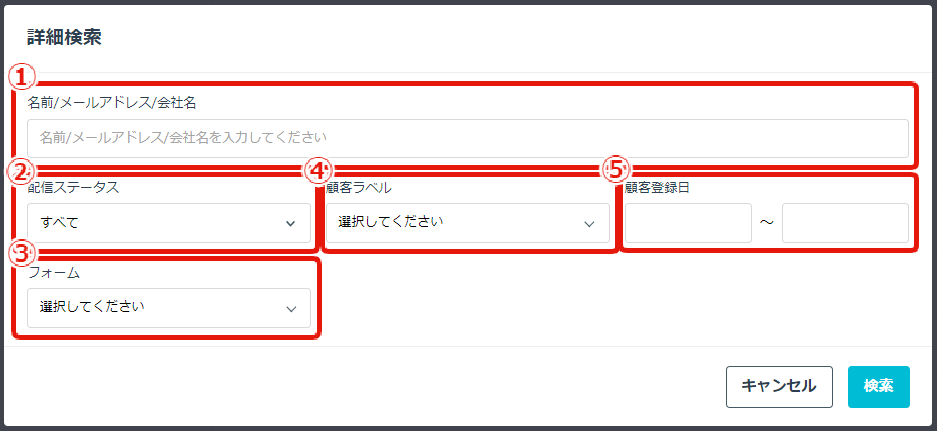
You can search for customers by name, email address, and company name.
The search results will display matches that are not just exact matches but also partial matches.
② Delivery Status
You can display only customers with the delivery status you select from the three options: "Deliverable," "Undeliverable (Opt-out)," and "Undeliverable (Hard Bounce)".
③ Form
You can filter and display customers who have made submissions to the created forms.
After selecting a form, by choosing "Status" and "Card Label," you can further refine your search.
④ Customer Label
You can display only the customers to whom the selected label has been assigned.
⑤ Customer Registration Date
You can search by the date when the customer registered, whether by form submission or import.
You can specify the period down to the day, hour, and minute.
-1.png?height=120&name=formrun_logo%20(3)-1.png)