- Help
- Import/Export data
- 2.Export data
How to Export CSV Data
How to export CSV data. there are two types of CSV export: "Batch Export" and "Narrowed Export".
<Bulk Export Method>
- Open the list page.
- Click on the (Export) icon in the upper right corner of the list page.
<Filtered Export Method>
If you want to export more than 10,000 records or export only specific fields, please filter the cards using the Advanced Search and then proceed with the export.

Image after Export
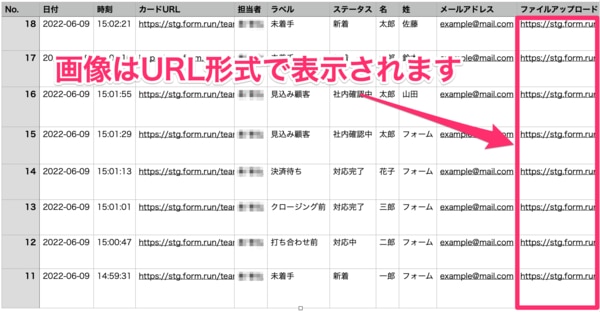
Excel cannot automatically detect UTF-8 formatted characters, so if you open data exported in UTF-8 format directly, it may display garbled characters.
Data with garbled characters can be displayed correctly by right-clicking on the file, selecting "Open with" > "Notepad," making changes if needed, and saving and closing Notepad before opening it in Excel.
-1.png?height=120&name=formrun_logo%20(3)-1.png)