How to delete data fields
How to delete data items and considerations.
In the settings page "Data Management>Data Field Configuration>Data Field Settings", you can delete data fields that are not being used on the form.
Click "Delete Field" for the desired _field_.
*Note, if there are submissions data associated with that field, the delete button will be labeled as "(There are 〜 data entries)", so please check it carefully.
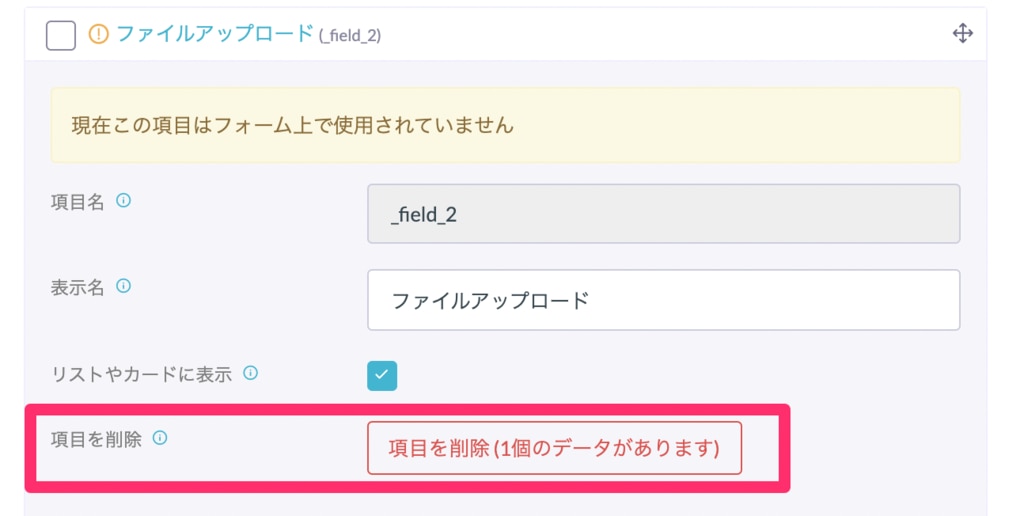
1. Click the checkbox of each field you wish to delete, then click "Delete Selected Fields" at the bottom of the page.
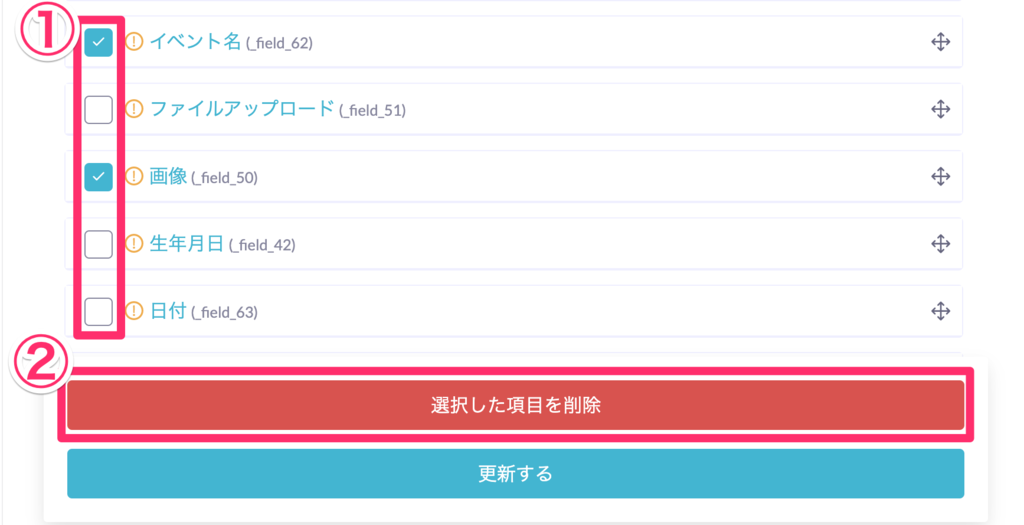
2. In the modal, after reviewing the cautionary note, click the "Delete Field" button.
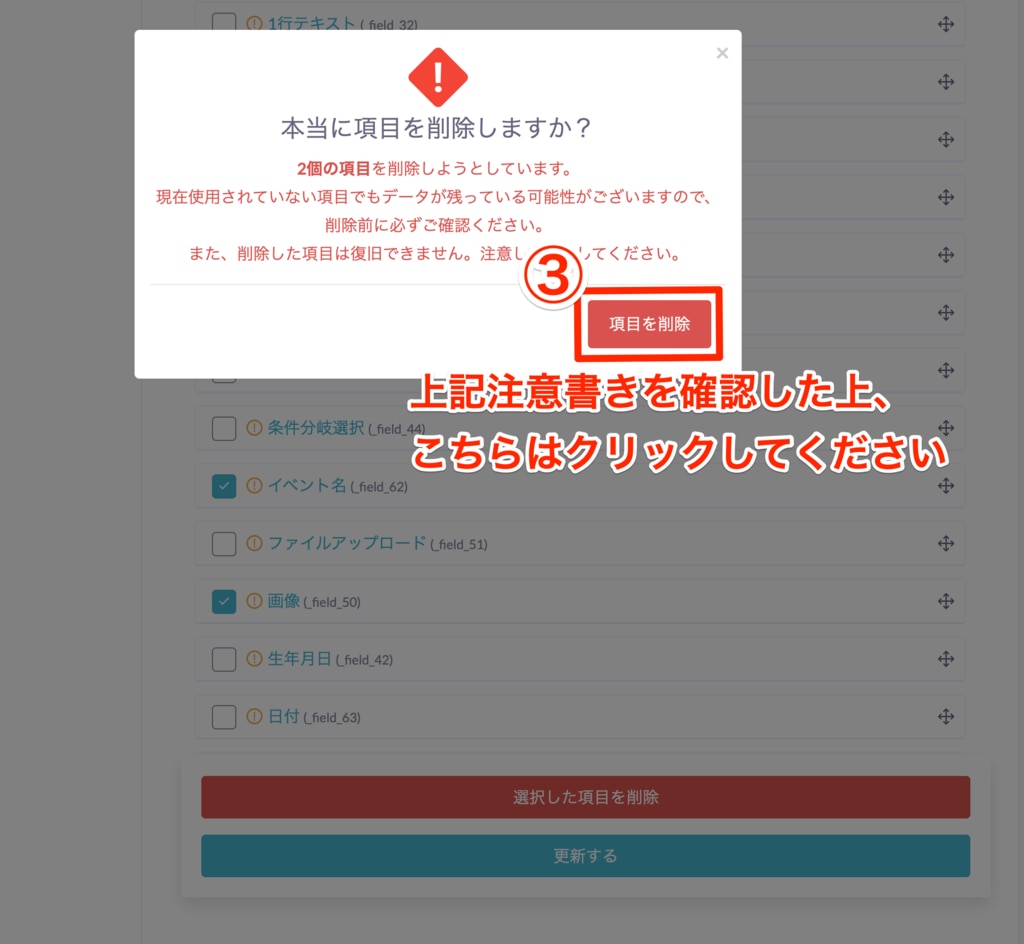
Please be careful as once a _field_ data is deleted, it cannot be recovered.
Note that fields being used in the "Creator Form" cannot be deleted as their checkboxes will not be displayed.
By deleting fields from the form edit page, you can stop the sending of the deleted data.
*Only the Form Owner and the Form Administrator have permission to delete.
-1.png?height=120&name=formrun_logo%20(3)-1.png)