- Help
- Attached files
- 1.Attached files
How to Delete Attached Files in the File Library
How to delete only attachments in the file library.
There are two ways to delete attached files. Please note that deleted files cannot be restored.
① Bulk Deletion
1. Click the Bulk Delete button.
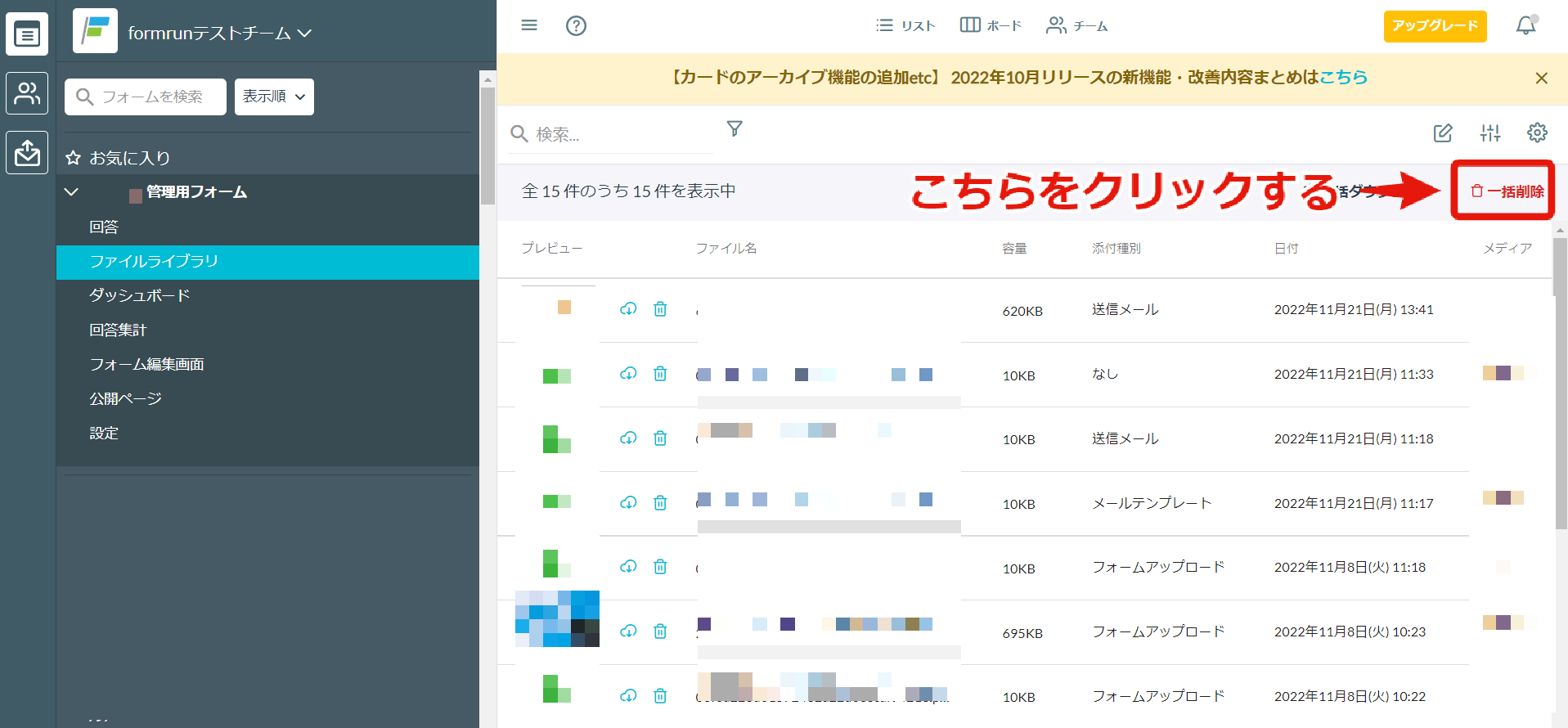
2. Click "Yes" in the popup window.
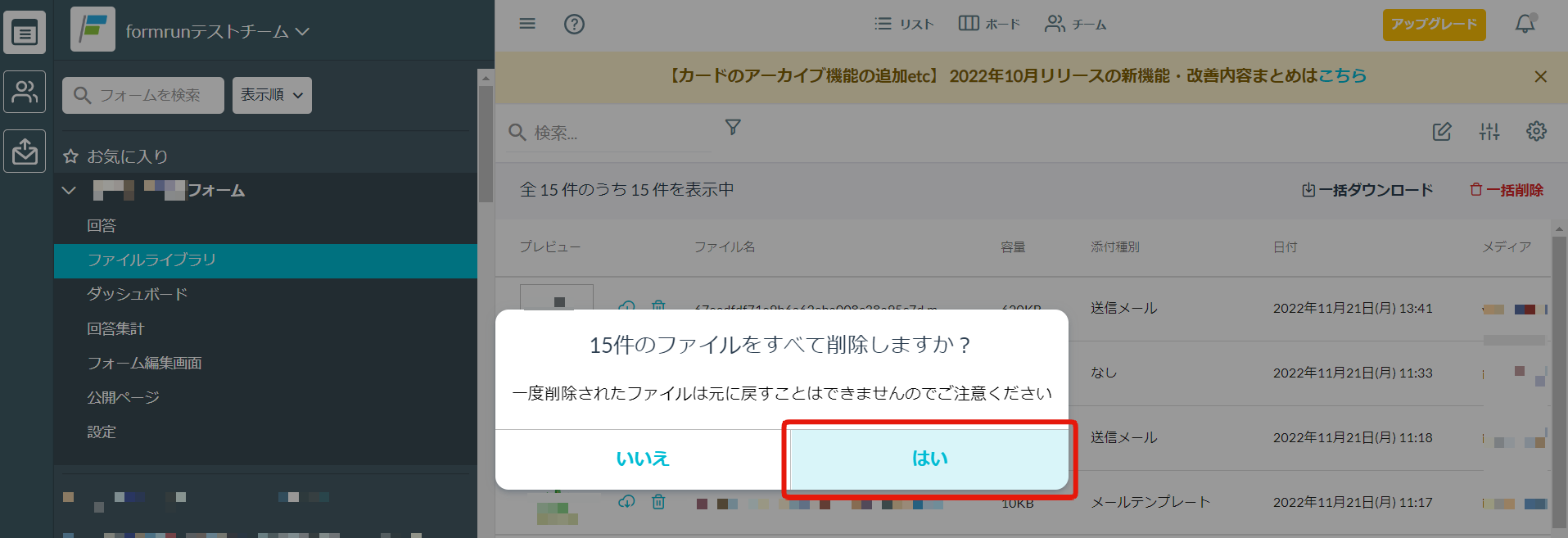
② Individual Deletion
You can delete files by clicking the Delete button.
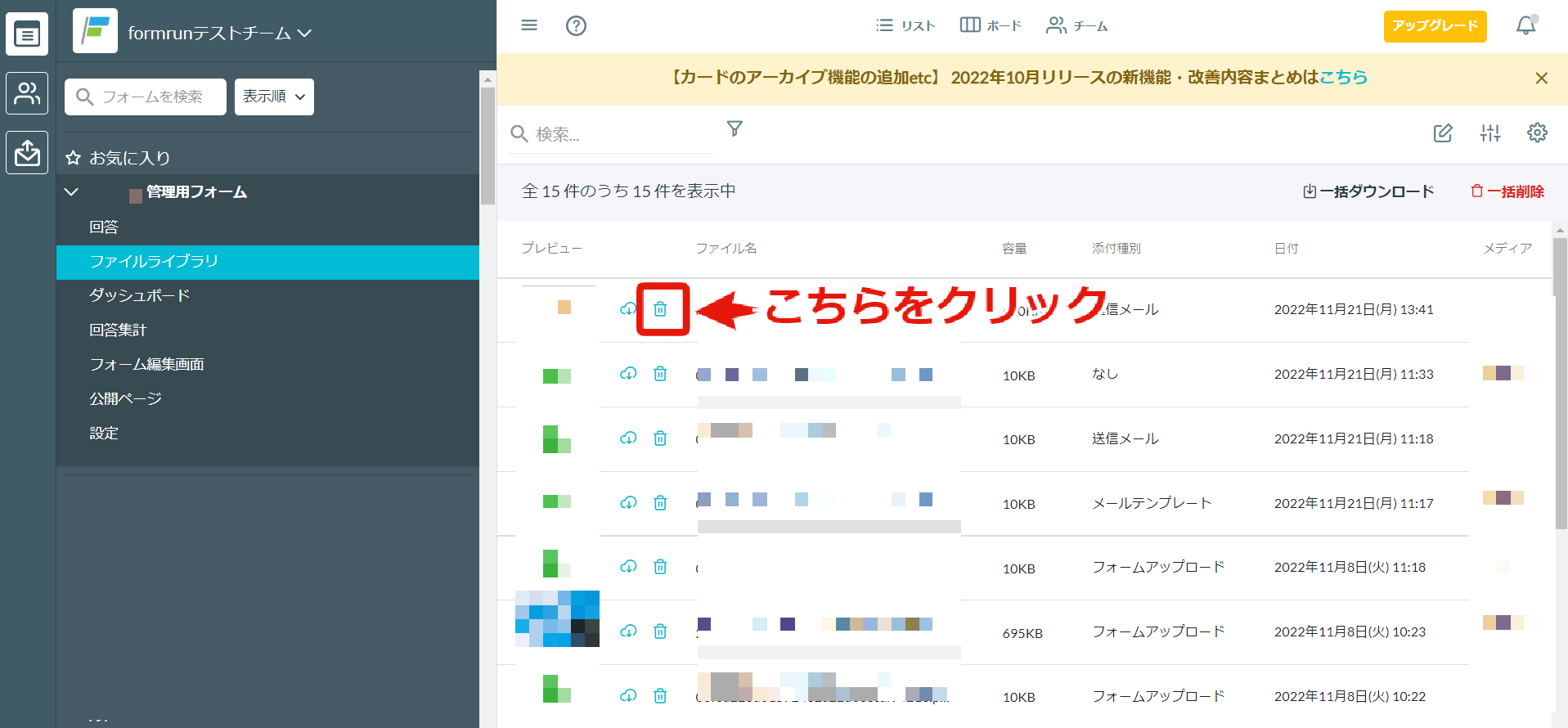
-1.png?height=120&name=formrun_logo%20(3)-1.png)