About the collapse fields that can be set in the EFO (Entry Form Optimization) settings when creating a form in formrun. How to set it up and how it actually looks on the form.
For the benefits of implementing EFO measures and the permissions that can be set, please see here.
For other features related to EFO settings that you can use with formrun, please refer to here.
About Field Folding Function
Fields set with the folding function are hidden on the submission page and can be displayed by clicking the button.
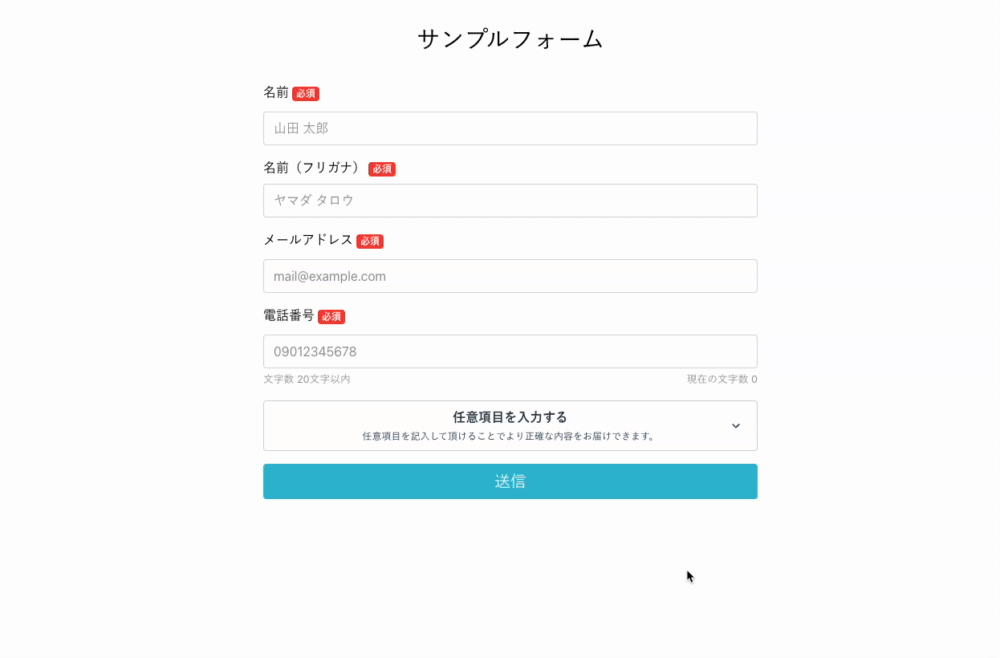
Benefits of Setting
When there are many fields in the form, some users may find it cumbersome to input and may abandon the form.
By minimizing the displayed fields, you can reduce the effort required for input, leading to a decrease in abandonment.
Notes
- It is not recommended to place required fields in the folded section (this may increase abandonment rates).
- Cannot be used with the "Step" layout.
- Folded fields are displayed at the bottom of the form, and changing their position is not supported.
Transition to EFO Settings Page
Please see this link for transitioning to the EFO settings page.
Setup Instructions
- Click on "EFO Settings > Field Folding Function" and turn it on using the "Function On/Off" switch
- Click the "Select Fields to Fold" button
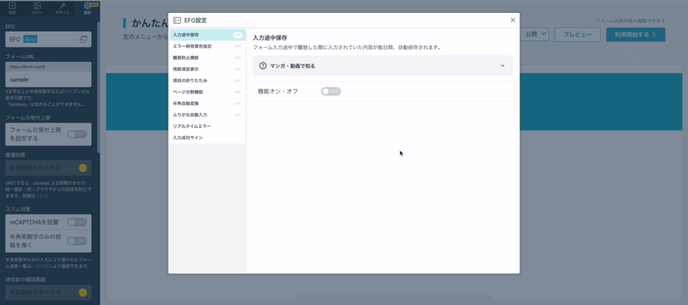
- Folding buttons will be placed within the form, so place the fields you want to hide under the folding button.
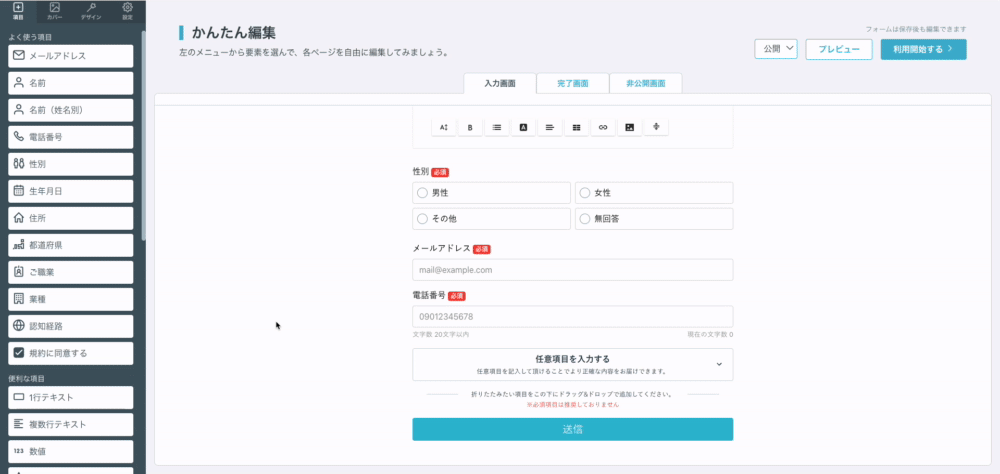
- Specify the color and text of the folding button in the design settings
Modifiable Areas in Design Settings
In design settings, you can modify the following areas:
-
Change the color of the button's outer border
-
Change the color of the button's inner area
-
Change the text color of the button's title and text
* Changing the text color of the button's title and text to different colors is not supported.
-
Button title text
-
Button text
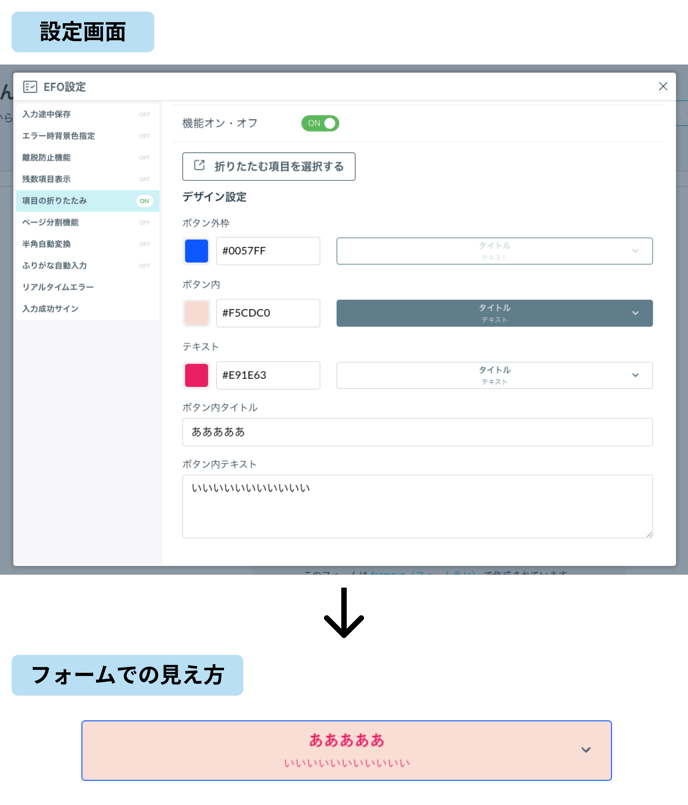
-1.png?height=120&name=formrun_logo%20(3)-1.png)