- Help
- Board page
- 4.Others
How to change card and text sizes on the board page
You can change the size of the cards and data displayed on the page.
Among the icons on the right side of the toolbar, click on the leftmost "Display Settings" icon to make changes to the settings.
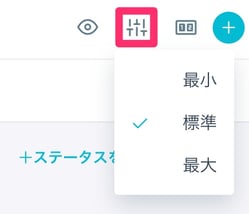
-1.png?height=120&name=formrun_logo%20(3)-1.png)