How to edit a form
How to edit forms created in formrun and the procedures that differ between "Creator Form (created from the form editing screen)" and "Code Type Form."
Using formrun, there are two methods to re-edit a form once created: "Form Editing Page" and "Code Type Form," each with different procedures.
Procedure using "Form Editing Page"
1. Click on the "Form Editing Page" located on the left side of the board page.
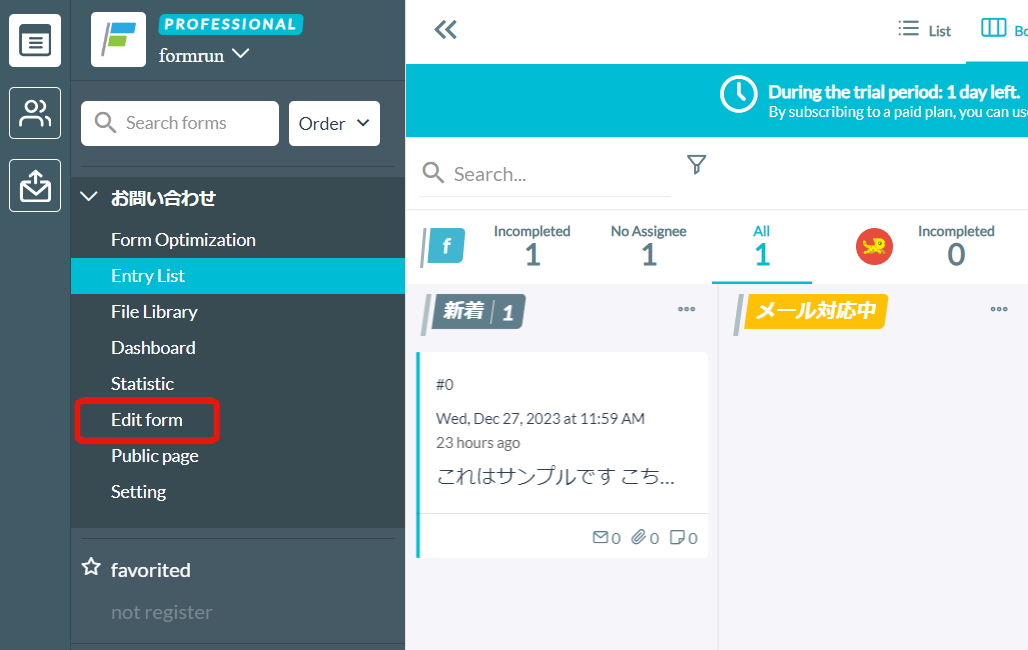
2. Click on the "Form Editing Page" icon displayed on the form list page.
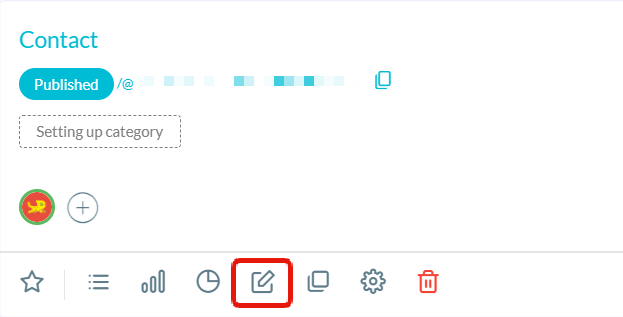
Following these steps, you can edit the form.
Procedure using "Code Type Form"
- In the case of a code type form, you cannot edit the fields of the form itself on formrun.
- Prepare the development environment and installation environment in advance, and perform coding and installation.
-1.png?height=120&name=formrun_logo%20(3)-1.png)