- Help
- Member management
- 1.Team management
How to invite members to a form
How to invite members to the form.
You can invite accounts to the formrun team from the "Add members to the form" on the form list page and "Team > Team Member Management > Team Members" on the settings page.
Note that only those with "Team Owner", "Form Owner", or "Form Administrator" permissions can invite members to the form.
There are three ways to add members to the form:
① From the "Form List Page", click the "Add Member" button for each form.
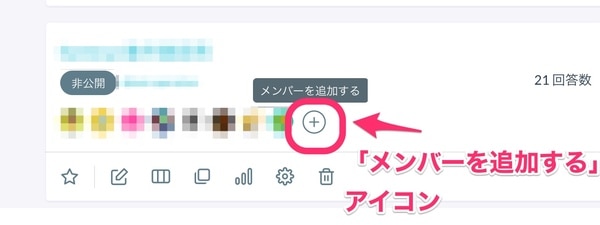
② Navigate to the settings page "Form > Member Settings", enter the email address of the person you want to add, and click "Add Member".
Please note that by entering multiple email addresses separated by commas, you can invite multiple accounts.
When inviting, you can choose the permissions for the account you're inviting from "Form Administrator" and "Form Member".

③ From the settings page "Team > Team Member Management", you can invite to multiple forms at once.
This setting is applicable when the person inviting has "Team Administrator" or "Team Owner" permissions.
For more details, please refer to this.
※1. Persons added as members will receive member permissions for the team and the "invited forms".
※2. If you have created multiple forms, even if you are a team member, you cannot see other forms that you haven't been invited to.
-1.png?height=120&name=formrun_logo%20(3)-1.png)