How to save graph images from the statistics feature
How to save the graph images displayed in the response aggregation function.
The graphs displayed on the submissions summary page can be saved as images using the following steps:
- Click on the "Graph Download" icon
- Select either "With transparency (PNG format)" or "Without transparency (PNG format)"
- Name it as you wish and choose a folder to save it in
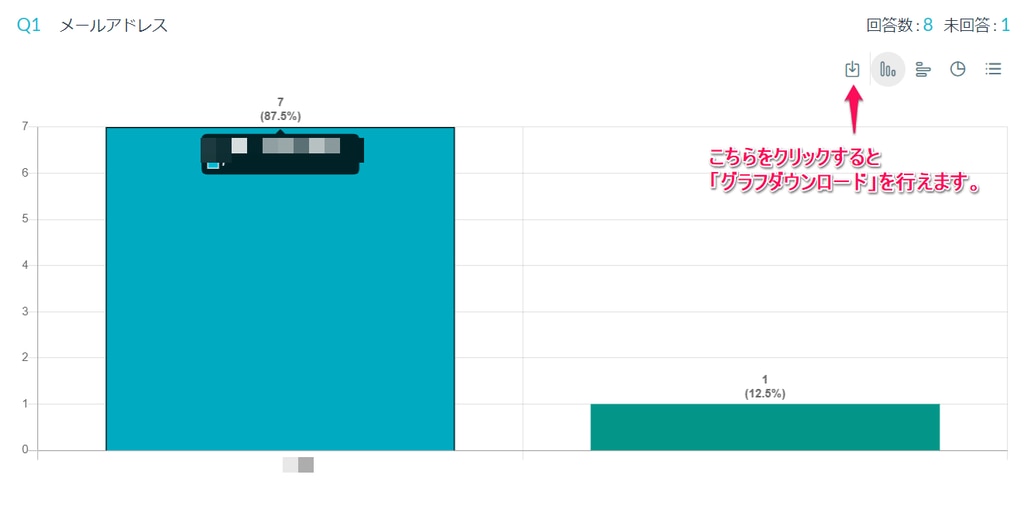
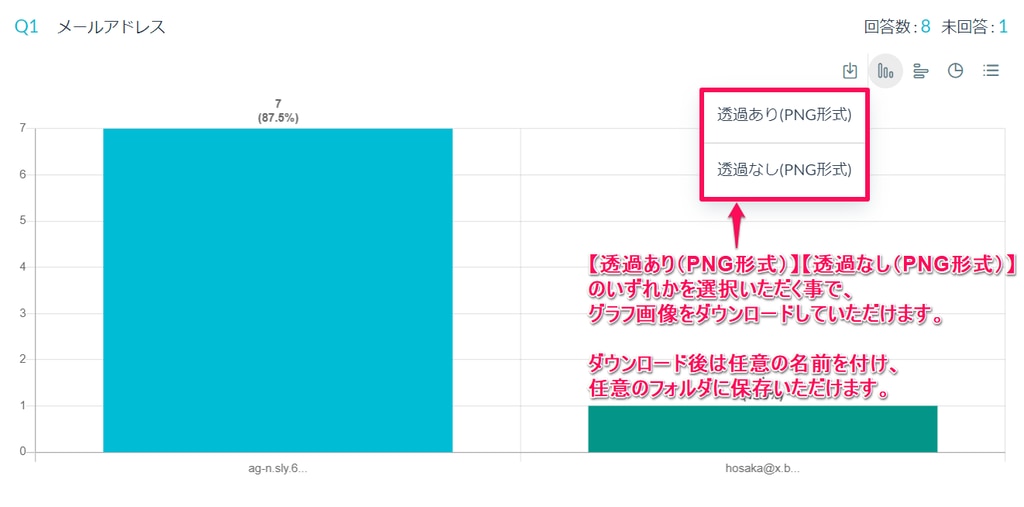
-1.png?height=120&name=formrun_logo%20(3)-1.png)