Input Success Sign for EFO Settings
How to configure the successful input signature feature, which can be set in the EFO (input form optimization) settings when creating forms with formrun, and how it actually looks on the form.
For the benefits of implementing EFO measures and the permissions that can be set, please see here.
For other features related to EFO settings that you can use with formrun, please refer to here.
About Input Success Signal
When form respondents enter data into fields, a real-time icon indicates whether the input is correct or not.
* This feature cannot be turned off.
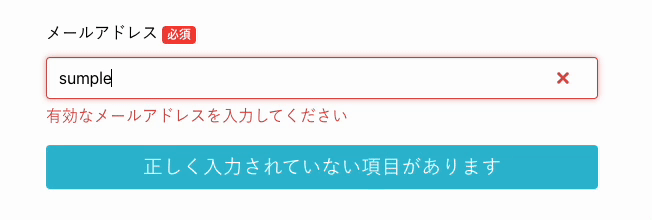
Benefits of Setting
Upon form submission, some form respondents tend to abandon the form when errors occur.
Displaying a success signal upon the completion of each field's input provides confidence to the form respondents to proceed to the next field, leading to a reduction in abandonment rates.
Setting Up
This feature cannot be turned off.
-1.png?height=120&name=formrun_logo%20(3)-1.png)