How to check receipts and invoices varies depending on the payment method. This section also explains how to check your payment history.
Invoice and Receipt Verification
There are two methods to verify your invoice and receipt:
Method 1:
[For Credit Card Payments]
For team owners, we send invoices and receipts to your email address on the contract renewal date. Please check your email for these documents.
[For Bank Transfer (Invoice Payment)]
For team owners, we send invoices to your email address on the contract renewal date. Once payment is confirmed, we also send receipts to your email address. Please check your email for these documents.
Method 2:
You can download invoices and receipts from the payment history in "Team > Payment Methods & History" settings. Feel free to use this option if you need to reissue these documents.
Please note that for bank transfer (invoice payment) users, you can download invoices only for the month in which payment has been completed.


If you wish to reissue an unpaid invoice, please refer to this page.
Invoice and receipt issuance is available for:
- Team Owners
- Team Administrators
Only these roles have permission to access this feature. For more details on team permissions, please check this page.
Also, please note that the invoice and receipt will reflect the team name associated with your paid plan. You can change your team name in the "Team > Team Settings" section if needed. To change the addressee on your invoice and receipt, modify the team name and then issue the documents.
Payment History Verification
There are two methods to verify your payment history:
1. We send invoices and receipts to team owners' email addresses every month. You can check your email for these documents.
2. You can check your payment history in "Team > Payment Methods & History > Payment History."
Please note that only "Team Owners" and "Team Administrators" can access this information.
Taxpayer Identification Number (TIN) Verification
Your TIN is included in the invoices and receipts issued by Formrun.
If you need to register Formrun as a vendor in advance, our TIN is "T6010001087006".
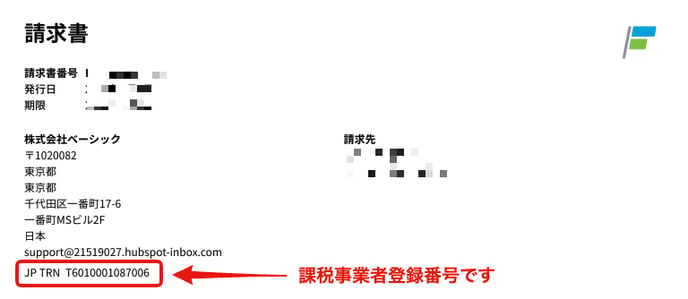
-1.png?height=120&name=formrun_logo%20(3)-1.png)