How to restrict form access with a password (PROFESSIONAL plan only)
How to set the function to make the form public only to respondents who know the password.
This is a feature where you cannot view or submit the form unless you enter a password.
Available only for the PROFESSIONAL plan.
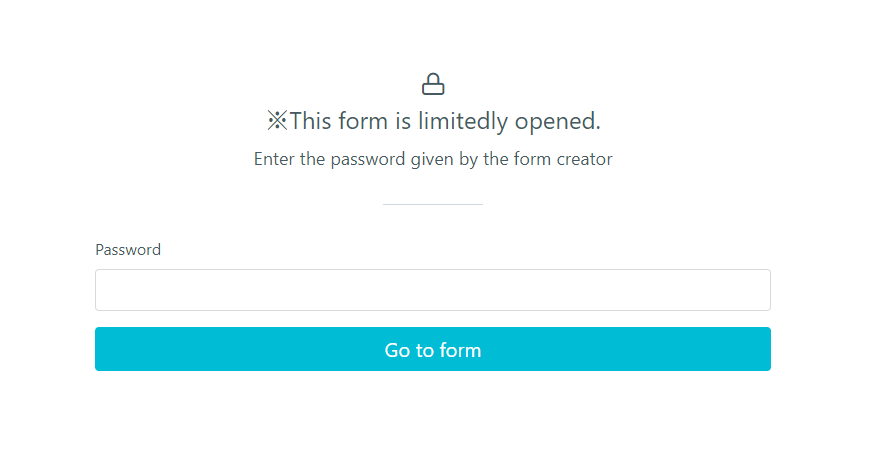
How to set
① Turn the "Form Viewing Restrictions" option in the settings tab ON.
② Click "Start Using".
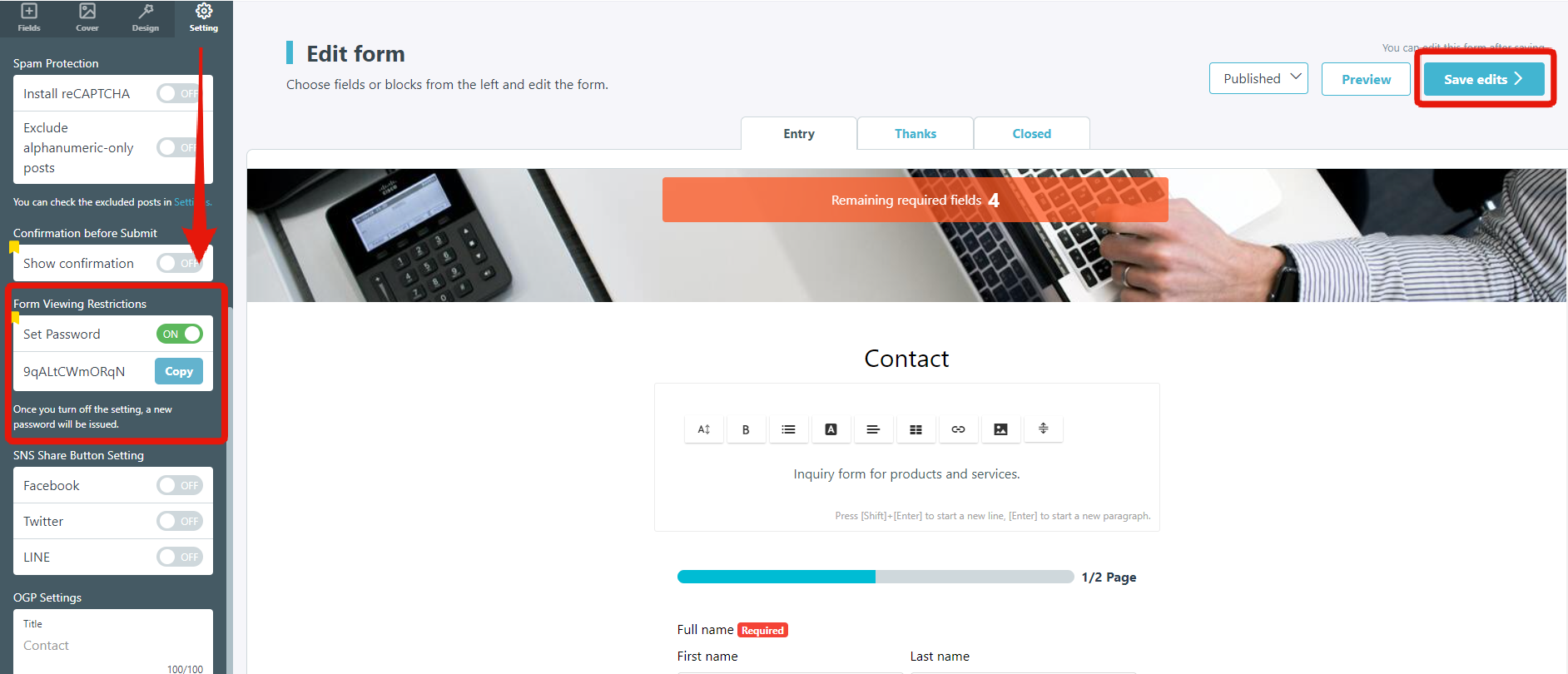
Please note, the password has the following specifications:
- You cannot change it to a password of your choice.
- If the form remains displayed after unlocking the password, you will not need to enter the password again for 24 hours.
- If you clear the cookies or open it in a different tab, you will be prompted for the password again.
- Once the feature is turned OFF, a new password is issued.
-1.png?height=120&name=formrun_logo%20(3)-1.png)