- Help
- Board page
- 3.List
How to change display fields on the list page
How to change the fields displayed on the list screen.
Changing Displayed Fields
You can change the number of displayed fields on the list page.
By default, all information is displayed in the list, so if needed, click the display settings icon in the upper right corner of the page and select "Change Displayed Fields."
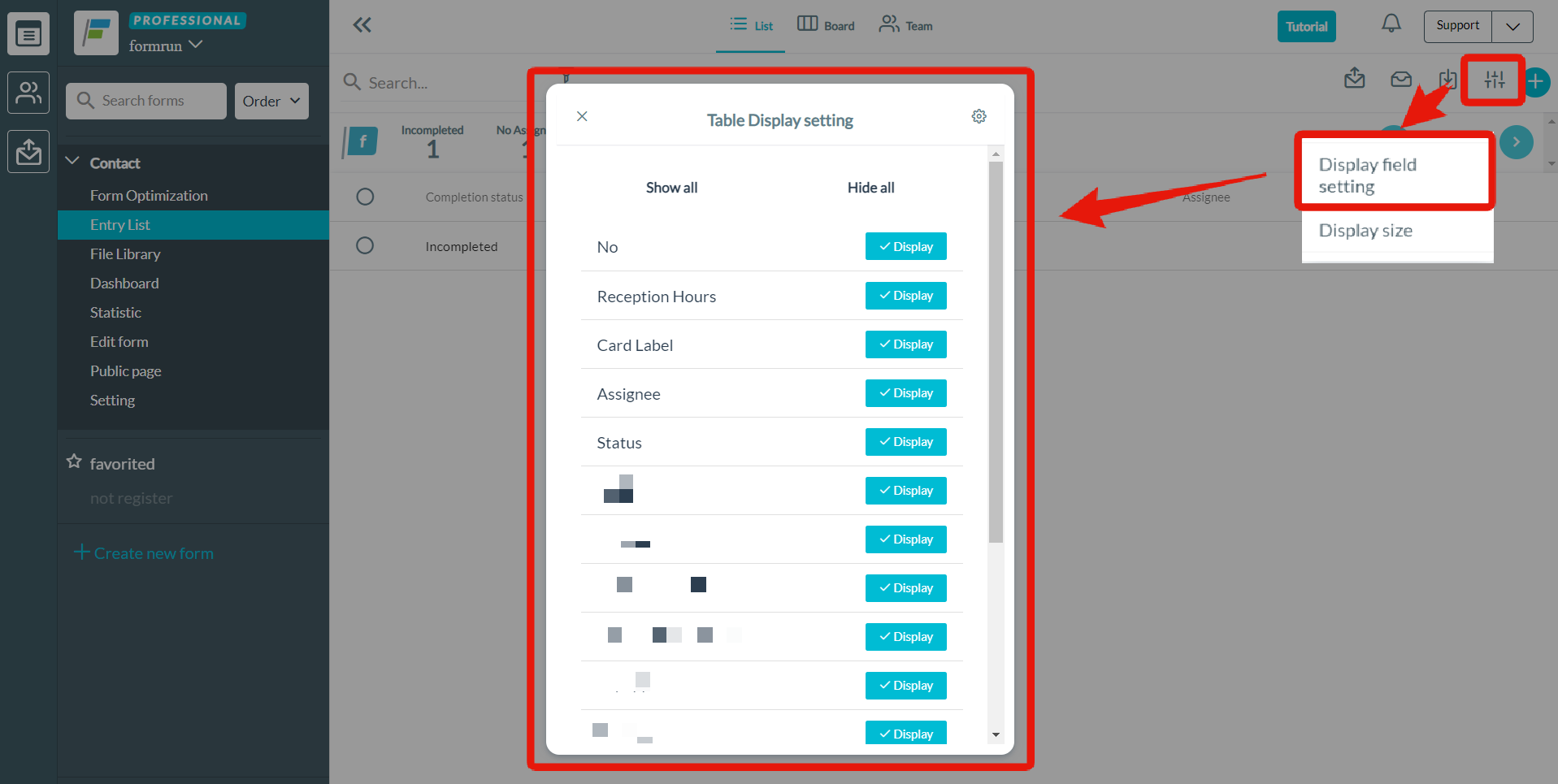
If you want to change the order of displayed fields, you can do so by selecting "Data Field Settings" to the right of "Table Display Field Settings."
Additionally, for the list page, the display and hide settings for the table are saved for each logged-in user, so there's no need to worry about sudden display changes when multiple people are viewing the list page.
-1.png?height=120&name=formrun_logo%20(3)-1.png)