About email variable features (BEGINNER plan and above)
About the variable feature that can be used in the templates for individual emails, auto response email and email notifications. When variables are set, the information submitted on the form can be automatically inserted into the email.
Variable features can be used in the following.
- Templates for individual emails
- Auto response email
- Advanced email settings for email notifications (PROFESSIONAL plan only)
When you set variables in the email template editing page, you can automatically insert information submitted on the form into the email.
If you want to set variables, copy them from the "Copy Variables" column in the editing page of the email template you want to use, as shown in the image below:
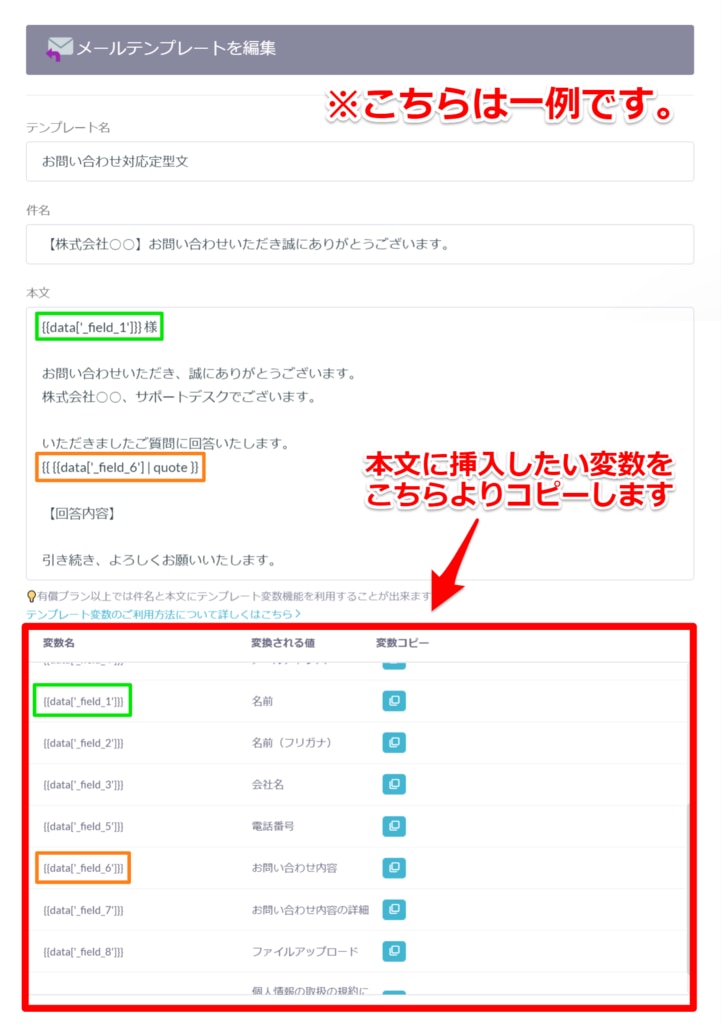
Additionally, you can click "Display Preview" to confirm whether the variables are functioning as intended:
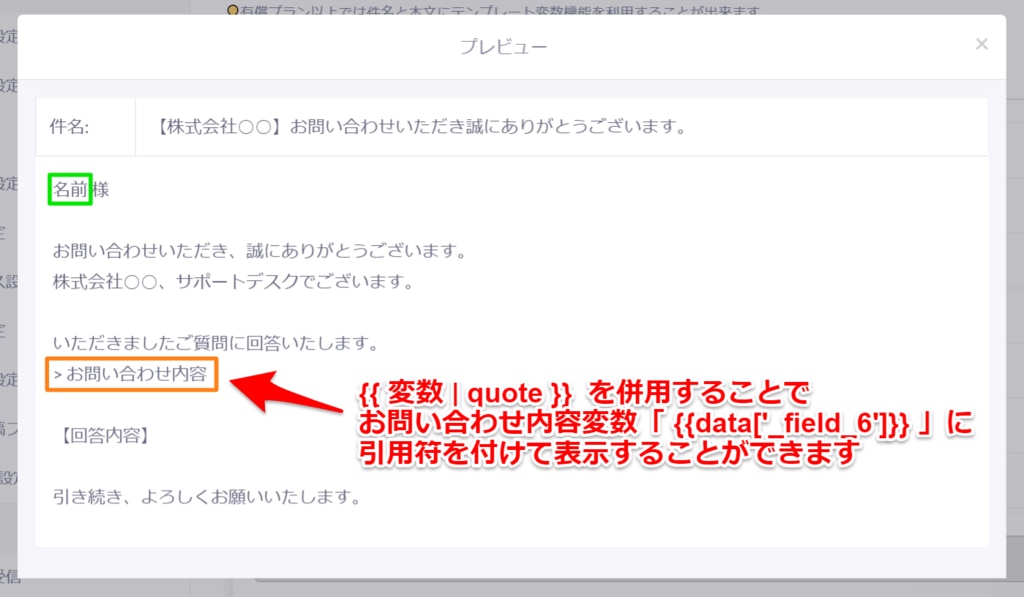
-1.png?height=120&name=formrun_logo%20(3)-1.png)