- Help
- Customer Database
- 4.Mapping
How to configure customer mapping settings
How to configure "Customer Mapping Settings" to link customer item information to form item information.
1. To set up mapping, click on "Settings > Fields Mapping Configuration" at the top right of the page.
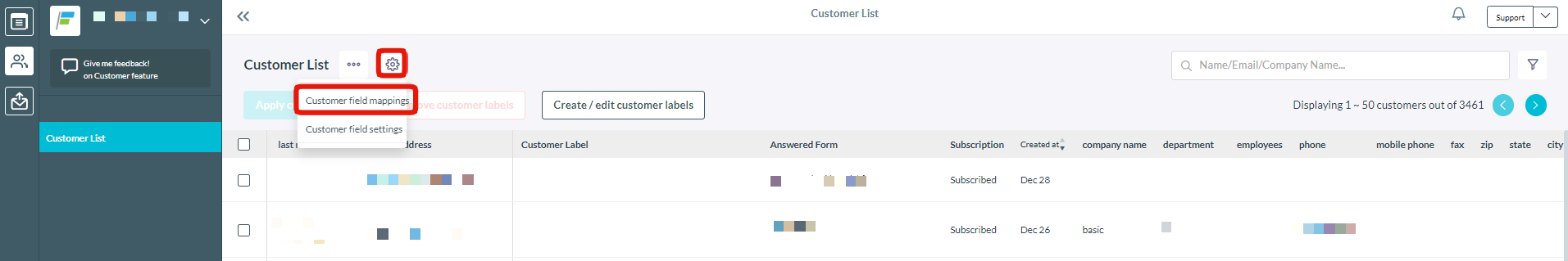
2. Click the "Mapping" button located below the form name you want to associate with client information.
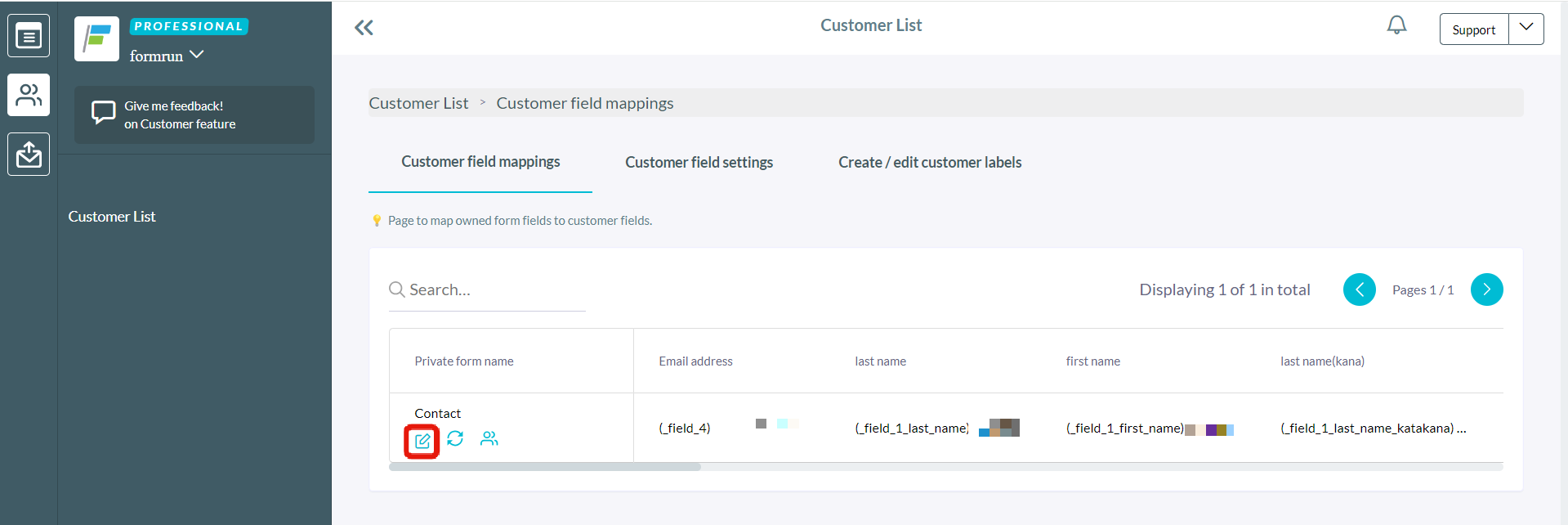
3. Click on the fields in the form you wish to associate with the basic client information.
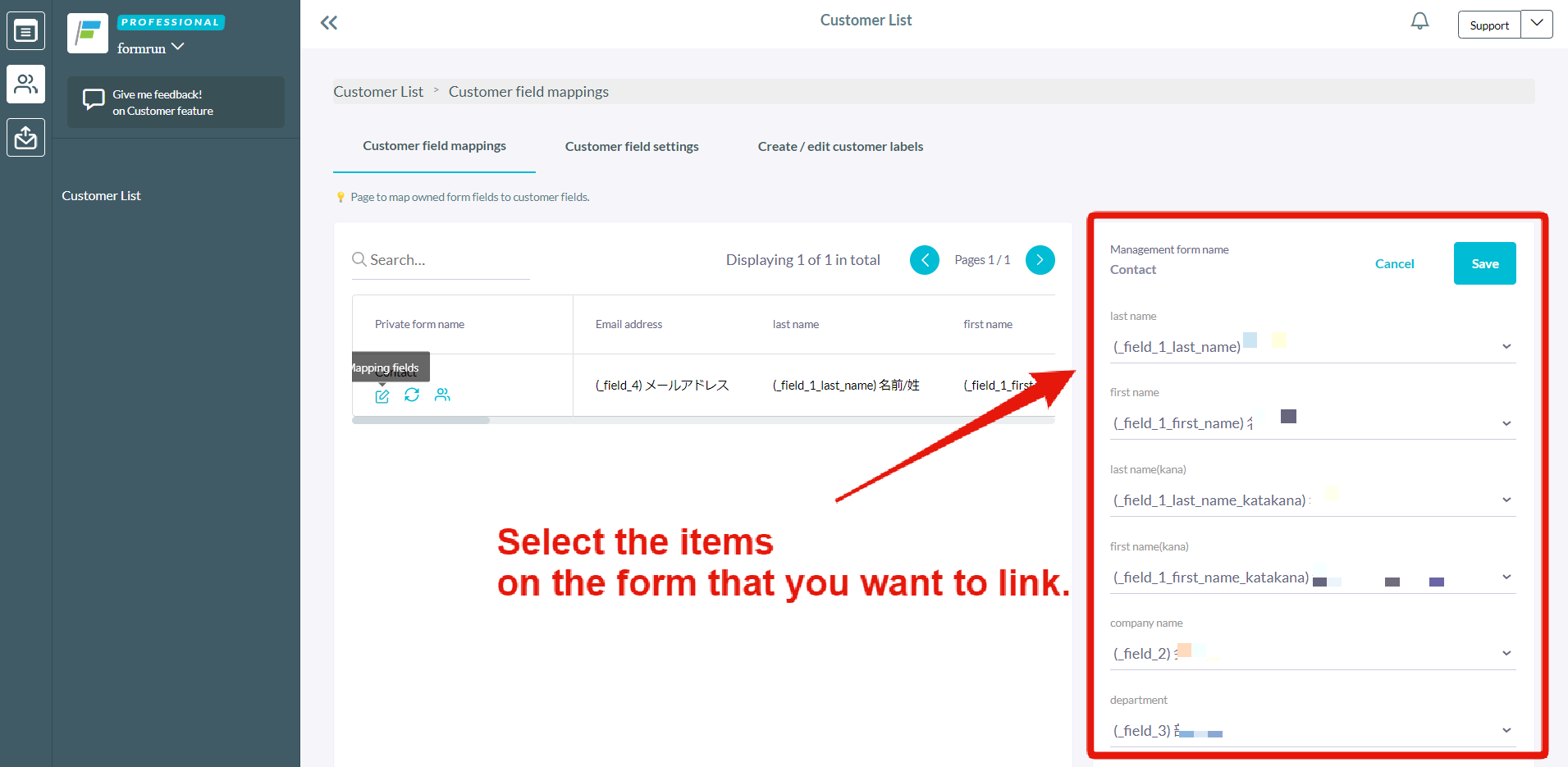
4. Click "Save" in the upper right.
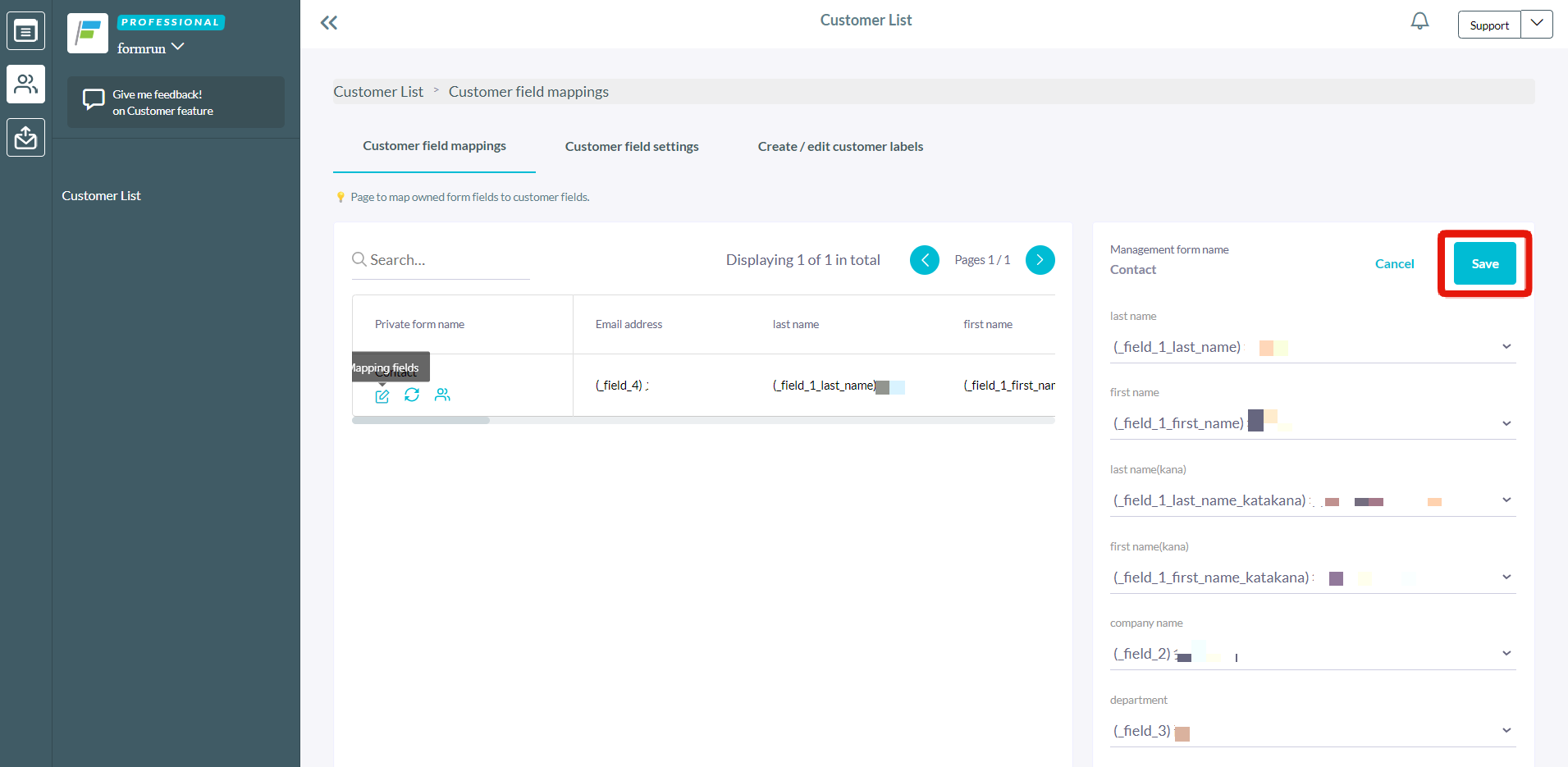
The mapping configuration is now complete.
-1.png?height=120&name=formrun_logo%20(3)-1.png)