- Help
- Board page
- 1.Cards
How to create card notes from Slack
How to create memos in Slack.
Create Notes for Cards from Slack
[Instructions]
1. In the Slack chat page, click "More" on the notification message for the inquiry to which you want to add a note.
Then, click "More message shortcuts..." at the bottom of the displayed list.
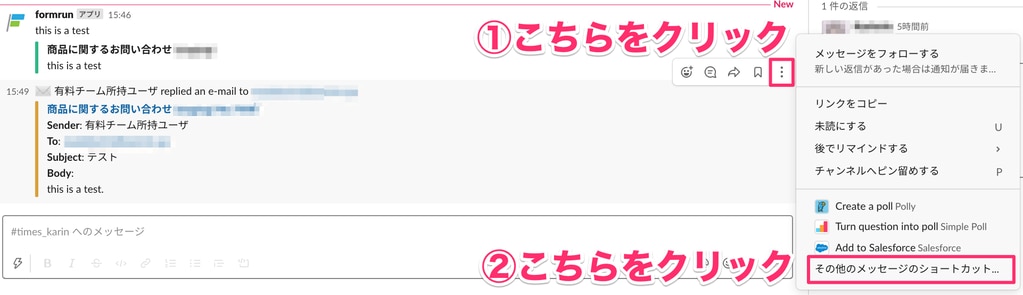
2. Click "Add to notes".
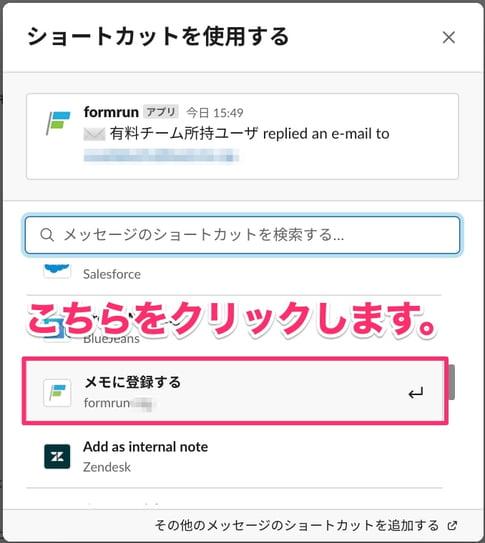
3. After selecting the card and entering the note content, click the save button.
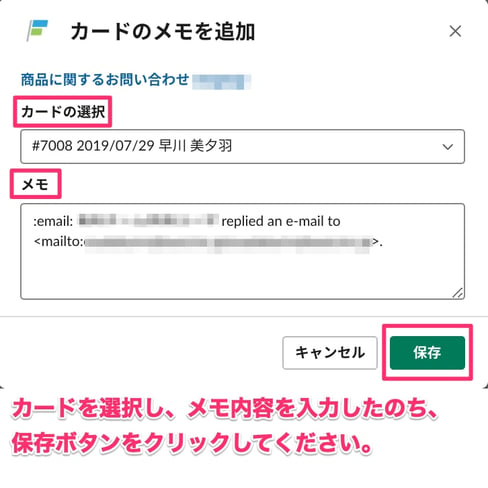
4. You can confirm that the note has been created from Slack.
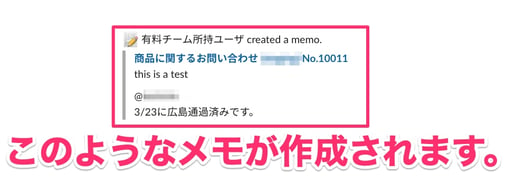
-1.png?height=120&name=formrun_logo%20(3)-1.png)