- Help
- Member management
- 2.Account management
About Multi-Factor Authentication
You can set up multi-factor authentication for your formrun login.
By setting up two-factor authentication, you can enable an extra layer of security by generating one-time passwords in a two-factor authentication app. This will require a two-step authentication process when logging into formrun.
However, please note that you cannot use two-factor authentication if you are using Google authentication.
Here are the steps to set up two-factor authentication:
- Go to the settings page, click on "Account > Account Settings > Two-Factor Authentication," and then click "Enable."
- Using your two-factor authentication app (such as Google Authenticator), scan the QR code and enter the displayed 6-digit number.
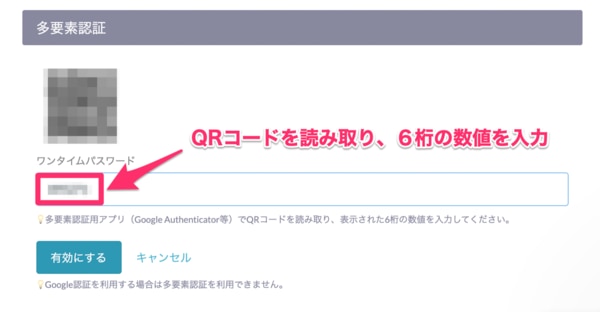
After setting up two-factor authentication, when logging into formrun, you will be required to enter the one-time password.
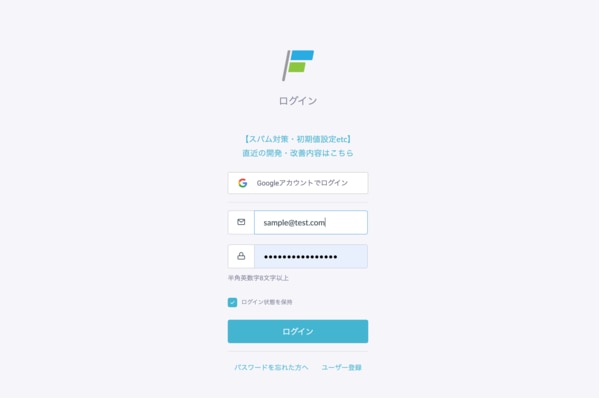
After entering your email address and password on the login page, you will be redirected to a page where you can enter the one-time password.
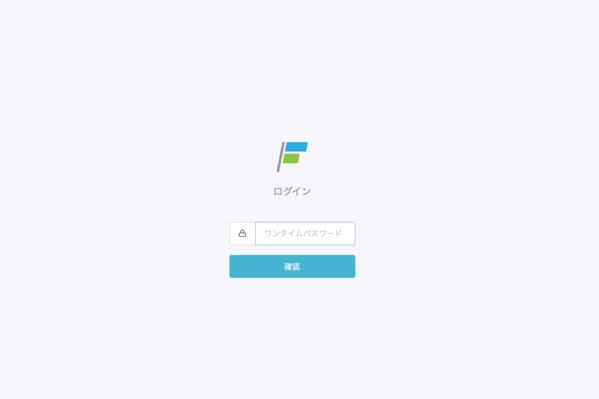
Simply enter the 6-digit number generated by your two-factor authentication app, and you will be able to log in to formrun.
-1.png?height=120&name=formrun_logo%20(3)-1.png)