About the rich text editor
You can choose "text only" or "rich text editor" for the body of the automatic e-mail reply.
You can use the "Rich Text Editor" in automated email replies. In the "Rich Text Editor" for automated email replies, you can configure the following:
- Font size (10px to 30px)
- Bold text
- Lists (numbered and bulleted)
- Font colors (text and highlight color changes)
- Text alignment (left, center, right, and justified)
- Table insertion (adding or deleting columns and rows)
- Link insertion
- Image insertion (image title, description, position, and link insertion)
- Horizontal line insertion
With these features, you can include banners, text links, and more in automated email replies. Below is a sample of the settings page:

This is the content of the email sent to form respondents created using the "Rich Text Editor."

You can set the image position as "left," "center," or "right." To access the setting, you can either click the image icon (as shown in the pageshot below) or click the image and select "Edit."
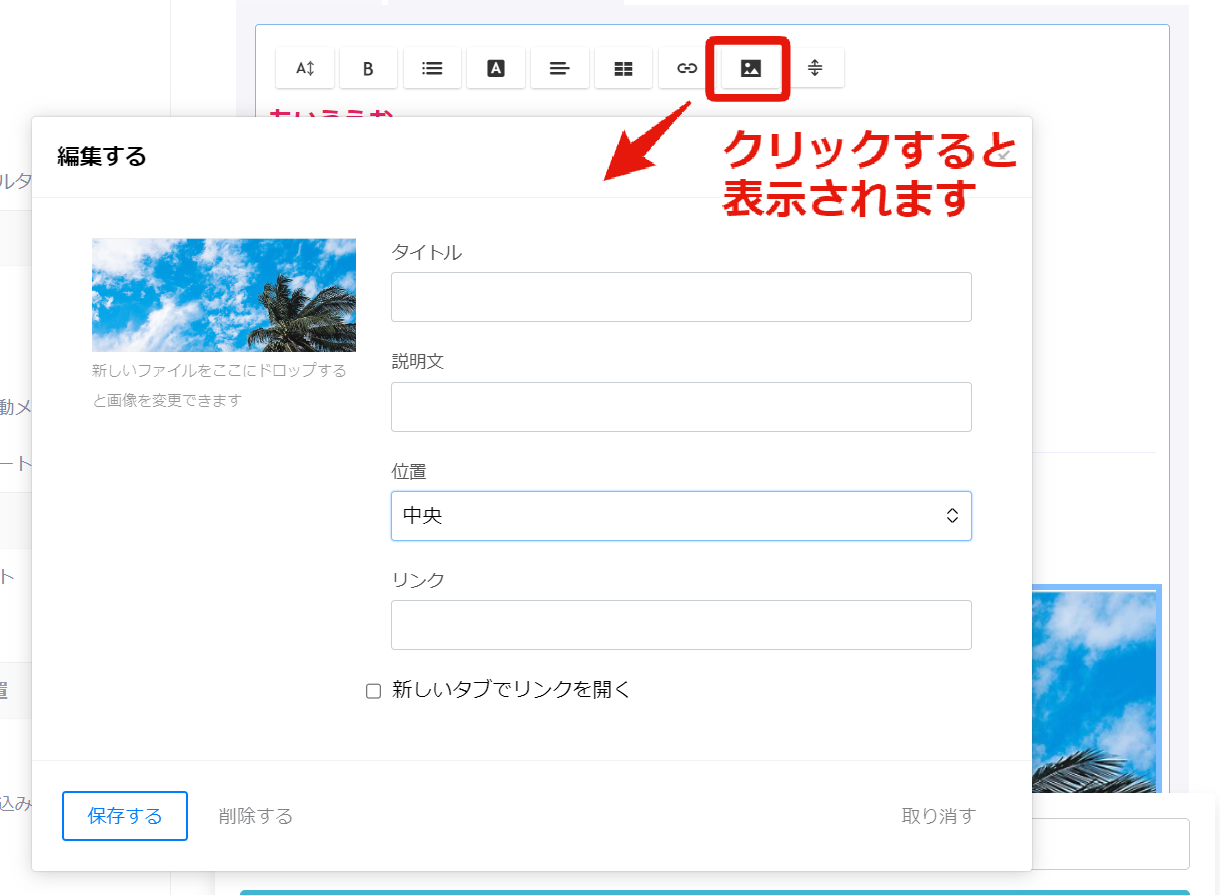
-1.png?height=120&name=formrun_logo%20(3)-1.png)