How to share the form
Methods for sharing (sharing) the form.
The form created in the form editing page exists as an independent form page unless embedded in a website using iframe (as described below).
In this case, unless the form URL is shared via SNS or email, customers will not be able to reach the form.
Therefore, please:
- Embed it in a web page (iframe) (transition to the embedding page)
- Use the copied URL
- QR code (even if the form URL changes, the QR code remains the same)
to share the form page more effectively.
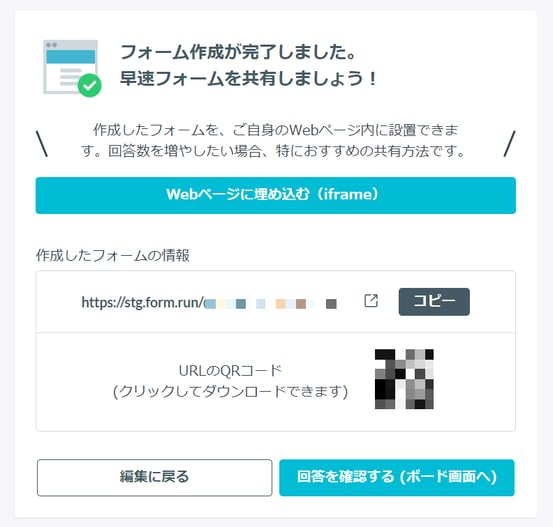
Additionally, you can download the QR code for the public form from the form settings page "Form > Form Settings".
Also, you can copy the URL of the public form from the copy button next to "Public Pages" in the sidebar of the management page.

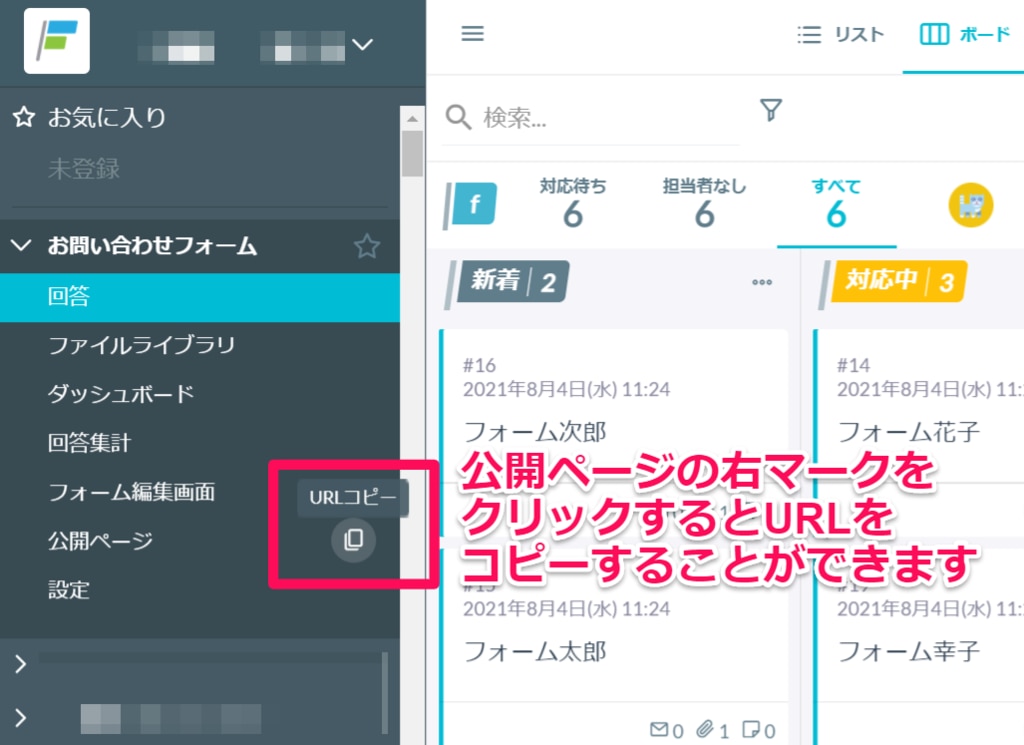
-1.png?height=120&name=formrun_logo%20(3)-1.png)