- Help
- Import/Export data
- 2.Export data
How to Integrate with Google Spreadsheets (Manual Output) (STARTER Plan and Above)
How to manually output data acquired by formrun to Google Spreadsheets.
Export to Google Spreadsheets (Manual Export)
This is the export method provided in the STARTER plan and PROFESSIONAL plan.
1. Open the list page.
2. Click on the "Export" icon in the upper right corner of the list page.

3. Click on "Settings" in the popup from the "Export" icon in the upper right corner of the list page.
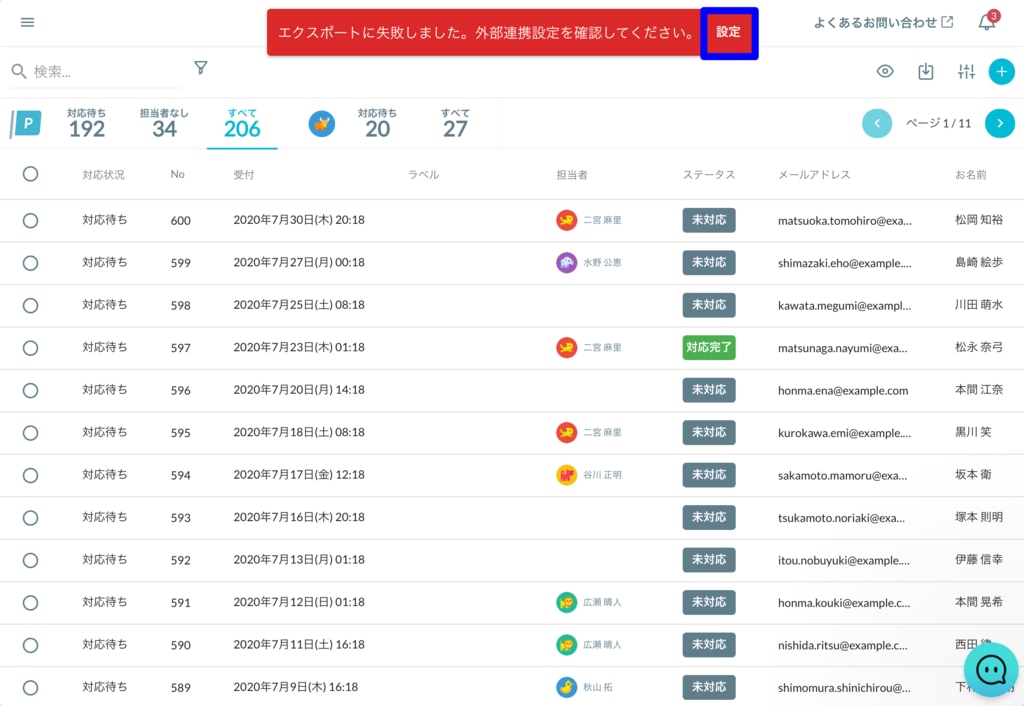
4. Select the Google account to link.
5. Confirm that the Gmail address associated with the account is listed in the settings page "External Link Settings > Google Spreadsheets Link (Manual Export)."


When the export to the spreadsheet starts, notifications for the start, progress, and completion of the export will be displayed in pop-ups at the top of the list page (the image below shows the start and progress pop-ups).
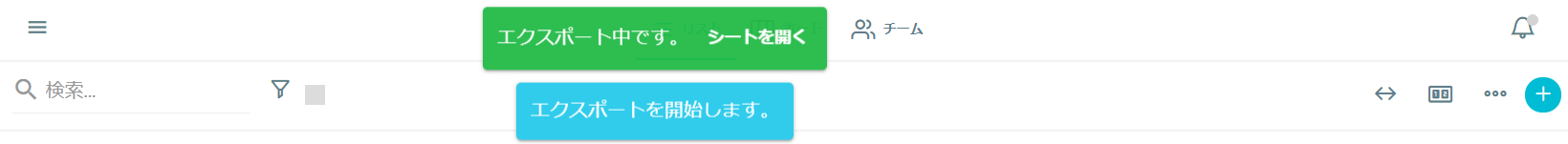
If you want to know how the form submission data is exported when using the Google Spreadsheets manual export feature, please refer to the captures of the sample form and the sample form exported to Google Spreadsheets below.
- Sample Form Image

- Capture of the above sample form when manually exported to Google Spreadsheets
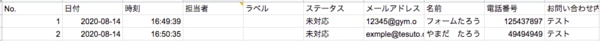
-1.png?height=120&name=formrun_logo%20(3)-1.png)