- Help
- Board page
- 4.Others
About the Team page
How the team page is used and how to transition from one page to the other.
- Table of Contents
How to Navigate to the Team Page
From the form list page, select a form and click on "Team."
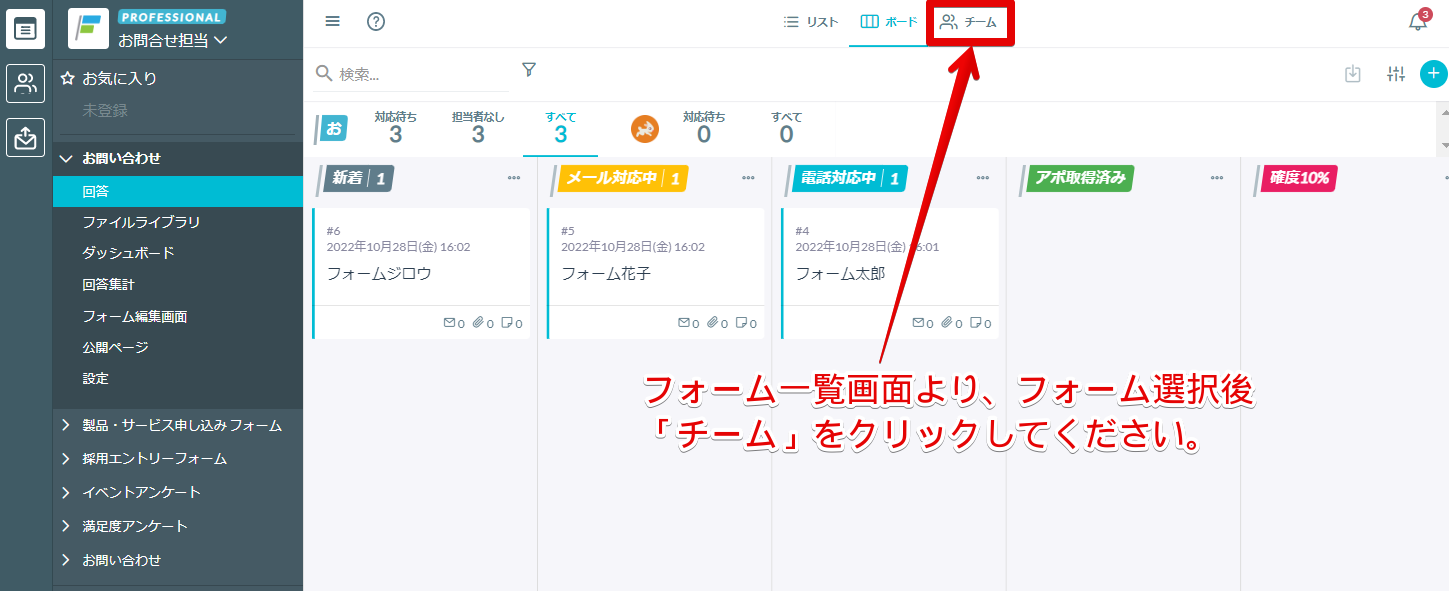
What You Can Do on the Team Page
- You can check the number of cards assigned to each form member.
- You can assign new cards to form members.
- You can change the assignee by moving cards on the Team page.
- You can change the order in which form members are displayed.
- You can rearrange form member icons by dragging and dropping them.
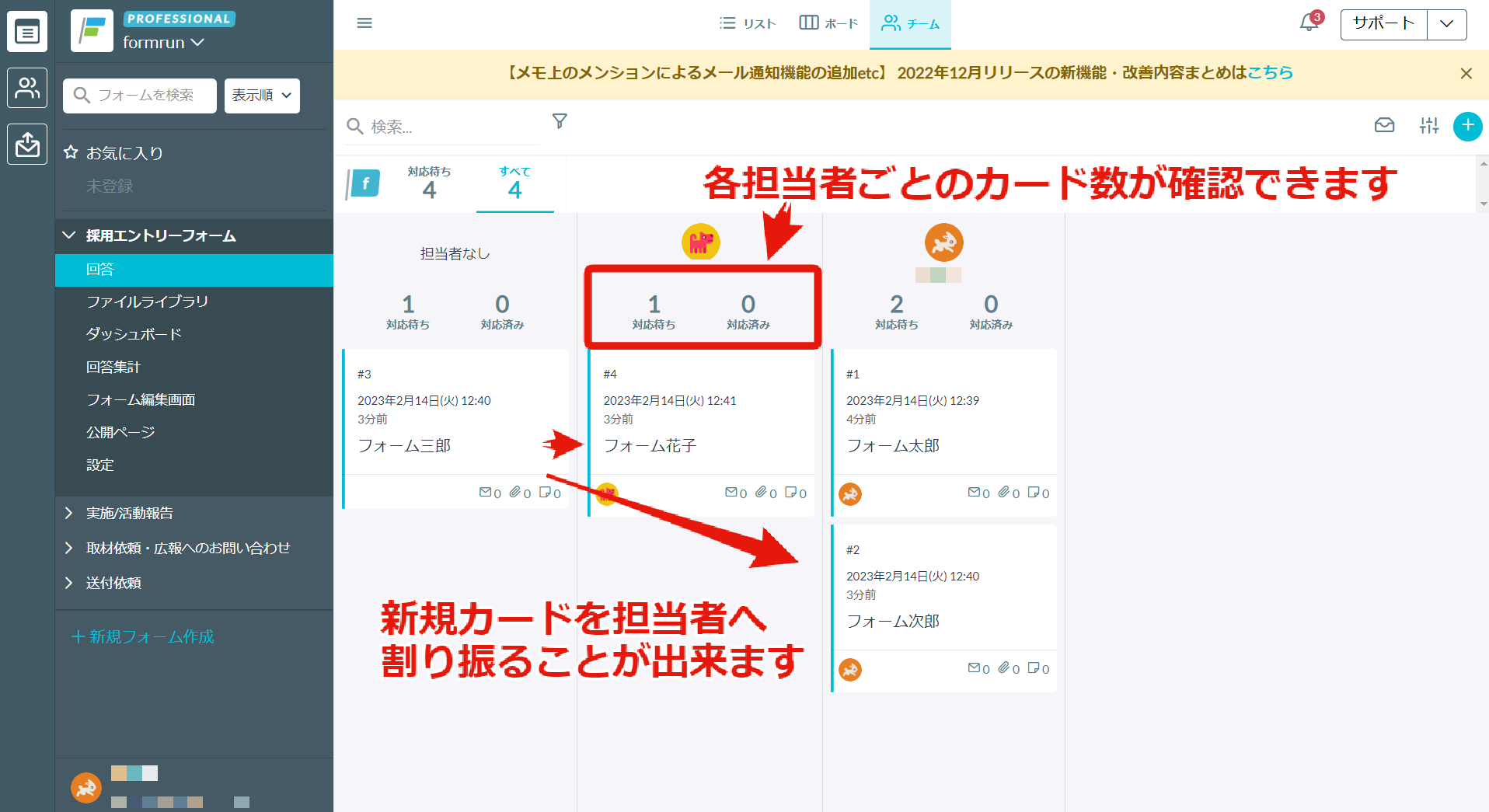
-1.png?height=120&name=formrun_logo%20(3)-1.png)