Preventing Abandonment in EFO Settings
About the exit blocker that can be set in the EFO (Entry Form Optimization) settings when creating a form in formrun. How to set it up and how it actually looks on the form.
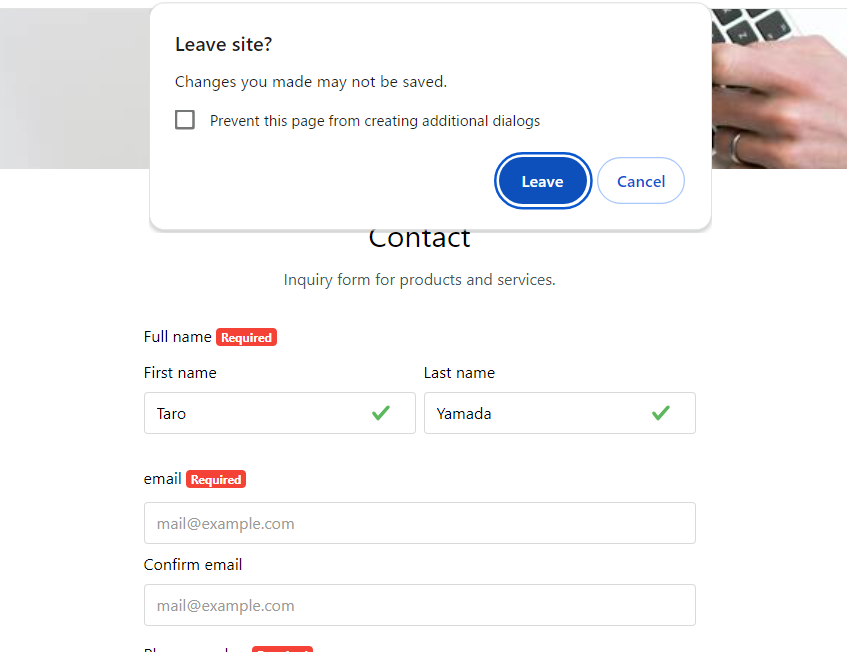
Benefits of Setting
Some form respondents accidentally leave the form page due to input mistakes, such as clicking the back button or browser close button.
Displaying a confirmation window when the back button or browser close button is clicked helps prevent user errors and leads to a reduction in abandonment rates.
Transition to EFO Settings Page
Please refer here for transitioning to the EFO settings page.
Setting Up
Click "EFO Settings > Exit Prevention Feature" and turn it on with "Function On/Off" 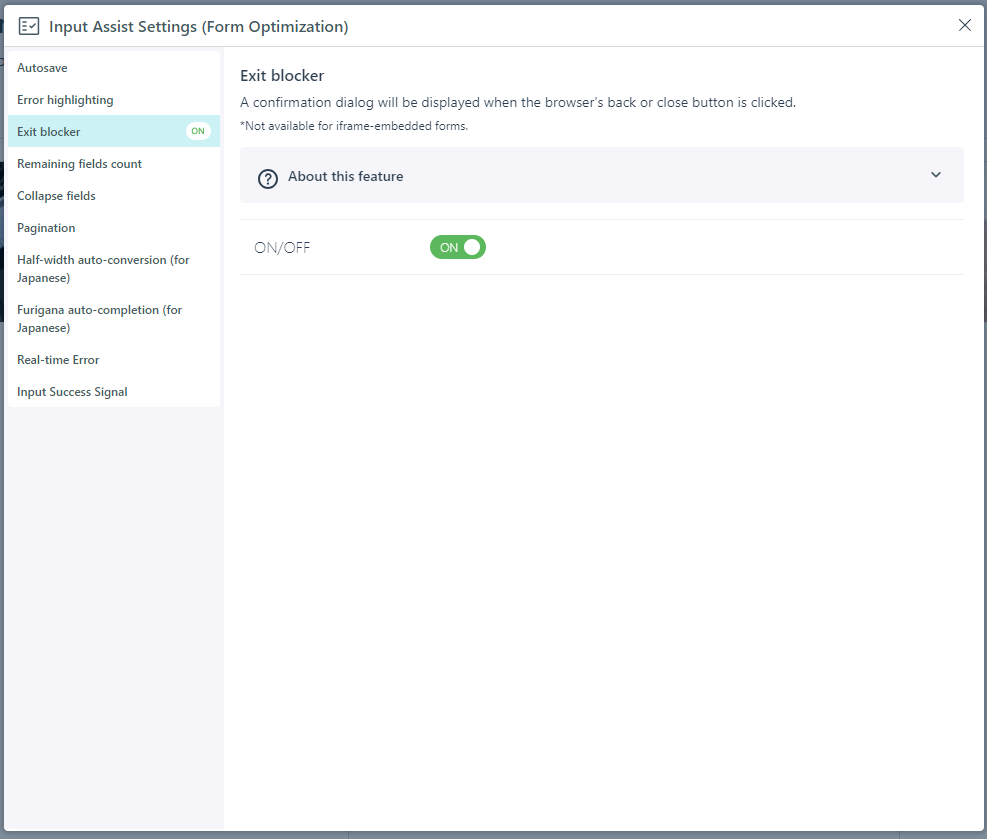
-1.png?height=120&name=formrun_logo%20(3)-1.png)