- Help
- Board page
- 4.Others
About the board page
Usage scenarios and transitions for the board screen.
Use Cases
In the board view, you can review submission data from form submissions presented as cards.
Here, cards are organized in columns based on their status, allowing you to visually track inquiries received through forms.
This makes it a valuable tool for improving submission efficiency and ensuring no inquiries are missed.
The board view and status columns are particularly useful for:
- Handling product-related inquiries (customer support)
- Managing inquiries related to service usage (sales)
among other scenarios.
How to Access the Board View
1. If you want to access the board view from the team list:
- Click on a team in the "Team List" and then click on a form in the "Form List."
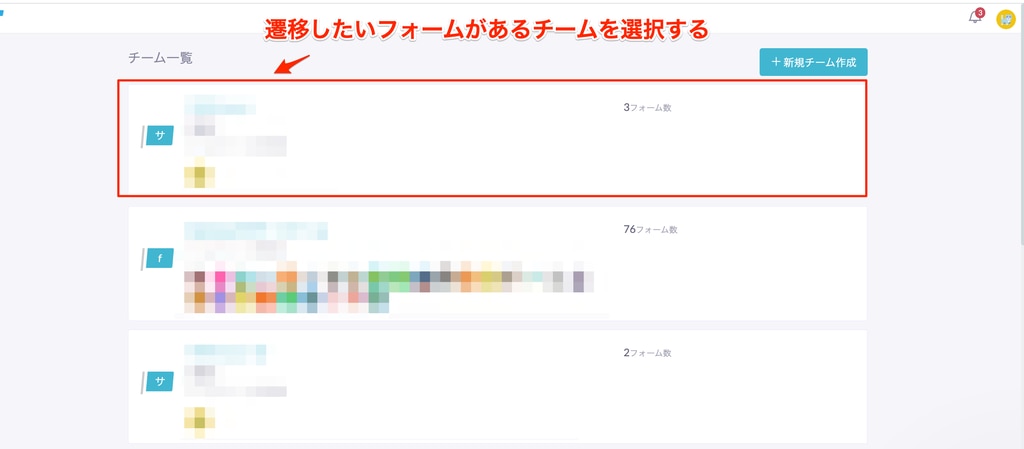
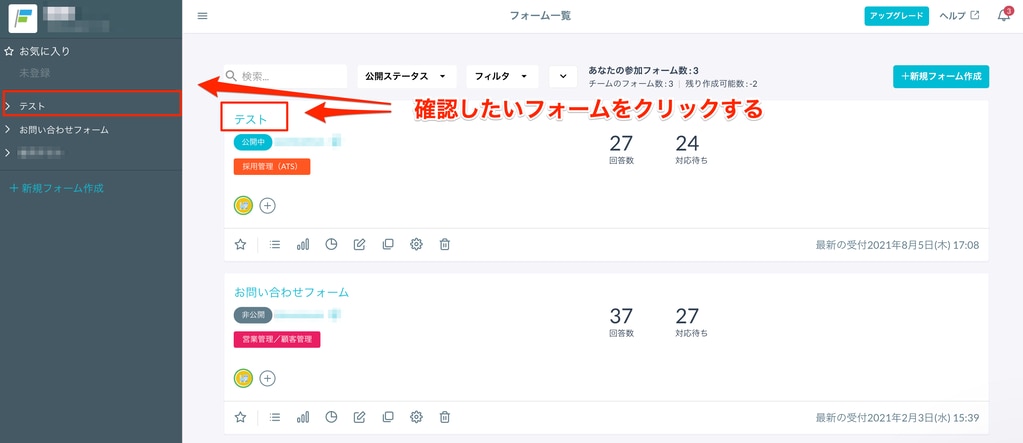
2. If you are in the "Form" section within the settings:
- Click on "Board" at the top of the settings page.
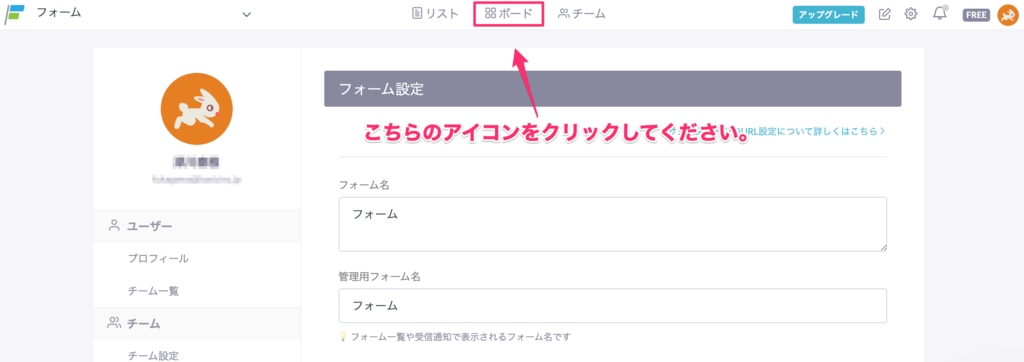
-1.png?height=120&name=formrun_logo%20(3)-1.png)