About the Details Page of the Delivery List
What fields are displayed on the details page of each list you have created.
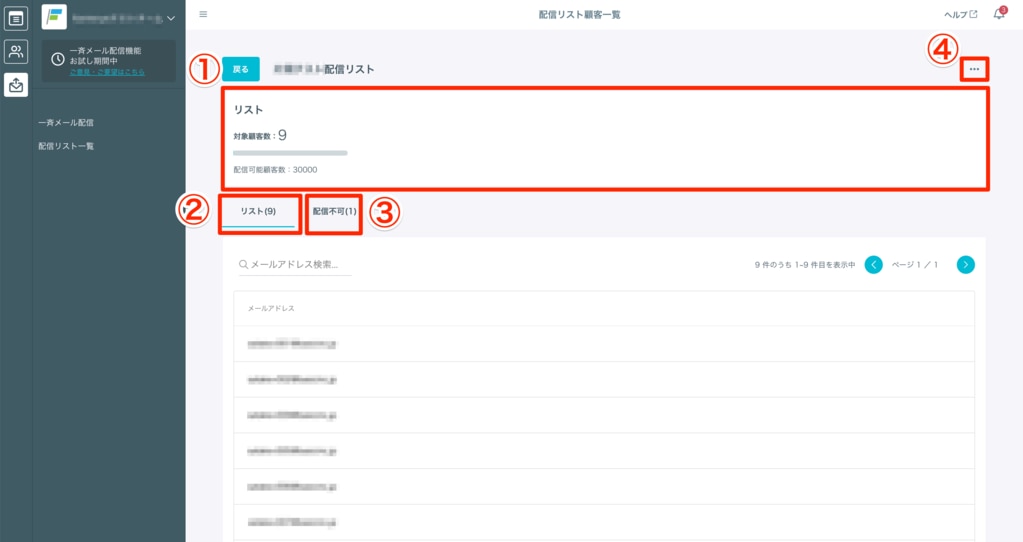
① Dashboard
Displays the number of customers in the available distribution lists.
② Lists
Within the created distribution lists, it shows the number of available customer email addresses for distribution.
③ Exclusion Lists
Within the created distribution lists, it displays customer email addresses that are excluded from distribution and their distribution status.
There are two distribution statuses:
- Excluded (Opt-out)
- Excluded (Hard Bounce)
Hard Bounce refers to the state where emails are undeliverable due to system or email address issues, making them excluded from distribution.
④ Menu
The menu includes the following three options:
- Edit/Confirm Conditions
- Create Bulk Email
- Delete
Clicking "2. Create Bulk Email" will take you to the bulk email creation page with the corresponding distribution list already selected.
-1.png?height=120&name=formrun_logo%20(3)-1.png)