- Help
- Attached files
- 1.Attached files
About Attached File Storage Capacity
The amount of data is counted per team and how to increase free space.
There are byte size limits for the following file data:
- File data sent from forms using the "File Upload" field
- File data sent and received through formrun emails (including mass email distribution)
※ Regardless of whether the file content is an image or text, all files falling under the above two categories are included.
Currently, in the FREE plan, you can send and receive attachments of up to 100MB.
Byte counts for file data are calculated per team, encompassing all files sent and received through forms and emails created by the team.
You can check the byte usage for attached file data in the "Team Settings" under the "Attachment File Storage Capacity Management" section.
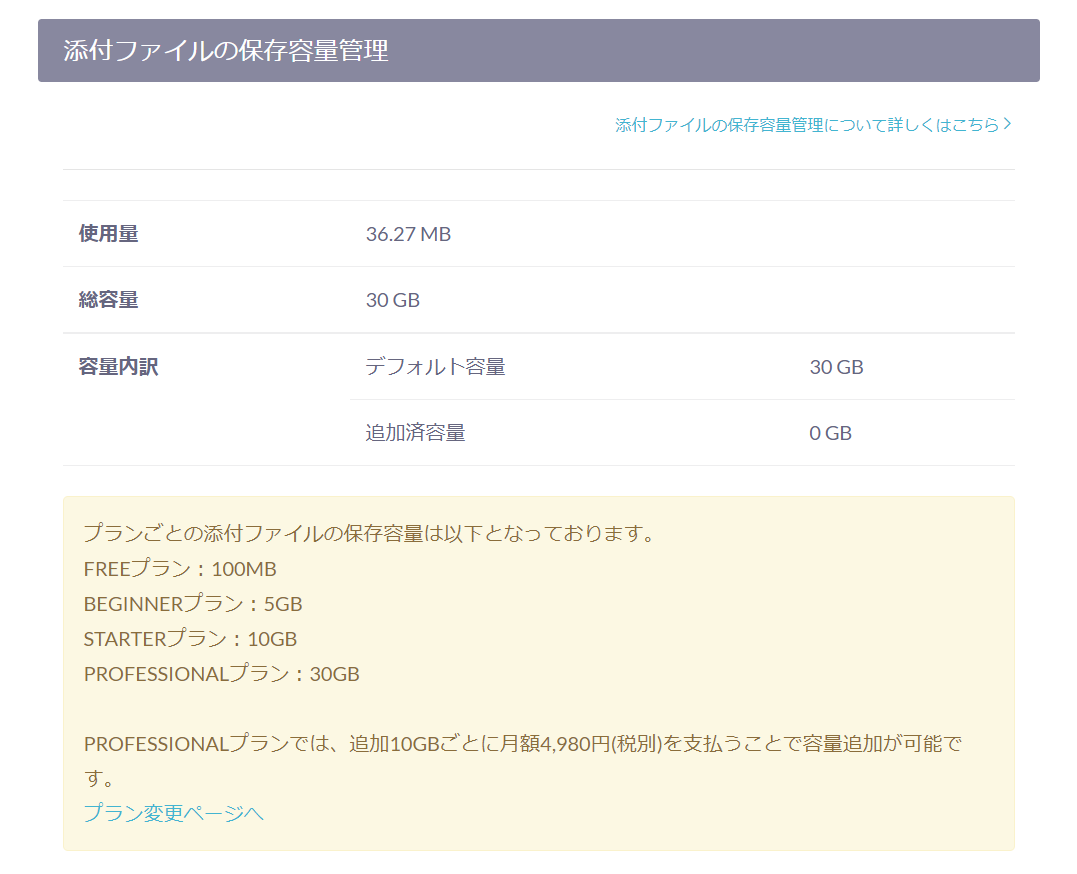
Additionally, you can free up capacity by performing the following actions, which reduce byte counts:
-1.png?height=120&name=formrun_logo%20(3)-1.png)