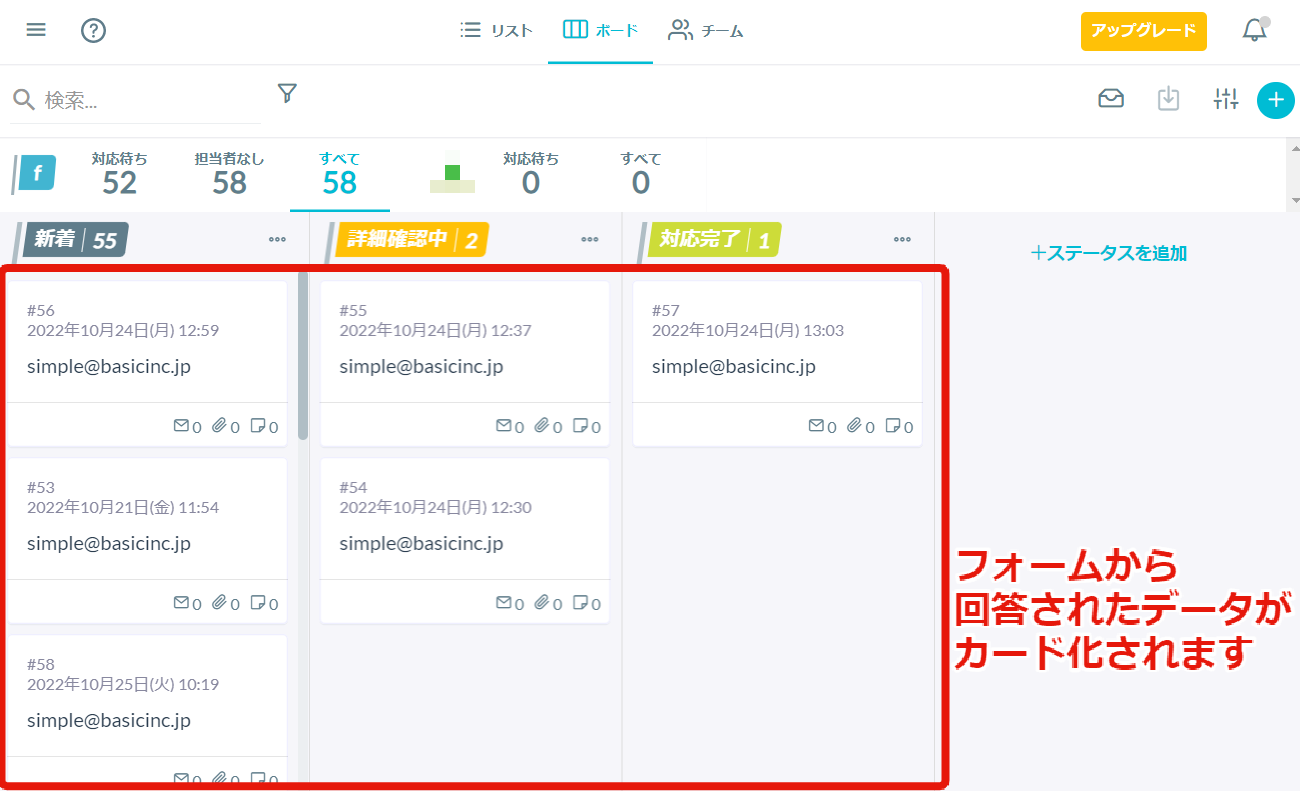About the "Cards" generated when there are responses to the form.
Let's explain.
About the Card
A card refers to the information input in the form that has been carded.
You can also create cards by manually entering customer information obtained through phone, FAX, or face-to-face sales.
You can see how to create a new card here.
How to Read the Card

① Receipt Number
Every time a form submission is submitted and a card is created, a receipt number is assigned to each card. For more details about receipt numbers, please check here.
Please note that once a receipt number is assigned, it cannot be reset or edited. Even if you delete a card, the receipt number of the deleted card will not be assigned to new cards thereafter.
② Creation Date and Time
The date and time when the form submission was submitted and the card was created will be displayed.
③ Days Elapsed
You can check the number of days that have elapsed since the card was created.
④ Displayed Fields
Some of the information entered in the form will be displayed. Please note that you can configure the display or non-display fields by going to the board page and selecting "Change Display Fields" from the "Display Settings" icon.
-1.png?height=120&name=formrun_logo%20(3)-1.png)