- Help
- Board page
- 1.Cards
How to delete a card
Describes how to delete a card.
Table of Contents
Delete from Card View and Card Details
1. To delete a card
Click the "..." on the card or on the top right of an open card, then click "Delete Card".
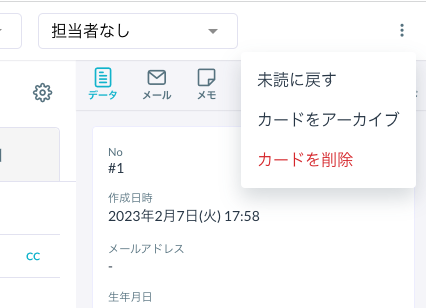
2. A modal labeled "Delete" will appear, click "Delete".
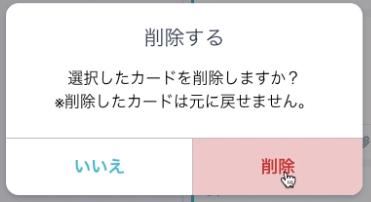
Delete from Archive List
1. Click the "Archive" icon at the top right of the page.
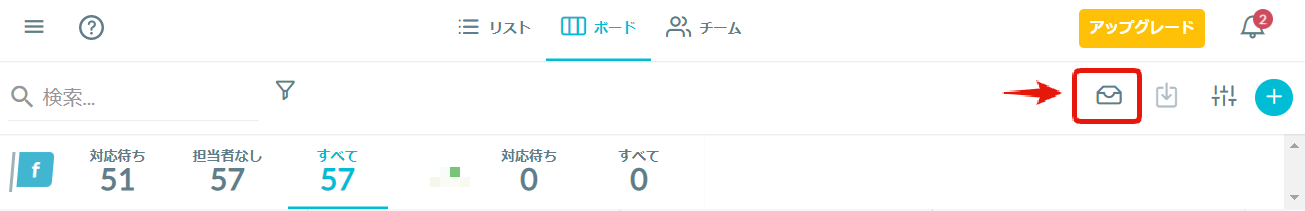
2. Delete in one of the following three ways.
1. Check and Delete
- Check the card(s) you want to delete from the archive management page.
- Click the "Delete" button.
- Click "Delete" in the displayed modal.
2. Delete from Card Menu
- From the archive management page, click "Delete" from the card's menu.
- Click "Delete" in the displayed modal.
3. Bulk Selection and Delete
- Check the checkbox at the top left of the archive management page (maximum 50 selections).
- Click the "Delete" button.
- Click "Delete" in the displayed modal.
Please note that once a card is deleted, it cannot be recovered by users or the Formrun development team.
-1.png?height=120&name=formrun_logo%20(3)-1.png)