How to set the maximum number of responses to accept for the form.
When editing a form on the form editing page, you can set a submission limit for the form.
Please note that only creator forms can use the submission limit feature.
You can check this feature under the left menu tab on the form editing page at "Settings > Form Submission Limit".
By turning "Set a form submission limit" to ON, you can define a maximum number of submissions.
Note that while it's turned ON, all form submissions count towards the limit. Switching it OFF resets the "remaining" count.
For FREE plan users, the range is between 1-1,000 submissions. For BEGINNER plans and higher, the limit is between 1-10,000 submissions.

Additionally, by enabling "Countdown Display" and "Progress Bar", you can make form respondents aware of any participant limits for campaigns or events.

Name Explanations:
Remaining: Refers to the remaining number of submissions that can be made from the form. Emails sent to the import email address, cards created on the board page, and form submissions sent when setting the submission limit are not counted.
Countdown Display: Shows the "remaining" number on the form.
Progress Bar: Visually displays the maximum form submission limit and the remaining number of form submissions.
Note: If you turn "Set a form submission limit" OFF once, save the form, and then turn it back ON from the form editing page, the cumulative number of form submissions is reset. Please be aware of this.
Note: You can freely change the number of "remaining" submissions, allowing flexibility in submission to changes in the number of recruits.
Page when exceeding the form submission limit:
You can customize the page that is displayed when the submission limit is reached by editing the private page.
・If you have not edited the private page: The default template for reaching the submission limit is displayed.
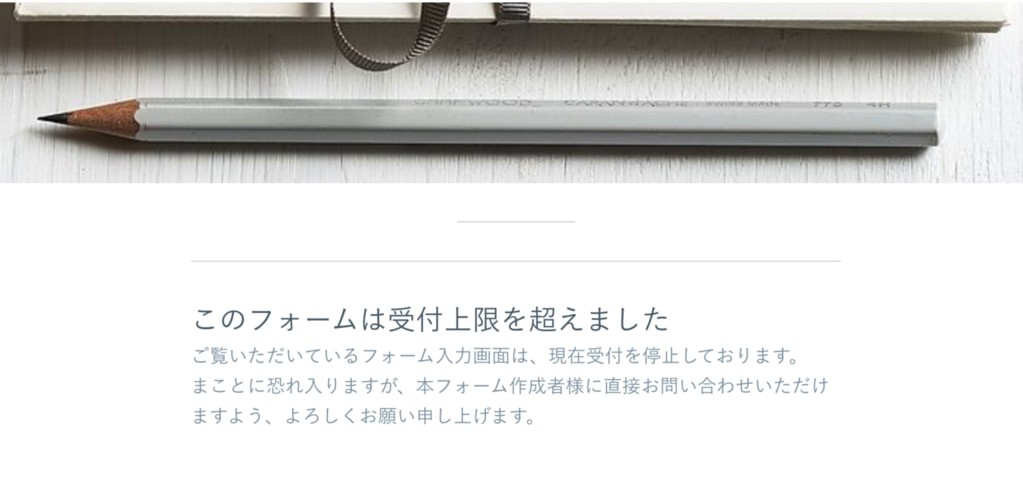
・If you have edited the private page: The edited private page will be displayed.
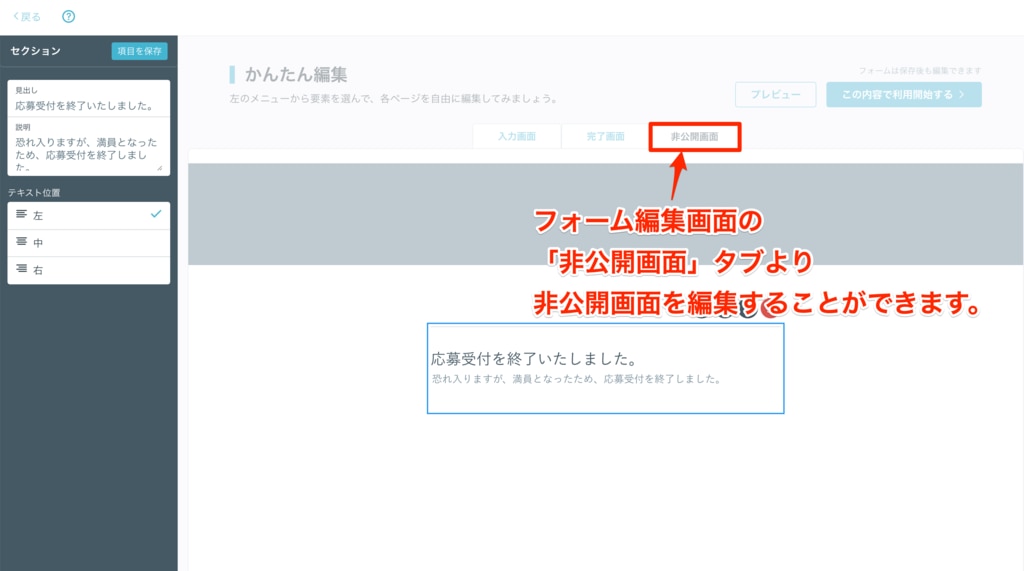
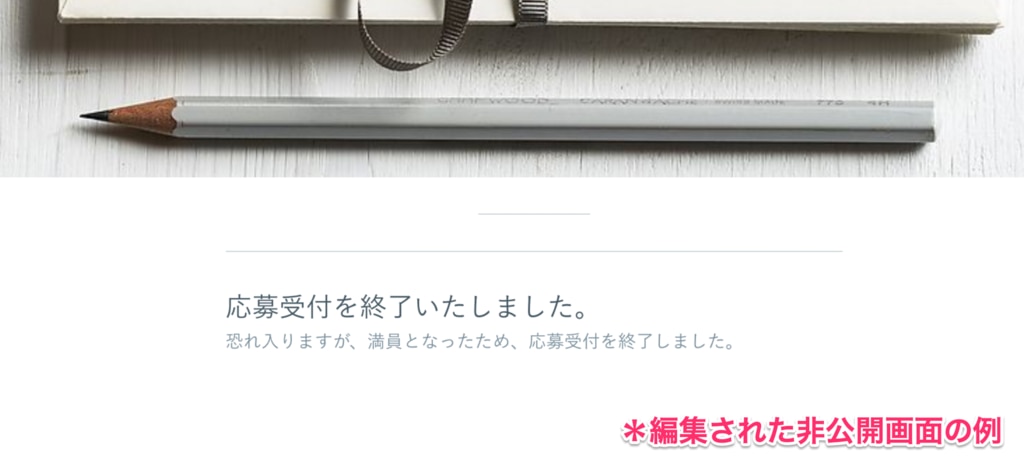
-1.png?height=120&name=formrun_logo%20(3)-1.png)