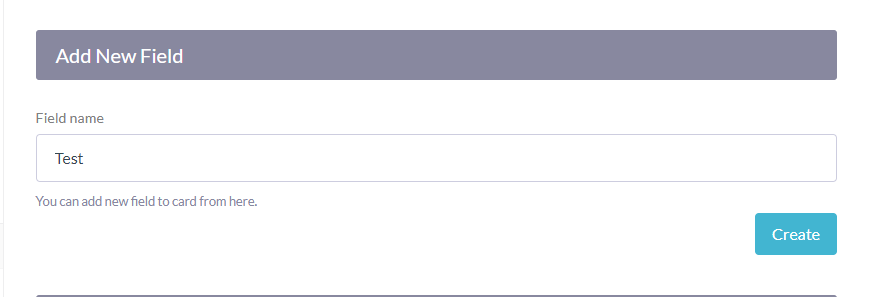How to add data fields
How to add data items and the benefits of adding them.
How to Add Data Fields
To add data fields, go to the settings page "Data Management>Data Field Settings", input the name of the data field you want to add in the 【Field Name】blank, and click the "Register" button.
By adding data fields, you can append them to cards displayed on the board and list pages.
Benefits of Adding Data Fields
Cards that are automatically generated on the board by form input, or new cards created without any settings modifications, have data fields set identical to the form input fields.
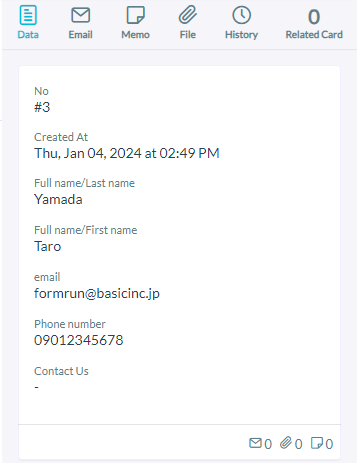
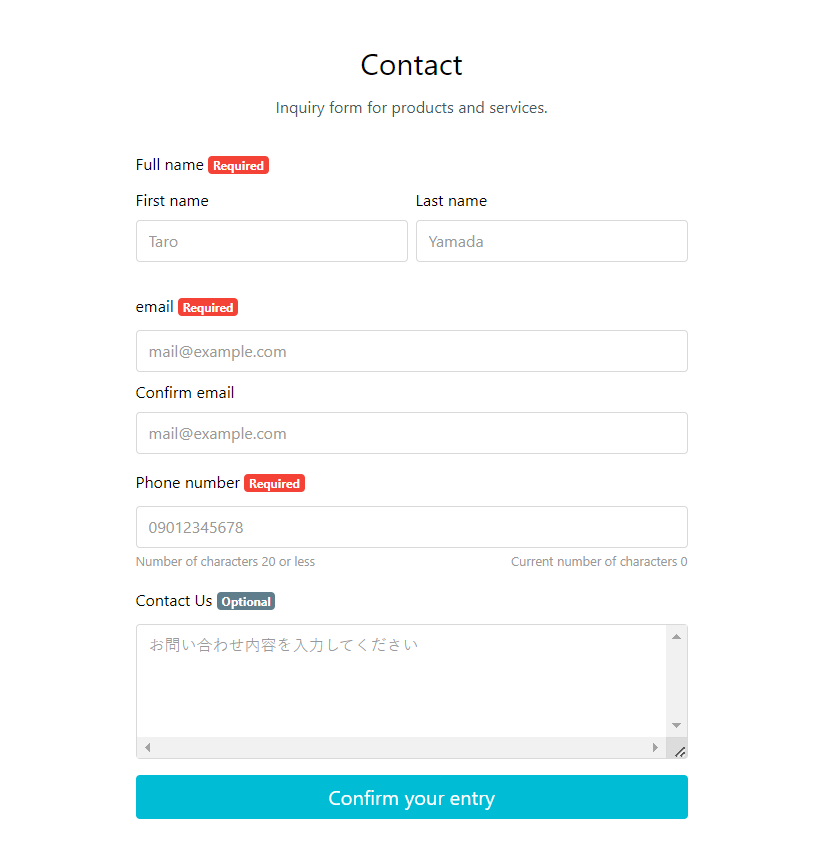
On the other hand, when you set up added data fields, they get inserted into the card and you can freely input data into these fields.
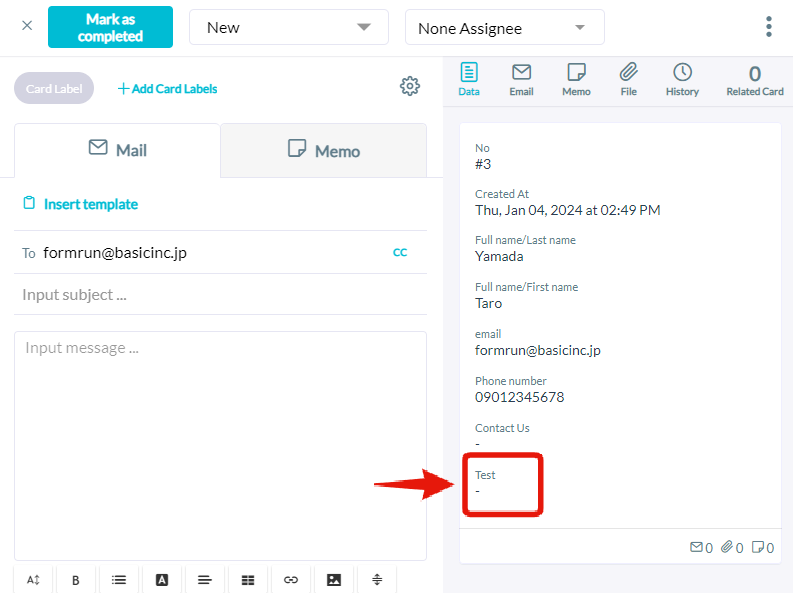
Using this feature, you can add and input desired information as a data field with any name, which is crucial for sales or interviews, thereby enriching the customer database.
Moreover, you can use this data field addition feature to perform tasks similar to exporting card notes (currently not executable).
Note that for forms with code type, you can add data from the Data Field Settings.
-1.png?height=120&name=formrun_logo%20(3)-1.png)