How to link data fields with the form order
How the order of data items is linked to form items and changes the way they appear.
It is possible to arrange the following data in the same order as the fields set up on the form page.
How to Set Up
- On the settings page, under "Data Management>Data Field Settings", check "Link the order of data fields with the form page".
- Click the "Update" button.
- The order of the data fields will be automatically updated.
※ If you do not want to link with the fields on the form page,
please uncheck and click the "Update" button, and manually change the order of the data fields according to your needs.
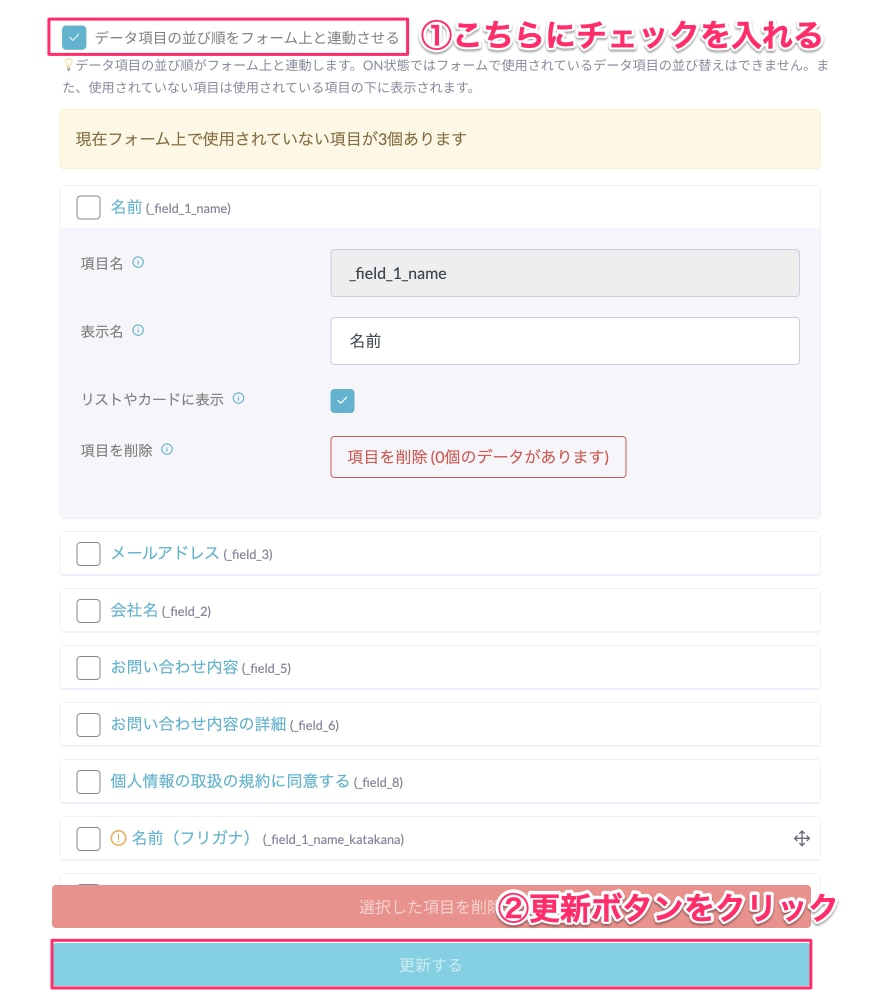
-1.png?height=120&name=formrun_logo%20(3)-1.png)