How to add and delete total storage capacity for attachments.
About Adding Storage Capacity
If you are subscribed to the PROFESSIONAL plan and anticipate exceeding a total capacity of 30GB, you have the option to add storage capacity in 10GB increments for a monthly fee of 4,980 JPY (excluding tax).
From the settings page "Team > Team Settings > Attachment File Storage Capacity Management," click the "Add Capacity (10GB)" button. A confirmation popup will appear, and you can add capacity by clicking "Add."
Please note that only team owners can add storage capacity.
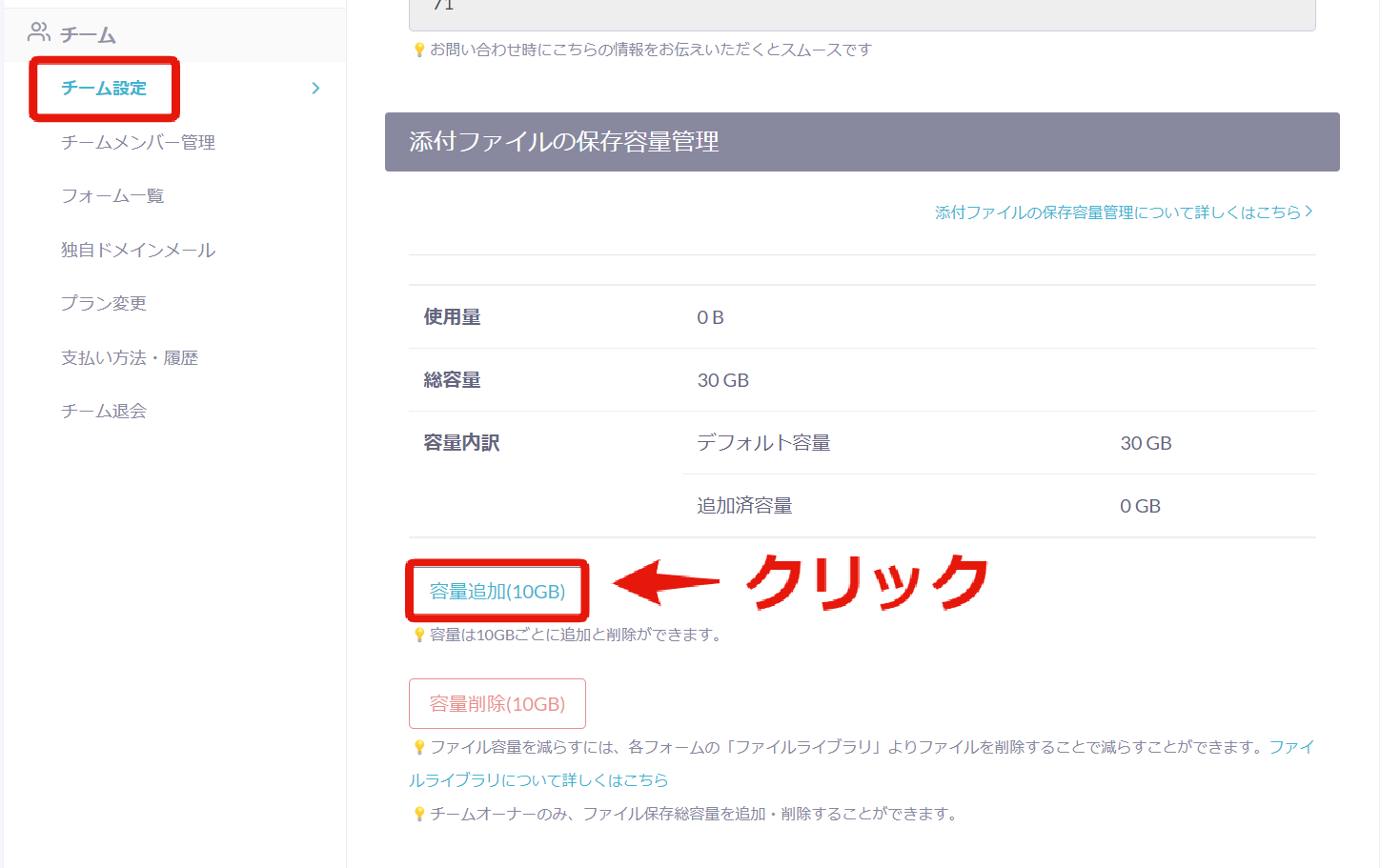
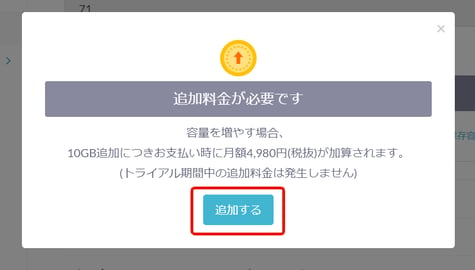
After clicking "Add," you will see "Storage added" in the upper left corner of the page. Additionally, the added capacity of 10GB will be displayed in the capacity breakdown. If you are unsure whether the capacity has been added, please verify. Starting from the next contract renewal date and time, an additional monthly fee of 4,980 JPY (excluding tax) will be charged.

About Removing Added Capacity
To remove added capacity, go to the settings page "Team > Team Settings > Attachment File Storage Capacity Management" and click the "Remove Capacity" button. A confirmation popup will appear, and you can remove the added capacity by clicking "Remove Capacity."
Please note that only team owners can remove storage capacity.
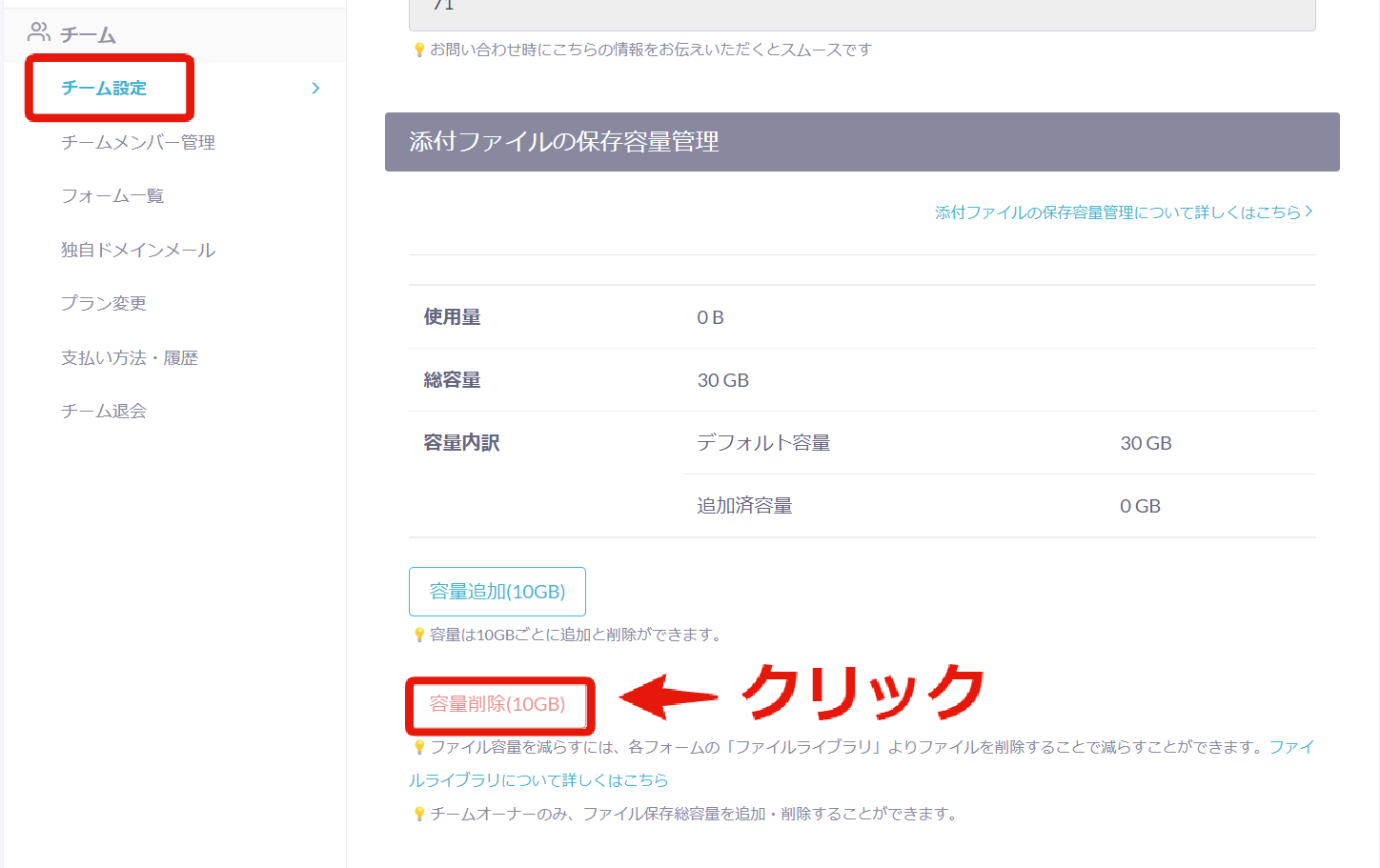
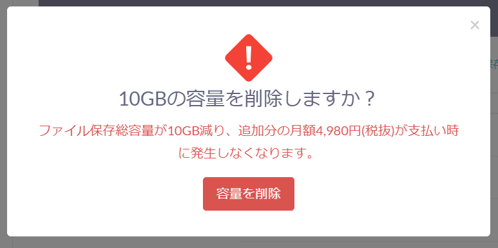
After clicking "Remove Capacity," you will see "Storage removed" in the upper left corner of the page. Additionally, the decreased capacity of 10GB will be displayed in the capacity breakdown. If you are unsure whether the capacity has been removed, please verify. Furthermore, starting from the next contract renewal date and time, the previously charged monthly fee of 4,980 JPY (excluding tax) will no longer be billed.

-1.png?height=120&name=formrun_logo%20(3)-1.png)