- I want to change the two fields displayed on the cards in the board page
- I can't change the "display fields" settings on the board page
From the display settings icon in the top right of the board page, select "Change Display Fields",
then you can customize the fields you want to display on the cards on the board page.
(A list will appear in the middle of the image below)
After making changes, press the "Save" button, then reload the browser for the changes to take effect.
(The browser in the image is Google Chrome)

There are four possible reasons for this:
(1) Check if your current operating environment is recommended.
If the browser you're using is not recommended, it might not respond properly.
The recommended environment for the admin page is here.
(2) Check if the member trying to change the display fields has at least "form administrator" rights.
Only those with "form administrator" rights or higher can change the display fields.
You can check the permissions from the "Form > Member Settings" in the settings page.
Details about the three-tier permissions for forms are here.
(3) See if a popup appears.
If there's no malfunction, you should see a popup like the one shown below.
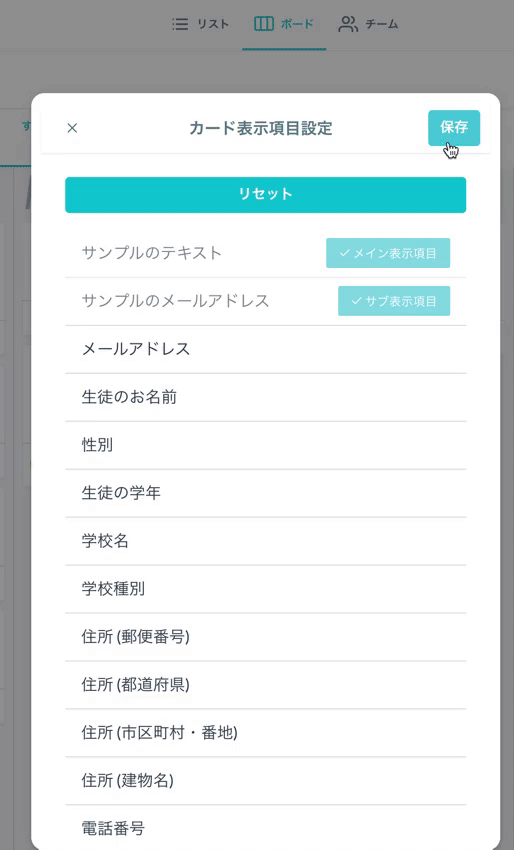
If you see the popup, just reload and the saved changes will be reflected.
(4) Check if your session has timed out.
If you don't see the aforementioned popup, your session might have expired.
In this case, please log out, then log back in and try changing the "card display fields" again.
-1.png?height=120&name=formrun_logo%20(3)-1.png)