- Is specialized knowledge required to use the EFO feature?
- Will the use of EFO settings really increase the submission rate of the form?
- How long does it take for the EFO feature to show its effect on improving the dropout rate?
- Can you provide more details about the EFO feature?
- If "Half-width Automatic Conversion" and "Katakana Automatic Entry" are turned on, will they be applied to all fields?
- Can the design (color, etc.) of the features set in EFO be edited?
- Is it possible to turn off the "Real-time Error" and "Input Success Sign" features?
- Can the EFO feature be used with code-based forms?
- Does the use of the EFO feature incur charges in the regular plan?
- If I used EFO settings during the trial version (free), will they be restored when I subscribe?
- When using the EFO feature in the FREE plan, when is the "Contract Renewal Date"?
- Is bank transfer available for payment of the EFO feature?
- I use bank transfer for regular plan payments. Can I use a credit card only for payment of the EFO feature?
- Is it possible to try the EFO feature during the free trial?
- If I repeatedly turn the EFO billing on/off before the first payment, what charges will apply?
- I turned off all EFO features, but the subscription continues, and I am billed.
- If card payment fails at the next renewal, will the feature become unavailable?
- If I charge 3,000 yen for EFO per form, but if I charge 18,000 yen when I charge 6 forms, will it automatically become unlimited (15,000 yen)?
Is specialized knowledge required to use the EFO feature?
You can easily configure EFO settings without specialized knowledge.
For those who are using EFO for the first time, you can deepen your understanding through explanatory illustrations on the settings page.

Will the use of EFO settings really increase the submission rate of the form?
While we cannot guarantee 100%, for forms with a large number of fields or free-text entry fields, using EFO settings can help reduce dropouts and potentially increase the submission rate by approximately 1.1 to 2 times.
How long does it take for the EFO feature to show its effect on improving the dropout rate?
The number of submissions to a form can vary due to external factors such as seasonal influences. Therefore, to verify consistent results, we recommend using the EFO feature for a minimum of 3 to 6 months or more.
Can you provide more details about the EFO feature?
For more details about the EFO feature, please refer to this FAQ.
If "Half-width Automatic Conversion" and "Katakana Automatic Entry" are turned on, will they be applied to all fields?
When you turn on the feature, you can choose which fields you want to apply it to. Formrun recommends checking "Select all fields" for convenience.
-1.webp?width=688&height=453&name=image%20(1)-1.webp)
Can the design (color, etc.) of the features set in EFO be edited?
Yes, it's possible.
When you turn on each setting, the "Design Settings" page will appear, allowing you to make your adjustments from there.
-1.webp?width=688&height=481&name=image%20(2)-1.webp)
Is it possible to turn off the "Real-time Error" and "Input Success Sign" features?
Unfortunately, it is not supported.
For more information about Real-time Error, please visit this page, and for details about Input Success Sign, please visit this page.
Can the EFO feature be used with code-based forms?
The EFO feature is available only for Creator Forms, and it is not supported for code-based forms.
For more information about code-based forms, please visit Code-based Forms.
If I use the EFO feature, is it included in the regular plan?
No, it is not included in the regular plan. EFO features are billed separately as optional fees:
- Individual Plan: ¥3,000 per form per month
- Unlimited Usage Plan: ¥15,000 per month with no form limit
If I used EFO settings during the trial version (free), will they be restored when I subscribe?
Yes, the EFO settings used during the trial version (free) can be retained and used as they were by subscribing to the EFO feature option.
For FREE plan users who use the EFO feature, when is the "Contract Renewal Date"?
The date when you first used the EFO (Form Optimization) feature becomes your contract renewal date. If you later subscribe to a regular plan (paid plan), it will align with the renewal date of the regular plan.
Can I make payments for the EFO feature using bank transfer?
Payment by bank transfer for the EFO feature is possible for STARTER and PROFESSIONAL plan subscribers, just like with the regular plans.
For FREE and BEGINNER plans, payments can only be made via credit card.
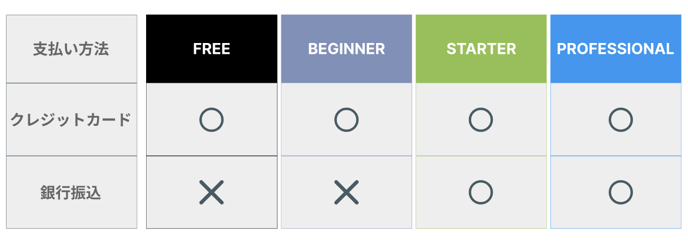
For regular plan payments, I use bank transfer. Is it possible to use a credit card only for payment of the EFO feature?
It is not supported to separately pay for the regular plan and the EFO feature. If you choose bank transfer for the regular plan, please also select bank transfer for the EFO feature payment.
Is it possible to try the EFO feature during the free trial?
It is not supported to try the EFO feature during the free trial since the EFO feature is a separate optional feature from the regular plans.
If I repeatedly turn the EFO billing on/off before the first payment, what charges will apply?
The charges will be calculated based on the time when EFO billing was turned on and used, measured in seconds, and will be billed afterward.
Even though I turned off all EFO features, my subscription continues, and I am billed.
Turning off all EFO features within the form editing page will not automatically cancel the billing. If you wish to stop using the EFO feature, please use the "Cancel EFO Subscription" option from the settings page under "Team > EFO."
Here are the steps to cancel the EFO feature: How to Change or Cancel EFO Feature Options.
Will I lose access if card payment fails at the next renewal?
Your use of the EFO feature will temporarily stop if payment fails. Once payment is successfully completed, you can resume using the feature.
If I charge 3,000 yen for EFO per form, but if I charge 18,000 yen when I charge 6 forms, will it automatically become unlimited (15,000 yen)?
Charging for 6 forms or more will not automatically change your plan to the "Unlimited Usage Plan." If you want to use EFO for 6 forms or more, please switch to the Unlimited Usage Plan from the Individual Plan.
-1.png?height=120&name=formrun_logo%20(3)-1.png)