How to add a custom logo to Auto Response Email
Any logo can be added to the automated email reply and the after hours automated email reply.
By registering your company's logo, you can express your brand in automated email replies.
Regular automated email replies can be configured from the settings page "Mail > Auto Email Reply," while after-hours automated email replies can be configured from the settings page "Mail > After-Hours Auto Email Reply."
For more details, check out formLab: Adding a Logo to Your Automatic Email Replies for Users of Inquiry/Questionnaire/Event Forms - A Must-Do!
Below is a sample image with formrun's logo included in an automated email reply:
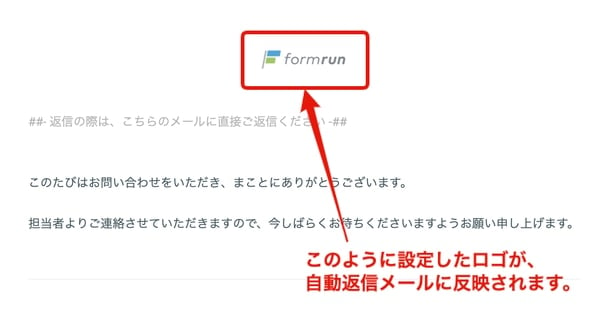
You can configure this from the settings page "Mail > Auto Email Reply" or "Mail > After-Hours Auto Email Reply."
1. Click "Upload" and select your logo.
2. Check the "Display Logo" box.
3. Click the "Update" button to complete the process.
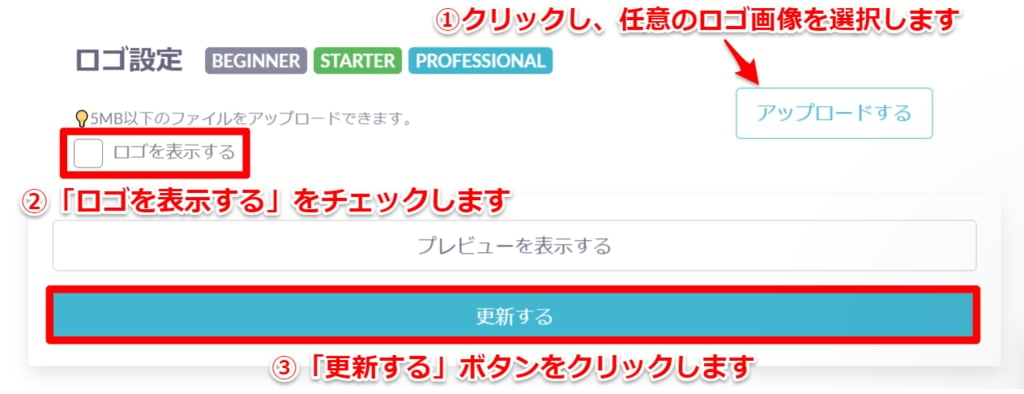
-1.png?height=120&name=formrun_logo%20(3)-1.png)