- Help
- Board page
- 1.Cards
How to add notes on cards
A memo exists on the card to facilitate communication in the team. About how to add a memo.
You can also add notes to cards.
Click the "Notes" tab on the right side of the card's page to use it.
You can add text and files to your notes.

When you create notes, you can view them on both the right and left sides of the card page.
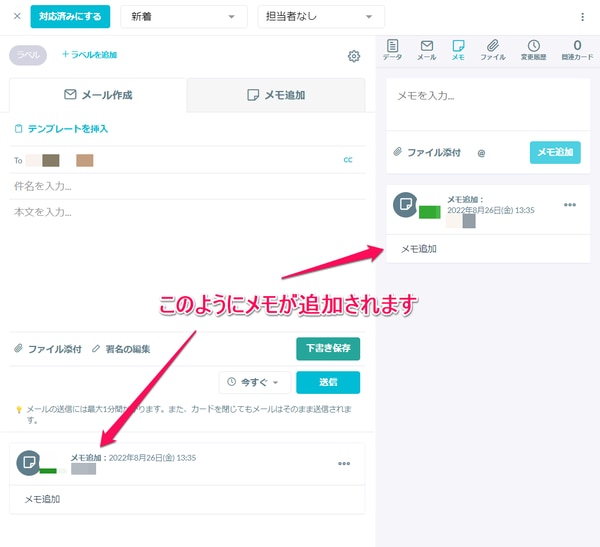
Once created, notes can be edited or deleted.

Additionally, if you have integrated with Slack through external integration settings,
- You can send Slack notifications with mentions for notes created on cards.
- You can create card notes from Slack.
For integration details, please see here.
-1.png?height=120&name=formrun_logo%20(3)-1.png)