- Help
- Board page
- 1.Cards
How to create a new card
Explanation of two methods for creating cards. You can manage customer information obtained other than through form responses in new cards.
Cards are primarily created through form submissions, but they can also be manually input or created.
There are two methods for creating cards:
The "Create New Card" page can be accessed by performing either of the following steps as described in 1.2:
1. Click the "Add New Card" button ![]() in the top right corner of the Board or List view.
in the top right corner of the Board or List view.
2. Click the "..." next to the status.
* The status of the card will automatically be the one you click "..." on.
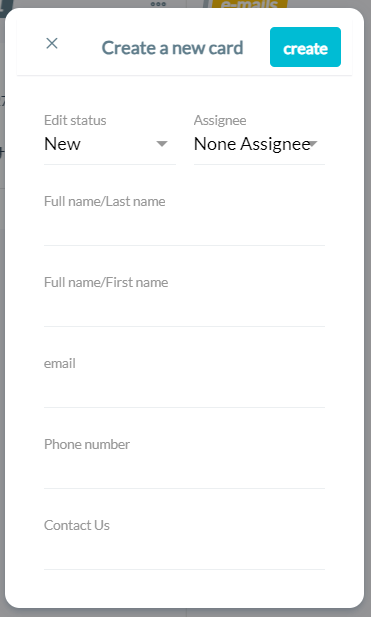
For newly created cards, the input fields for form elements (or the configured data elements) are displayed as entry fields. Cards are created by manually entering data such as hearing content.
-1.png?height=120&name=formrun_logo%20(3)-1.png)