This page describes the recommended environment for submissions to management pages and forms.
The recommended operating environment for users utilizing the formrun administration page is as follows:
OS: Windows, macOS
Browser: Google Chrome latest version, Microsoft Edge latest version
It's necessary for the browser's JavaScript & Cookie to be enabled.
If you see an alert, it may be because you are using a non-recommended browser.
Please switch to one of the above browsers.
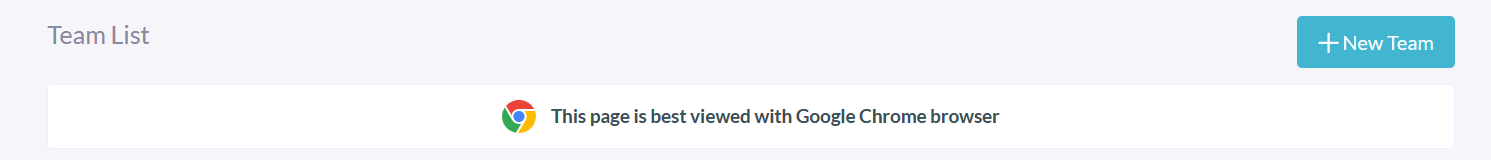
※ Even if the form respondents are in the recommended environment and attach files in their submissions, if you check those submissions outside of the recommended administration page environment, there is a possibility that the attached files may not be displayed properly.
Therefore, please log in with the recommended environment for the administrator and then check the attached files.
For information on how to check attached files, please see here.
Recommended Environment for Submitting Forms
The recommended operating environment for those submitting submissions to forms created with code and set up using formrun is as follows:
※The form will function even if the browser's JavaScript & Cookie are disabled for those submitting submissions, but some features might not be available.
The recommended operating environment for those submitting submissions to forms created in the editing page and set up using formrun is as follows:

Additionally, please be aware of the following points:
- JavaScript in the browser of those submitting submissions must be enabled.
- Even if Cookies are disabled, the form will function, but some features might not be available.
- Browsers accessed through apps or in incognito mode are not recommended by formrun. As a result, forms might not display correctly or submissions might not be possible.
"Internet Explorer 11" is not guaranteed to operate with formrun.
Therefore, there's a possibility that data might not be correctly registered.
We suggest that you provide supplementary explanations within the form to inform the respondents about the recommended environment for submissions, and request them to respond within that recommended environment.
-1.png?height=120&name=formrun_logo%20(3)-1.png)