Only the "Team Owner" permission can delete teams. Conditions and methods for deleting a team.
How to Delete a Team
If you want to delete a team, you can do so by following the steps below.

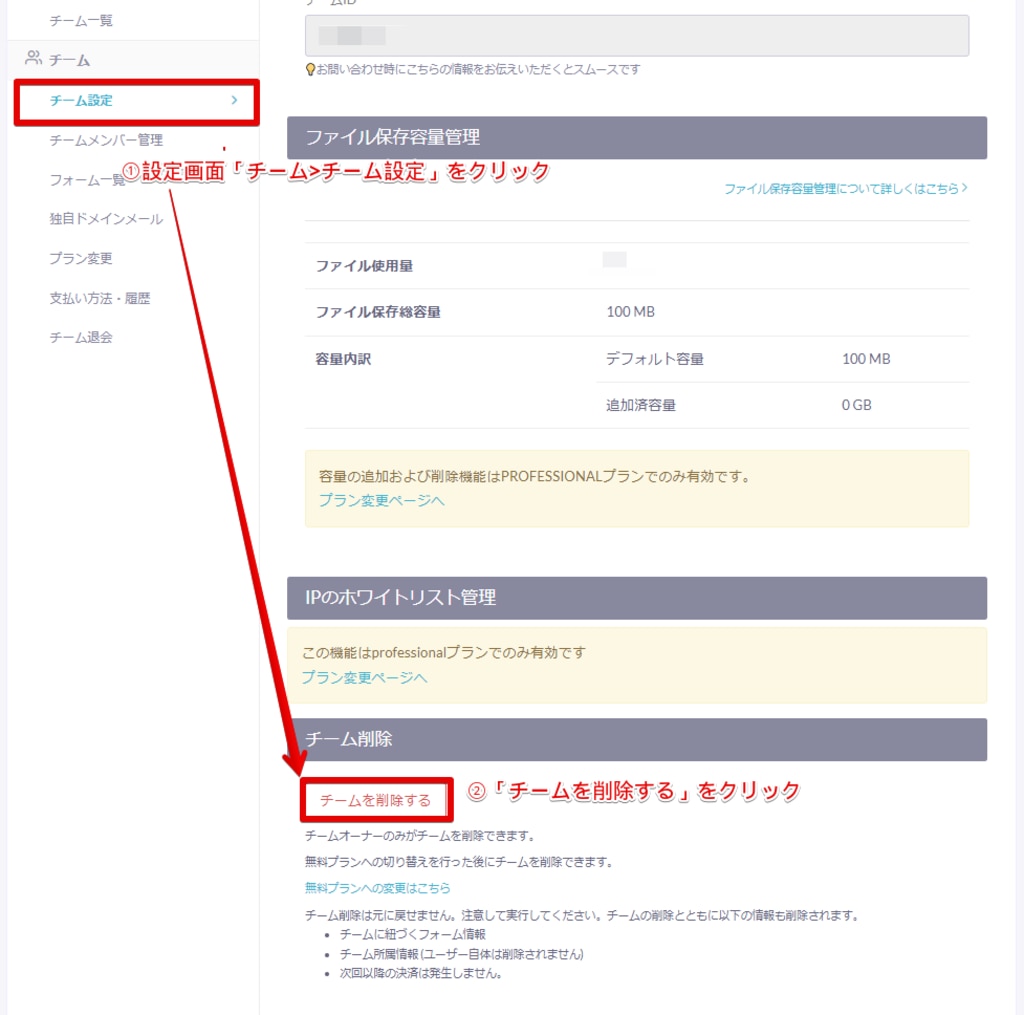
When the team is deleted, the following will be removed:
- Team settings (including credit card information)
- Account affiliation information to the team
- Forms created within the team
- Data submitted to the forms
All of these will be deleted.
Please note that even the formrun administration cannot recover the deleted data.
Only the team owner can delete the team.
For information on permissions such as team owners, please refer to here.
Even if the team is deleted, the account registered in formrun will not be deleted (no withdrawal process will be made). If you wish to delete your account, please delete the account by yourself.
How to Navigate to the Team Settings Page
There are two ways to navigate to the Team Settings page:
・On the Team List page, hover over the relevant team on the right to display the "Team Settings" icon and click on it.
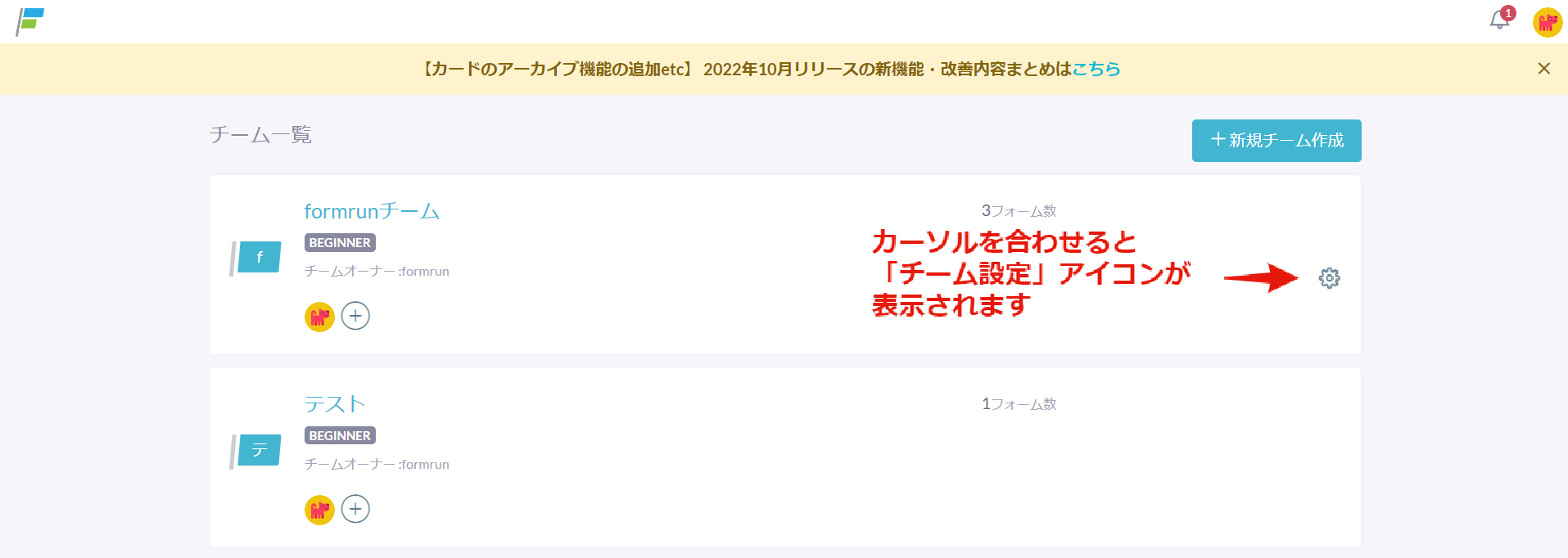
・On the List page or Board page, click the "∨" next to the team name to display "Team Settings".
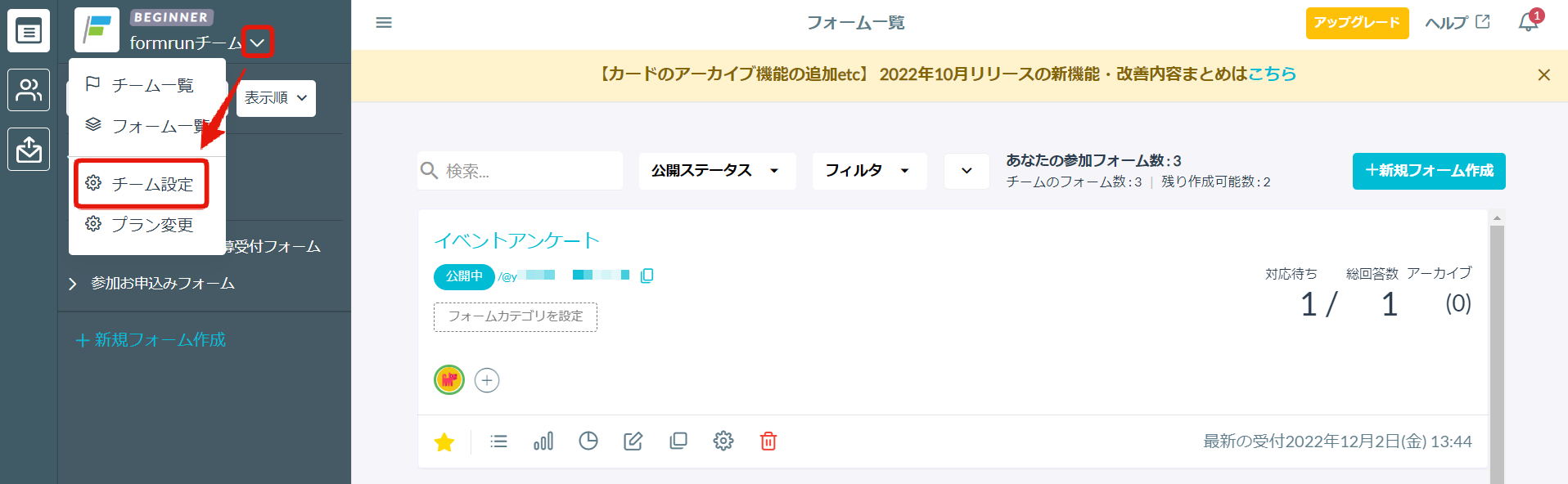
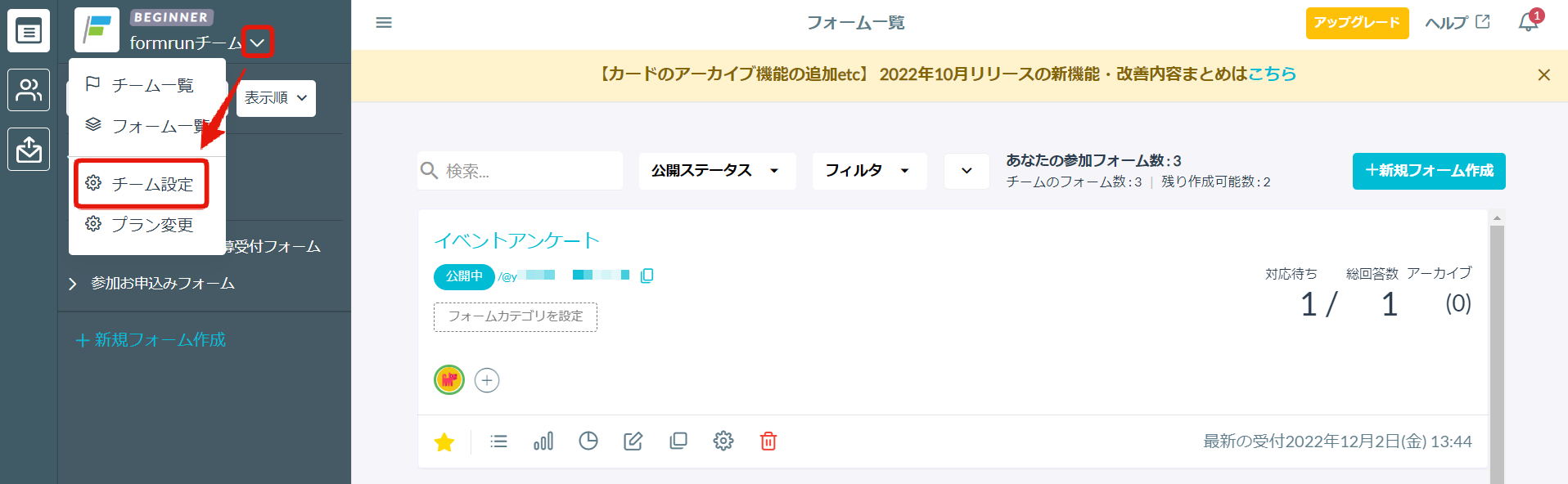
-1.png?height=120&name=formrun_logo%20(3)-1.png)