- Help
- Member management
- 1.Team management
Team Member Permissions
In formrun, forms are managed by teams. About permissions for team members.
Team Member Permissions
[Important]
Team administrators will be added as form administrators to all forms within the team, including those created before they were granted team administrator permissions.
Team member management permissions are divided into three levels:
- Team Owner
- Team Administrator
- Team Member
For more details on permissions, please refer to the diagram below.
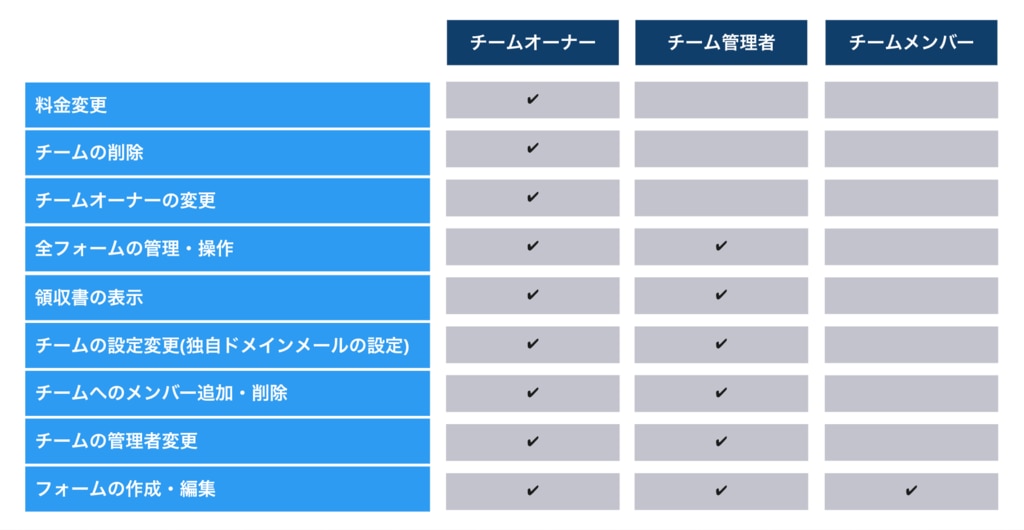
You can change team member permissions from the settings page "Team > Team Member Management". After changing the permissions of team members, please update them by clicking the "Change Team Permissions" button at the bottom of the page.
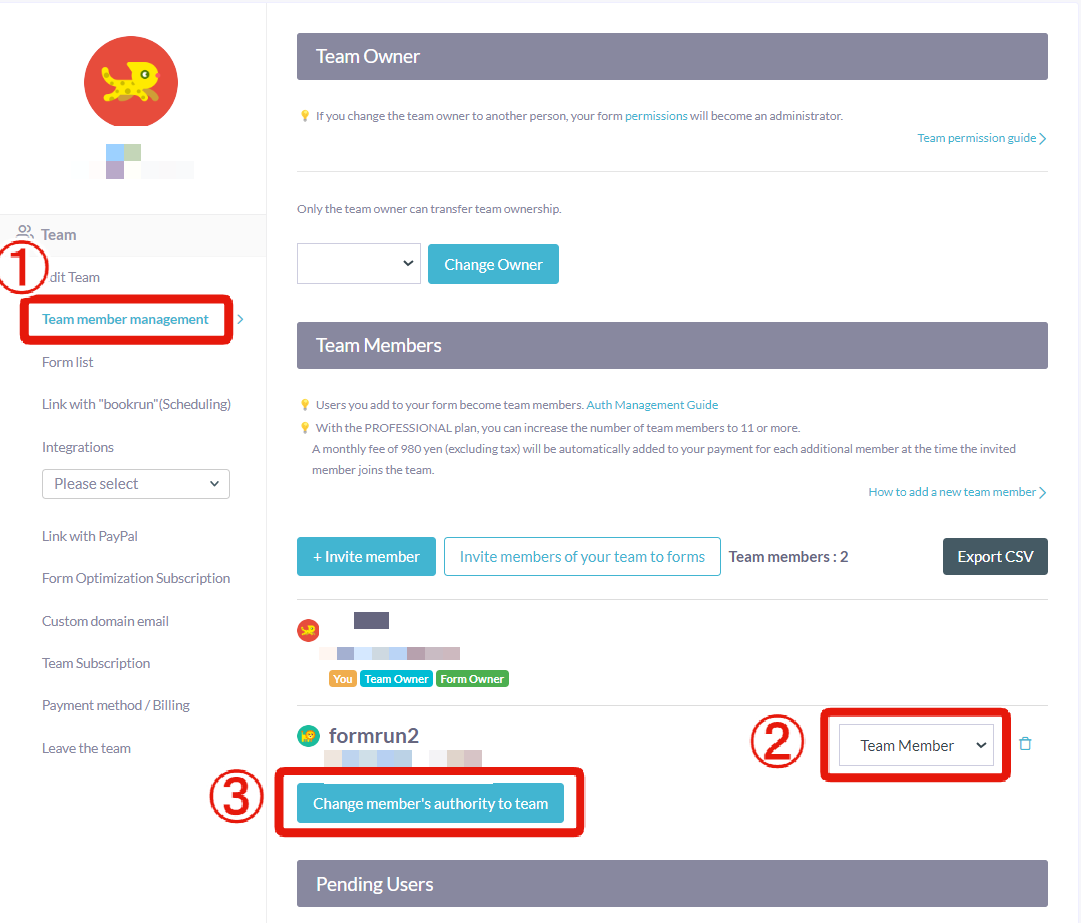
However, please note the following:
- Only the Team Owner can change the Team Owner.
- Team administrators can only be changed by the Team Owner or another Team Administrator.
Especially if the Team Owner becomes unavailable due to retirement or other circumstances, subsequent changes to settings will become impossible, so please be aware of this.
In addition, the Team Owner has the same permissions as the form owner for all forms.
※For information about "permissions for each form," which can be easily confused with team member permissions, please refer to this page.
-1.png?height=120&name=formrun_logo%20(3)-1.png)