About Ad Tags for Google Ads, Yahoo Ads, and Facebook Ads. By placing an ad tag on a completed page, you can measure the number of times a user reached that page.
In the tag settings page located in the "Settings > Forms" section, you can configure advertising tags using templates within the "Form Editing Page (Creator Form)."
This allows you to set up embedded advertising tags.
For information on whether you can install advertising tags in your specific environment, please refer to the chart below:
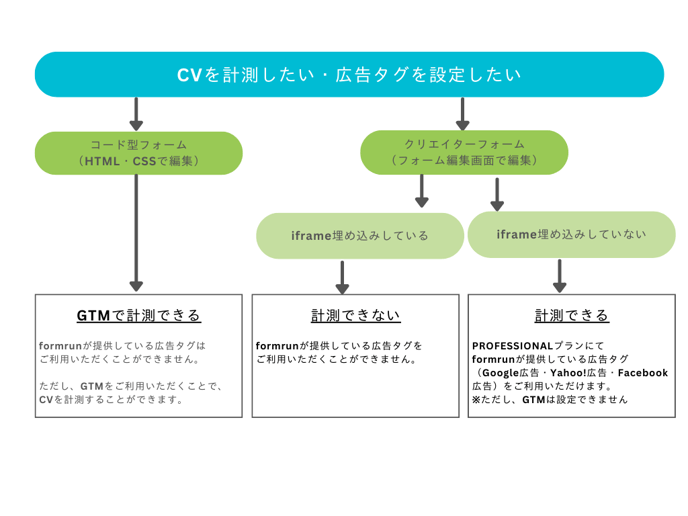
For detailed instructions on how to set up advertising tags, please also check the following article:
【A Must-Read for Marketers!】Setting Up Advertising Tags (Conversion Tags) to Measure Conversions (Google Ads, Yahoo! Ads, Facebook Ads)
For information on utilizing advertising tags, please see the following article:
Leverage formrun's "Advertising Tag" Feature and Get Started with Internet Advertising Strategies! (Google Ads, Yahoo! Promotions, Facebook Ads)
Advertising Tags Supported by formrun
・Google Ads
・Yahoo! Ads Display Ads (Performance-Based)
・Yahoo! Ads Listing Ads (Search Ads)
・Facebook Ads
Embedding advertising tags other than those listed above in the creator form is not supported. However, for code-based forms, it is possible to install such tags. Please note that embedding tags in code-based forms is not a feature of formrun's advertising tag function and must be performed manually using tools like GTM.
For information about GTM, please see here.
-1.png?height=120&name=formrun_logo%20(3)-1.png)