About Auto Response Email outside of business hours (STARTER plan and above)
This feature allows you to send an automatic e-mail reply with different content than the regular automatic e-mail reply.
About Out-of-Hours Automatic Email Replies
For STARTER and PROFESSIONAL plans, you can set up out-of-hours automatic email replies.
By configuring this, you can send different automated email replies when a form submission is received outside of the business hours defined in your "Business Hours settings." This allows you to customize the submission for submissions received during non-business hours.
For details on configuring Business Hours, please refer to the following article:
formLab: Optimize Your Automatic Email Reply Functionality with Business Hours Settings
Setting up Out-of-Hours Automatic Email Replies
1. Navigate to the "Mail > Out-of-Hours Automatic Email Reply" settings page.
2. Check the "Enable Automatic Reply" option.
※ To enable automatic replies, you need to configure "Business Hours settings."
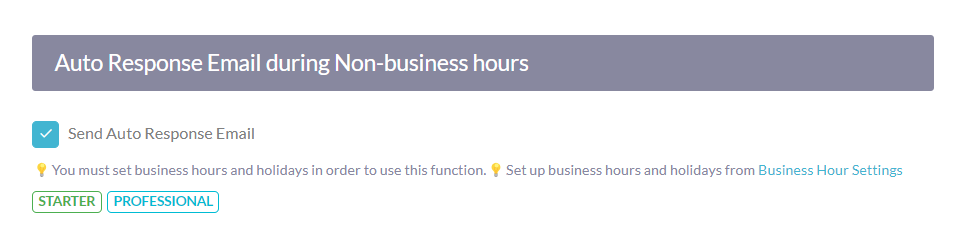
3. Enter the reply content.
The setup process is similar to "Automatic Email Replies," so please review it for more information.
To learn how to set variables in automatic email replies, visit <a href="https://21519027.hs-sites.com/faq/mail-variable" "="" target="_blank" rel="noopener">this page.
4. Once you've finished inputting the content, click "Save."
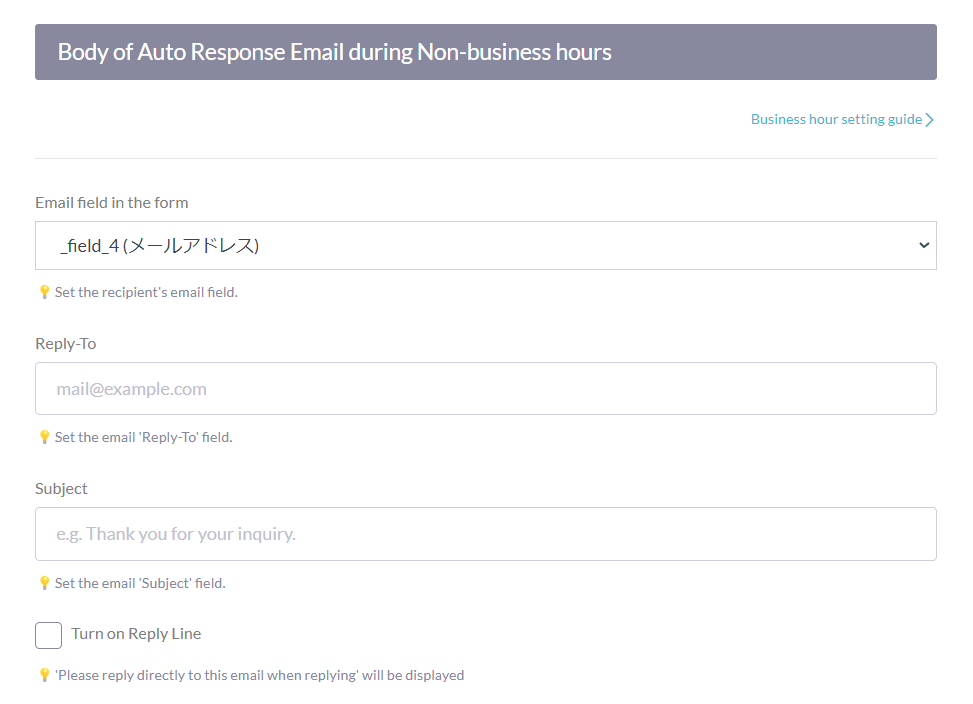
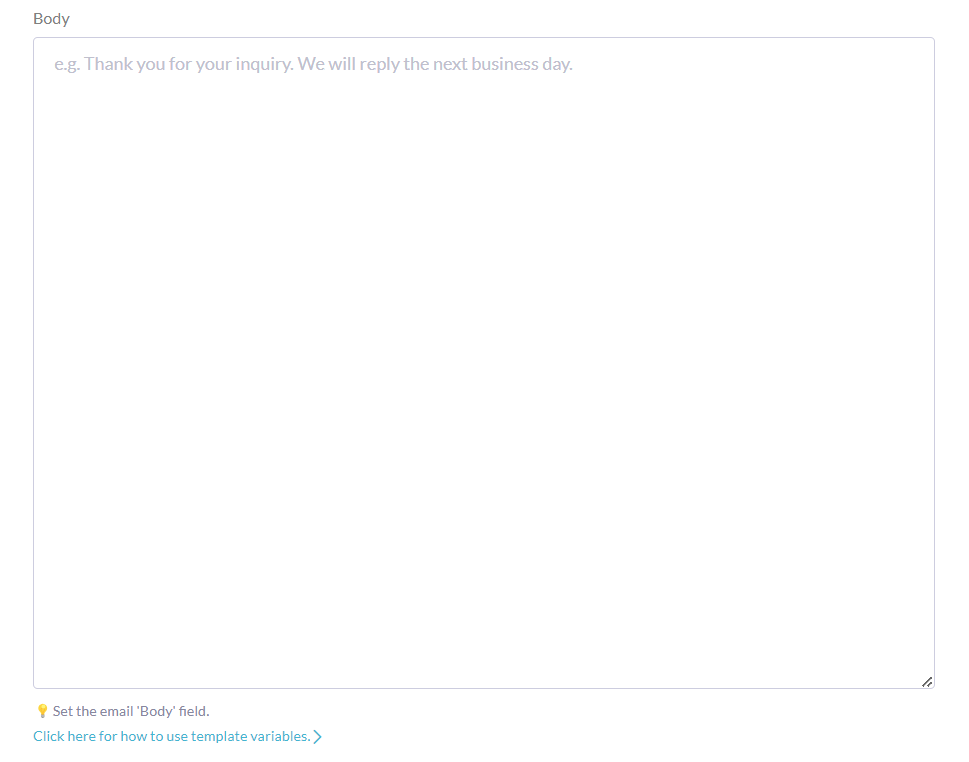
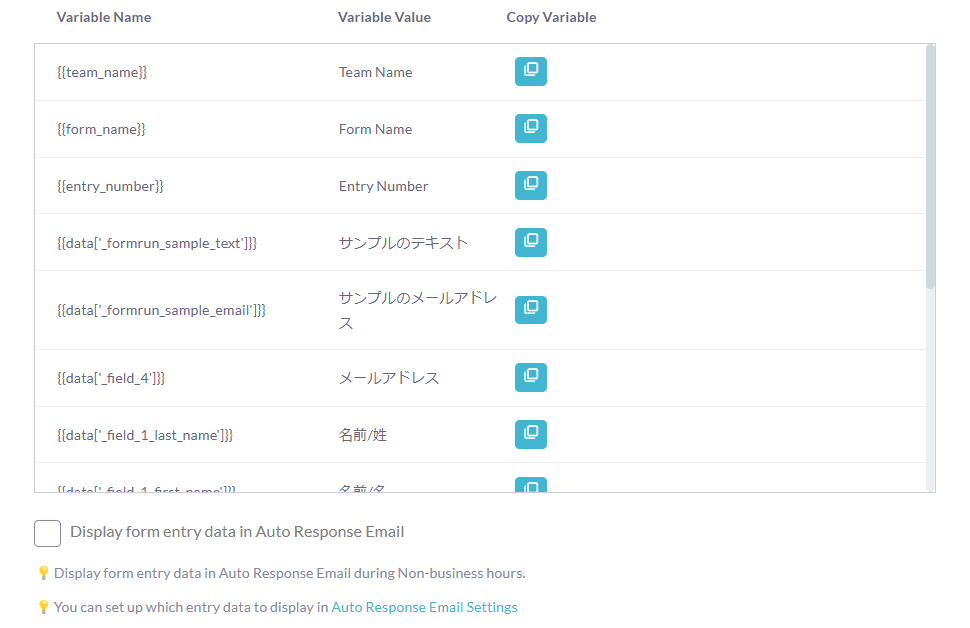
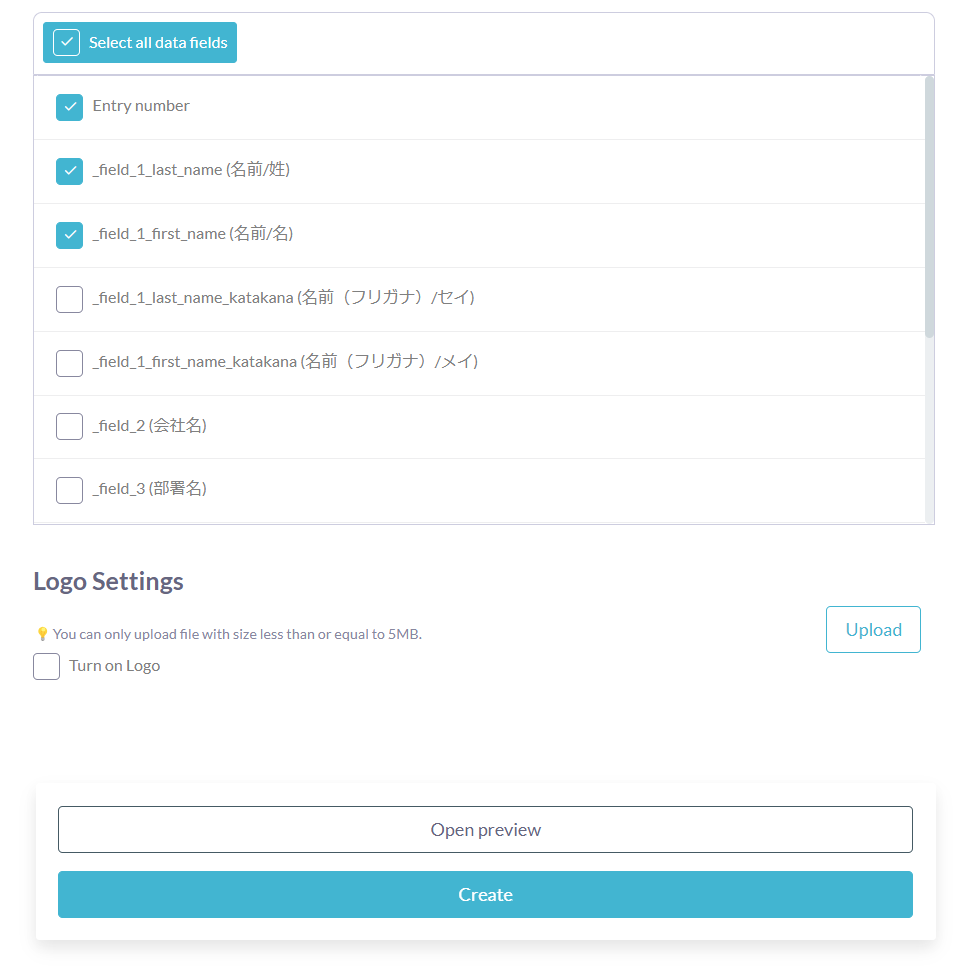
-1.png?height=120&name=formrun_logo%20(3)-1.png)