How to start the free trial
How to get started with the free trial available for all paid plans.
What is a Free Trial?
With the free trial, accounts created after August 3, 2020, can try all the paid plans for free for 14 days, limited to one time per account.
During the 14-day free trial period, you can switch between the STARTER, BEGINNER, and PROFESSIONAL plans as many times as you like.
* If you created an account before August 2, 2020, you cannot use the free trial.
How to Start a Free Trial
From the form edit page
- On the form edit page, click on the "Matrix Choice" field, "Conditional branch" field, or any other area with a yellow icon.
- Click the "Start free trial" button.
- Wait for "Free trial started" message to easily start the trial.
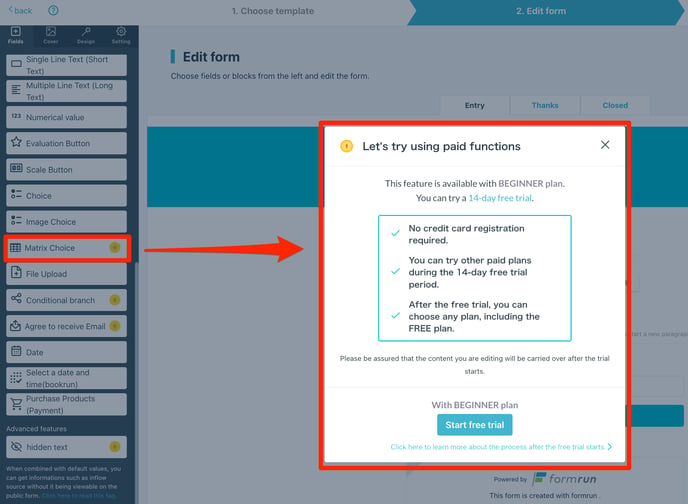
From the list page
-
Click the export icon in the upper right corner of the list page.

-
Click the "Start a free trial" button.

-
Wait for "Free trial started" message to easily start the trial.
If you are using a paid plan
If you are already using a paid plan, you will need to create a new FREE plan team.
For detailed steps, see below.
① Create a new team from "Create New Team" at the top right of the team list page.

② Enter the admin page of the team you just created and follow the steps here.

-1.png?height=120&name=formrun_logo%20(3)-1.png)