What you can do during the free trial and what happens after it ends.
- About starting the free trial
- Switching to another trial plan during the free trial
- Contracting a paid plan during the free trial
- After the free trial ends
- Procedure for cancellation/resignation during or after the free trial
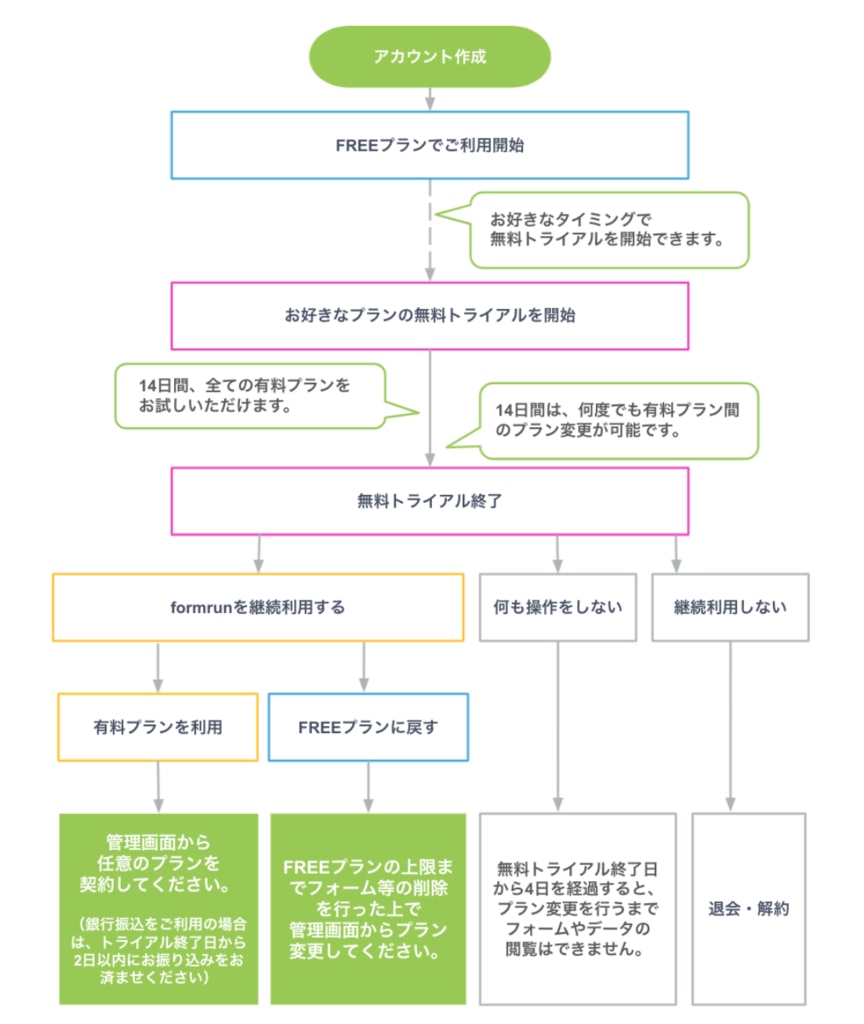
You can start a free trial without registering a credit card.
Even after the 14-day trial period ends, no charges will be automatically incurred.
You can check the duration of the free trial from the settings page "Team > Plan Change" under the "Current Contract Status" tab.

You can change the plan you are trialing for free as many times as you want during the free trial period.
Please note that if you change from a higher trial plan to a lower one and exceed the feature limits of the lower trial plan, you cannot change to that plan.
① Click on "Upgrade" displayed on the admin page to go to the plan change page.

② From the "Try" of any plan, you can change the plan you want to trial as many times as you like.

With that, the plan change during the free trial is complete.
It's possible to subscribe a paid plan during the free trial period.
You can only contract a paid plan for the trial plan you are currently using.
If you wish to subscribe a paid plan for a plan you haven't tried during the free trial, please change to the respective trial plan first and then proceed with the paid plan contract procedure.
(Example: If you are trying the PROFESSIONAL plan and wish to subscribe the STARTER plan, you need to switch to the STARTER trial plan first, then contract the paid STARTER plan.)
① While trying the trial of the plan you wish to apply for, click on "Upgrade" displayed on the admin page to navigate to the plan change page.

② Click on "Contract" of the plan you are trialing.

③ Choose a payment method and click "Next".
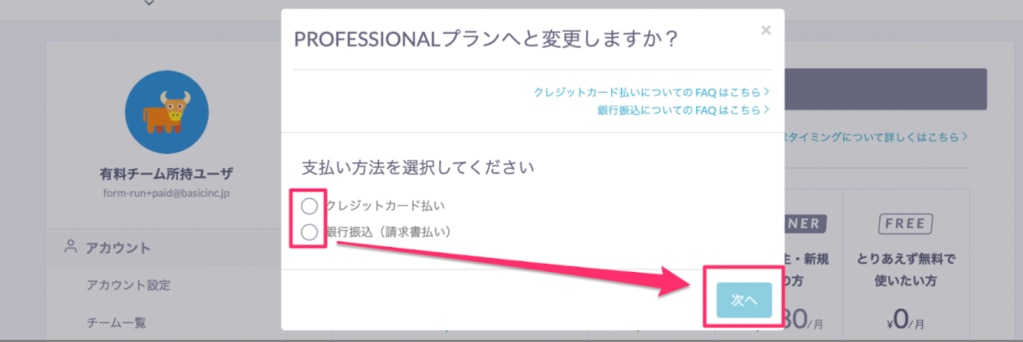
④ Please register your payment method referring to the information below.
Please input your card information for payment.
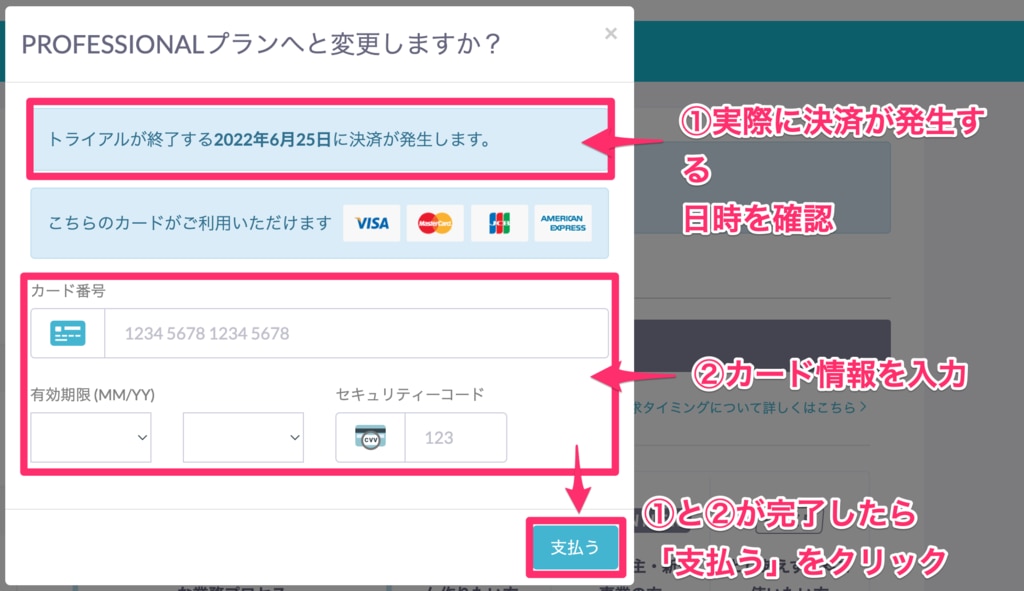
If you choose to pay by credit card and subscribe to a paid plan, you can use the new plan for free for 14 days from the start of the free trial, and payment will be made on the 14th day.
(Example) If you start a free trial on October 10 and subscribe to a paid plan on October 17, payment will not be made immediately, and payment will be made on October 24 after the free trial ends.
The plan will then renew on the 24th of each month.
Please make payment following the instructions in the following modal.
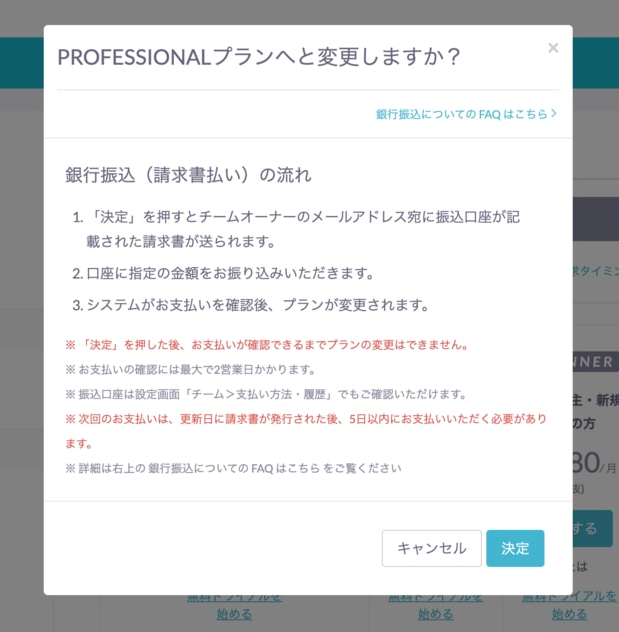
After your payment is confirmed by the system, it will automatically switch to the paid plan you subscribed to, and the free trial period will end at that point.
※ The "contract renewal date and time" will be one month from the time you press "subscribe," regardless of the date your payment is confirmed.
If your payment is not confirmed and 4 days have passed since the end of the free trial, you will no longer be able to access submission data automatically, so please be aware of this.
In such cases, you can regain access by making the payment again. Also, please note that it may take up to 2 business days for payments to be reflected.
- After the free trial ends, you are free to choose a plan (including the FREE plan).
- Your form URL and QR code created during the free trial will remain unchanged and can be used as is after the free trial ends.
- After the free trial ends, you cannot change the "Team Owner" until the plan is changed.
- If you select a paid plan after the free trial ends and choose to pay by bank transfer (invoice payment), the plan change will not be made until the system confirms the payment amount stated in the invoice (up to 2 business days).
- After the free trial ends, if you do not make a plan selection or if you remain unpaid for 30 days after selecting a paid plan, the following conditions apply:
・ Your form will become private(except for changes to the FREE plan).
※ In the case of unpaid fees, you will be notified by email that your form will become private 28 days after the end of the free trial. If you access the management page after the free trial ends, you will see a red alert like the one in the following pageshot.

Steps to Cancel or Withdraw During or After the Free Trial
If you wish to cancel during the free trial, follow these steps:
① Switch from the free trial to the FREE plan
※ Please note that once you switch to the FREE plan, the free trial will end.
1. Click "Change" for the FREE plan in the settings page "Team > Plan Change."

2. Answer the survey that appears and click "Change."
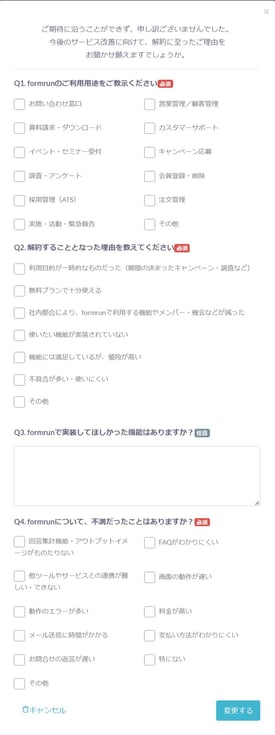
② Delete your account
For instructions on deleting your account, please see here.
-1.png?height=120&name=formrun_logo%20(3)-1.png)